Hey there! Great Demo! This might be a bit of a rant, so my bad :)
I didn't really get the Eureka effect (the "Aha" moment) from most levels. For most of them, I felt like I was consistently making steady progress throughout the level. I'd enter the level, see where the key was, realize it wasn't immediately accessible, see some button or switch that was, go there and press it, see what would happen, see what I could now interact with / reach, rinse and repeat...
To be a bit more technical, the puzzles in the demo are well-structured problems (which is not something you want), meaning that (even if you don't know the answer from the get-go) you are able to consistently make steady progress until you find the solution.
What you want your puzzles to be are ill-structured problems (or insight problems); problems where no progress appears to be made after some initial exploration, only to then be immediately solved by a really good insight.
Below is a good way to determine whether you have a well-structured problem or an insight problem (according to cognitive science literature, most of which I'm pulling from Janet Metcalfe's research).
Insight problems require subjects (the one's trying to solve the problem) to have a switch in representation (to see the problem in a different way than they saw it at the begging). This switch in representation is itself the "insight" that leads the subject to solve the problem. Your level that did this the best was the last one, where you first see the magnetic switch as just a barrier you need the magnet for to pass, but then realize you can use that switch to hold and then release a block for you to be able to quickly squeeze by. This change in representation (the magnetic switch going from barrier to tool / changing the player's attention from the magnetic properties of the switch to its physical properties, i.e. the fact it can hold up a block) is what constitutes the insight.
One detail, however, that I'd like to point out about the last level is that, even though it was a good insight problem, the end wasn't very satisfying due to the platforming required to finish the level. Platforming feels great when you are in control of a responsive and agile character and, even though the character controller is a lot better than last time, it is still not to the level of a great platformer. The end of the level is (I assume) supposed to feel like a quick dash to the finish line as you narrowly escape being crushed. Instead, it felt finicky and it was a bit annoying to have to attempt it twice to get it.
That being said, I think this is a fantastic demo and I cannot wait to play the resulting game!
ohhh, that's how you're supposed to do it? I thought I needed to throw the magnet down to stop the block from falling onto the button (which eventually worked by the way)
whaaat? Thank you for pointing that out! I almost wish the way I did it wasn't possible so that I was forced to find this. But at this point idk, there's also value in having multiple solutions.
Can you compile the game for linux. It would be great if more people game games for linux so the linux gaming community so more games will be made and the community would grow.
I know it will not be easy to do that but would be great if you could. The bug fixing needed should not be alot because unity handles compiling for linux to too.
Character feels pretty good to play. Could use either a higher base walk speed, or a sprint option (this does not need to affect the jump height or distance).
I don’t like being unable to move while aiming the throw, especially when you can’t cancel the throw. Either be able to move while aiming the throw (to adjust for incorrect positioning), or cancel the throw when moving so you aren’t forced to throw when it’s wrong.
The levels need to be numbered. When I got stuck on a puzzle, I went back to the hub and didn’t know which pipe it was and ended up accidentally going back there. Numbering the pipes and background or side walls of the levels would solve this problem (as well as making it easier to give feedback relevant to specific levels)
Resetting the level due to failing doesn’t feel good, especially when I was so close to solving it and then had to redo all the steps AGAIN just to adjust my last action. I don’t think an “undo” or time rewind feature would be thematically relevant, but something along those lines might reduce that “do all of it again” frustration
My instinct was to right mouse click to swap the colour, as the only other action was to throw it and that can be done with left click. Right click swap would also mean it can be done at the same time as running to the right.
The font for the key tally doesn’t match the font for the controls on the top left.
TUTORIAL:
More is needed
Explain all potential controls - eg. Use either E or Left mouse click to throw. Use the mouse to aim the throw (I used the default throw and E for the first half of my playthrough, didn’t know the mous ewas relevant)
Switches can be flicked back and forth
Set up the rules of the tube platforms: Character can go through one way, magnet can go through both ways
Maybe the “No Magnet” zones, though it was only relevant in one level. If the icon is changed from a smiley face to a magnet with a crossed circle over it, it will be self explanatory and not needed in the tutorial at all.
It's a switch, it doesn't need a tutorial, they have two states: On, and Off. Almost every time a switch appears, you can experiment by turning it on and off.
I had a lot of fun with this! Appreciated the option to change colors around, that was neat. Reading the comments a lot of people talk about being able to aim while moving, which I also think would be great.
Something I noticed in that area is that if you grab the magnet midair after jumping it really kills your momentum. Seems like the magnet has a lot of weight to it though, so maybe intentional. It didn't bother me, just noting.
I also have seen a lot of people mention that grabbing a key into level fade out seems awkward. I just happened to replay the tutorial, and in that you grab the key and then leave the level yourself. Maybe that contributes to it feeling wrong later on?
All of the puzzles felt really nice and smooth to go through, except for the last one. I managed to solve it like I did in the image below, which I think is super cool but at the time it was a little frustrating. I can't really offer anything to say in terms of 'improving' the puzzle since I'm not much of a puzzle person, and in the end it was actually very satisfying.
Satisfying enough for me to excitedly take a screenshot of it before even making the jump to finish the level. ^^
I was going to leave this comment without mentioning the art, because I had no issues with it. But, I think it's worth saying that it felt perfectly natural. Everything fit in, looked just right and the only time I looked twice at art was the nice character animations.
Only other things for me to mention would be controls. First instinct was that I should be able to pick up the magnet with left click and throw with right click. I got over it and was used to the controls by the end, but maybe having the option to separate Carry / Enter aim mode into two different inputs is worth considering? Or just transferring over Carry / Cancel aim from the gamepad controls? Being able to jump with Up Arrow as well would be nice considering the other arrow keys can be used to move.
Ended up trailing on and on with this, just want to re-iterate that I had a good time with the demo! Thanks for making it.
My only major feedback is that my instincts are all wrong for the throwing mechanic. I kept wanting to hit the left mouse button to throw instead of releasing the throw button. I do like how you can just drop the magnet though with a single button. Opening the doors by throwing the magnet up into the pipes struck me as a bit of an odd choice as well. Using the interact button would have been more intuitive I'd think. Overall though it was a nice clean demo and I didn't have any major issues with the gameplay. Well done
It seems many of the comments have covered most of the problems I had. Mainly, the hub world feeling clunky and too linear; the key ending the level feeling unsatisfying and jarring; and the softlocks feeling frustrating.
However, there was one major flaw that I cannot forgive, and will not rest until it is resolved. In order to get to certain higher platforms, there will be several platforms stacked above each other, creating what I call a Platform Burger. Platform Burgers are my worst enemy. The act of repeatedly pressing the jump button and waiting for my character to go up and down, up and down really gets on my nerves for whatever reason. A ladder would fix this, or maybe a little bar you grab onto that pulls you up. Whatever the case, I wish to see Platform Burgers thrown into the fires while I stand over them, laughing, with not an ounce of remorse.
Overall, GREAT demo. I didn't play the first demo, but this one was fantastic. The "aha!" moments felt good. Also, THANK YOU FOR THE OPTION TO HAVE THE MAGNET BE ATTRACTED TO THE SAME COLOR!!! My brain struggles with things like that, so I was very happy to see the option. Great job, me matey.
That was a neat little demo! I won't say much because there's a deluge of comments already, but there's a key in the bottom of a pit where the magnet falls in, and because of the way the magnet falls under the key, I thought the key was trapping the magnet. I'd move the key to the left some so it's clear that the magnetism just doesn't reach there.
This was an enjoyable couple of minutes, and I look forward to more levels! The last two levels had the "Aha!" moment that makes a great puzzle.
There is one oddity with the controls. Playing with a mouse and keyboard, if I held down the change polarity key long enough, releasing the key changed the polarity again. This resulted in a couple of cases where I would change the polarity, then it would change back again and I would have to press the key again.
Hi there, I really enjoyed playing this!I'm not much for level design so I'll leave that to the experts, but there were a few UI issues I ran into?
Right now, as far as I could find, there's no way to reach the title screen once you've started playing. That is also the only place to swap betweenFull Screen and Windowed. Since there isn't a save feature right now, I had to restart my whole game to just exit/enter full-screen mode.
I also had to play in Fullscreen Mode because, with my smaller-than-average computer monitor, it overlapped the Windows taskbar and I couldn't shrink the window to make everything visible.
In short, my suggestions: 1) A way to return to the title screen, 2) a way to swap between Fullscreen and Windowed modes, 3) a way to change the window size.
The hub green pipes being negative magnets feels a bit weird, i feel like maybe they ought to be either negative buttons or non magnetic pipes? not sure, but it seems to go against some of the language of magnets in the rest of the game
the flipping doors lock you into failed attempts and force you to restart in unpleasant ways a lot of the time (based on other comments I think the word is softlock?)
It's unclear in the very beginning (tutorial?) that you can change the polarity when you are not holding the magnet, and that that ability is dependent on waking the magnet up first. this is somewhat intuitive and taught to you in the first puzzle, but I got myself stuck in the tutorial by accidentally flipping the polarity and causing a flip door to shut behind me, which seemed like I had lost the magnet permanently until I figured it out.
I wanted to move while aiming so badly. It was unsatisfying that I couldn't, though maybe theres a fix to make it feel better to switch between moving and aiming?
It's unclear where the bottom of a magnetic field is. I want to know exactly where the line is since it is clearly a hard line after which the magnet will not be attracted. (I noticed this in the level where the key is beneath 2 drill bits)
i was confused by the smiley face icon
A few positive comments:
felt excellent to control
puzzles felt centered on the magnet
i felt connected to my lil robot guy and the magnet, i want a little more about them going into this
assets all fit well together
tbh great job on all the art, it highlights what needs attention, and pushes back what doesnt.
Loved this demo! Much better than the last one, which I could tell even from a glance. The movemt feels really smooth and the magnet feels very impactful, even without sound.
But I've got a few critisims. These are my critisims, so they reflect my opinion, so I don't speak for everyone when saying these.
First of all, in many of the levels, there are jumps which seem possible at a glance, but when trying them, It's clear they are not. Maybe making the levels so that its 100% obvious at a glance that the jump can't be scaled would solve the problem.
Since the button trowing button is the same as its pickup, its a bit confusing to use. maybe using the right analogue trigger could be mapped to this instead. Not every action needs to be on one button, becasue sometimes, it makes it more confusing to learn. another problem I have is the level reset. Having it as just one button seems very dangerous and prone to accident s to me. If youre playing a long level, accidentally pressing this button could mean a lot of time wasted. Maybe having the reset be in the pause menu or being a combination of buttons (L1+R1+Option) would make it so that you woulnt accidentally press it. Another control related issue I have is the throwing. Maybe after lingng up the character, you start throwing your magent, aim and then let of of the throw button. As soon as you would do that, the character starts moving. Its a bit anooying since I kept falling off when trying to throw while standing at the edge of a platform. Maybe having it so that after throwing, you need to let go of the analouge stick to start moving again or mal it to the right analogue stick.
i've also got a bug to report. Playing on Mac OS 12 with a ps4 controller and it seems the throwing guide layer is situated under the text making it seem very weird (Picture shows it).
All in all, I enjoyed this short demo. Keep up the good work!
One bug I found was standing on the little short ledge on upper left of level 6. I was trying to stand there and throw the magnet at the switch and for some reason holding E was making me move forward.
Hello Mark Brown! I have just finished your demo. Here are my comments.
- "Aha!" isn't just about figuring out a difficult puzzle. It's about discovering a way to bend your brain in a way you've never bent it before. Figure out what it means to "think with magnets."
- Ideas for inspiration: Draw some magnets. Draw them in different styles. Doodle them when you're on the bus. Carry a notebook with you. Study the science of magnetism. Buy some magnets of your own to play with. Look at what sort of different magnet toys are out there.
- The movement feels good. However, the sort of artifacts where you stand on the edge of a platform and slide off feel bad. It's little and it's probably due to Unity physics, but if it's easy to fix it would be worth it.
- What is it like to change polarity? Do you feel different? Do you become a different person? What's your relationship to your other polar?
At this point there isn't much I can say that hasn't been said already, so instead I'd like to point you and anyone who might be interested in making a puzzle game to a very helpful guide to creating these kind of physics-based puzzles (It's for Portal 2 but a lot of the same principles still apply) https://steamcommunity.com/sharedfiles/filedetails/?id=1609136246
For anyone who doesn't have time to read through it all, I'll give the basics here:
Puzzles should be solved non-linearly with the player reusing elements in multiple different ways to solve the puzzle
All of the elements of a puzzle should be made clear to the player from the start
The player should never be put in a situation where they are forced to manually restart the puzzle
Each element presented to the player must be used at least once in order to solve the puzzle
Players should not be rewarded for deviating from the puzzle's intended solution by exploiting design flaws
When possible, design flaws should be fixed seamlessly without the addition of extraneous puzzle elements
I feel like I should speak on point 2 because I don't necessarily agree with it, in that I feel more complex puzzles can give the player short term goals and long term goals, and the elements required to accomplish the long term goals can be obscured as long as the elements of the short term goals are made clear. Metroidvanias are an excellent example of this because they scatter their puzzle elements across the map, so when the player finds a water gun they'll think "hey, maybe I can use this to put out that fire that was blocking my way before."
Oddly enough, the guide ends with a link to the GMTK video on puzzles. It's a small world.
Entering a level you've already gotten a key for would be a soft lock if not for the return to hub button. Would be nice to show an outline of where the key was.
Choosing the wrong room from the hub consumes the magnet, so you have to go into the room and then port back out.
4th Room / Pipe: A large + beam attached to the ceiling by a tether. Not sure I solved this one correctly. I ended up throwing the magnet from off to the side and getting it to bounce off the switch. On a 2nd playthrough, I attached it to the ceiling, turned the switch off manually, then let the magnet fall down onto the switch. This feels like the intended solution.
Last Pipe: This took me far too long to complete. For the first 12 minutes or Trial and Error I did not realize that the rotating magnet "L" door would prevent the block from falling back to the bottom. My solution for this one also didn't feel right. I got crushed 3 times before finally squeaking through. Very little room for error, which makes me feel like I used an unintended solution. After a 2nd look, not sure how else to solve it.
There's some weird visual screen scrolling bug on the "Thanks for Playing" screen. A tile or two very close to the right side of the room causes the pixels to creep up and down a bit as you run back and forth across it.
The game desperately needs some sound. I think some audio cues would help massively.
All of that said, fantastic base. Can't wait to see it progress.
Solid demo! Regarding the player, fall speed is maybe just barely a bit too fast, and it would be nice to be able to move while aiming. Other than that, feels excellent to control.
The keys feel like something to collect and use in the level, rather than the exit. A warp vortex might be more inviting to jump into without fear of consequence, but obviously, this undermines the hub area. Perhaps you could bring the key to the goal warp and then use the ones you've collected to unlock special levels?
The last two puzzles were really satisfying to solve, Two 'aha!' moments, so to speak. The turnstile gates are a really fun mechanic and mesh nicely with the magnet. Great work!
I think that being able to move while aiming could make for some really cool gameplay and you might be able to incorporate a bit more platforming into the game with it. Great game tho - keep up the good work!
This was a ton of fun! Everything seems way stronger than what I saw people play in v1.2. I used keyboard and mouse, if that matters.
Weird Q.O.L improvements I reckon could be implemented: 1) Being able to click the on-screen reset button , I found myself instinctually doing this & just throwing the magnet instead. 2) In the hub, appearing at the door you last entered instead of at the start every single time - longest walks of my life!
I really enjoyed the game, so here are my general comments.
- I enjoyed the character animation and the overall aesthetic of the game given what I saw in here. Excited for what's to come.
- The magnet really felt like the star of this game. I really had to think about not just the position of my character, but also how I would place the magnet as well.
- Puzzles were definitely on the easy side, but they still were fun to figure out. Almost all of them made me think of the 'obvious' solution first, before the game tells me that the 'obvious' solution is not enough, and I need to think outside the box.
This game has so much potential, so I want to point out the things it could improve:
- I played my very first run without knowing how to cancel the [Aiming]. If I didn't explore the options menu, I would have not known there was a [Cancel Aiming] button. Perhaps it could be presented at the tutorial, at the same time the [Aiming] action is taught.
- Actually, the [Aiming] itself didn't feel very intuitive for me, especially with [Toggle Aim mode] on. I find that the large part of this problem is having [Aim] be the same key as the [Carry] or [Drop] button.
- I played this using a keyboard, and I find that my cursor gets 'stuck' while [Aiming]. I'd have to jump first every time before I could start [Aiming] the magnet.
- The tutorial showed us that after getting the key, we need to throw the magnet to the pipes. However, every level ends after collecting the key. I suggest making the way the tutorial end be consistent with the rest of the game, either ending the tutorial once getting the key, or having the end of every level be throwing the magnet at the pipes.
- I liked the level hub system, but it needs to be improved. After finishing a level, we should be sent at the gate of the level instead of the very start. Also, I think it's better to have the level gates numbered or labeled with difficulty. As it is, I first thought that every level would be of equal difficulty since it is in one hub, and curiosity made me start the last level first. Having each level numbered or have its difficulty present could help the player plan for the ideal progression, while still presenting the ability to skip levels.
- To add on to the hub system, why is it there? I like it, yes, but I feel like it slows down the game a lot. If you still plan on implementing a hub system, I suggest it to have some sort of purpose, maybe it also has a shop or other characters. Otherwise, I suggest scrapping this idea and make it a level layout like in Baba is You.
Interesting game so far, here are some problems that I occurred in my playthrough: (Used keyboard and mouse - also rebound the swapping magnet polarity to RMB)
I haven't watched very many videos in this series so far, please excuse me if I comment on something that was already explained in a video.
Also this will be long... Sorry :/
General:
- It feels very weird that when I get the key, I exit the level. I was expecting to get back to the door afterwards.
- It also feels very unintuitive that magnets fall through platforms. I expected them to land on top.
- Cannot re-complete levels again, since the key is gone.
- The 'E' key feels useless for launching the magnet, since you can aim and fire with the LMB.
- When I rebound the magnet polarity to the RMB, the UI at the top left where the colour of the magnet is showing, the button to show what key to press is now a '?'.
- Some levels don't feel very fun to play at all and don't feel satisfying when you finish them.
- Having the character move to the center of the door, and disappear feels like that they are actually entering a door, not just standing in front of it.
Tutorial:
- It took me about 15 minutes to figure out that I needed to throw the magnet in the pipe to continue the game at the start. Some guidance would be great there.
Level 1 - Up and Over: ★★★☆☆
- The magnet got stuck on the small section of flat ground between the 2 ramps above the magnetic door (not sure what to call that door to be honest).
- It is VERY easy to run off a really small platform. Thankfully you can jump in midair just after you fall off a platform (like Celeste), so this isn't a big issue.
Level 2 - Not a Drill: ★★★★☆
- Aside from the magnet falling through platforms issue, this was a good level.
Level 3 - Up and Away: ★★★★★
- Can get stuck between the screw and the moving platform.
- This level felt really fun to play, especially the final jump for the key.
Level 4 - Lift Up: ★★☆☆☆
- It feels like it takes forever to reach one side of the room to the other.
- This level in particular feels very boring to play in my opinion, due to the really long hallways to get to different places.
Level 5 - Weight and Pull-me: ★★★★★
- Possible to softlock when the gate is pushing the button down and the magnet isn't attached to the pulley system.
- This level is definitely the best level so far. This level makes you think outside the box and feels great when you finish it.
Level 6 - Blocked by Block: ★★★☆☆
- This feels a lot harder than the rest of the puzzles.
- I think that I also did the puzzle in a non-intended way. (Unsure if I want to put my method here due to spoilers though)
I like this game, the character feels very good to control. the last puzzle is very unintuitive and I don't know if I did it correctly my solution was to use the magnet one-way to block the platform from going up beside that the puzzle is very good. the art is good and has a charm to it. however, when you get softlock it's annoying to reset. overall this game is good.
You can get stuck way to much and have to reset. like i got stuck in the tutorial. also its hard to tell if your solution is the intended one but maybe its just me idk.
I don't know if its me or the game but I downloaded it and tried to play it but it was fuzzy - Its impossible to play in window mode and super hard to read in fullscreen.
Played through in something like 20 to 30 minutes, which felt right for this quick demo/playtest.
I enjoyed the puzzle designs a lot - I think I experienced at least a small "aha!" moment during each of them. I felt like I was consistently learning new applications for the basic mechanics I've already heard about from the video series.
I played using a PlayStation controller without touching any of the settings or accessibility options. I might have liked to change the aiming settings to something with lower sensitivity, but by the time I realized that preference I had already forgotten any instruction I may have been shown regarding how to return to the menu.
Last minor note - for some reason I expected to be able to jump higher? That might just be a me thing, but I thought I'd better let you know in case it is part of a larger pattern that might indicate something about the visual language of the game.
Hi there Mark, really enjoyed this short demo, but i found a little bug on the very first level after the tutorial, the magnet can end up stuck on the platform after you change the polarity, not falling to the left or right
- The character felt pretty good to use and control although the animations seem more bouncy than it feels which can be a bit disorienting at first
- The puzzles were fairly good and a few had me fully stumped for a moment until I worked it out but the trial and error of some of the levels lead me to reset a lot from softlocks which felt really annoying
- I would say the character and magnet feel way more live and so much emotion could be added
Now some future ideas to allow more innovation for more puzzles in the future:
- Escaping, once you get the key I feel like reaching a gate could provide some great ideas where getting the key is easy but you get stuck and need to plan ahead to actually return
- Using the limited polarity switch time to allow more stumping problems, I noticed in my attempts to find bugs that the magnet has a down time before you can switch the polarity again and I feel that could be used a lot
Excellent game. Much improved. I wrote down my thoughts as I played, so here's my feedback. Note that I played on an xbox controller.
-I want a "stop throwing" button. Once you start a throw, it would be nice to be able to stop aiming without actually throwing the magnet. Something as simple as hitting 'A' while aiming.
-The ability to drop through platforms by holding down and hitting 'A' while on a platform. If this is game-breaking, maybe certain platforms let you do it while others don't.
-I would like to replay a level with a ghosted out key you can collect like recollecting a star in SM64. Re-entering a level without a goal is just kind of sad.
-That being said, a Key is not the right iconography for the end of a level. It feels like we have to collect the key and then bring it back somewhere, and the fact that we maintain control of the character for a short period after collecting the key adds to this feeling like we're not done yet. Maybe a star or flag would work better, something with finality. Or maybe keeping with the aesthetic of the game, a battery that can be used to charge another door. Or maybe taking control away from the player once the goal is reached is the right way to go here.
-The smiley face gateway that destroys the magnet has the same red color as the magnet. That similarity, and also it having a smiley face, makes me think that there's some sort of positive connotation between the magnet and the gate. I tried bringing the magnet into it, and then I tried again with the reverse polarity because opposites attract and was confused when it was destroyed both times. If the icon is supposed to be a stop sign, I think getting rid of the smiley face and just having the red octagon would get the point across better. Or maybe even just an 'X'.
-Aiming and moving use the same controls, and you immediately regain control of the robot as soon as you let go of the magnet. So if I'm standing at a ledge and want to throw the magnet down or across, I will immediately run off the edge after throwing because I am holding that direction to aim. This hurts especially on ledges of no return. The only fix I can think of would be to have a dedicated "Brake" button, like the right trigger, that stops movement on the ground while it's held down.
That was a lot. So here's some things that I really liked about the game.
The robot feels very good to move around with. A little slidey, but it makes sense with the wheel character design.
Love the switch doors that can be activated back and forth just by reversing the polarity of the magnet. Very clever use of the magnet, and all of the mechanics like that are presented in a very intuitive way.
I really thought the visual language with the bright distinct colors and the little touches like how the green wires faded into the background when crossing the playing field, really made everything easy to understand and pleasant to look at.
The logic felt very consistent. I like how any object can activate a green switch with enough force.
Overall, I just had a really fun time playing the game. The puzzles were simple but all had that 'Aha!' moment, although I spent an embarrassingly long time on the last level. And most importantly, this is definitely a game about magnets. Excellent job, and I'm looking forward to seeing more!
the character feels really nice to control. moving and jumping feels nice and stopping feels even better. i had to remap some of the keys to make it feel nice for me. i was using the arrow keys to move and having the grab and polarity buttons be higher up on the keyboard wasnt comfortable for me, but i imagine they would be even less comfortable for someone using wasd. i liked the option to have the polarity colour be the same as the magnet bc i found that a bit more intuitive for me
i have a few issues which are things previous commenters have mentioned, but for me the biggest issue was that i had to use a mouse. i didnt have one with me so i had to use the trackpad which really slowed down the gameplay, i wanted to use the arrow keys/wasd keys to aim so bad. since you cant move while aiming anyway, i dont see why this cant be an alternate way to play
another thing would be the last level, it didnt feel as intuitive and it doesnt seem anyone has come to a consensus on what the "correct" way to finish the level is. i personally didnt know if what i did was correct, and it took me way too long to get to it.
to clear the last level i had to turn on aim sensitivity and it seemed i could throw the magnet farther than when i was aiming with my mouse (trackpad lol)
someone else mentioned that the button dimming looked like it couldnt be used again, and i agree. one of the reasons it took me so long to finish the last level (besides the above point) is that i didnt realize that the button could be pressed again. felt kinda stupid when i remembered that an earlier level taught me this tho lol
UI things, a prompt saying "esc to leave" or just a button to exit the options menu would be better as it took me a bit to figure out how to get out. not a long bit but still. also it would be nice to have the quit aim in the tutorial instead of me finding out about it while remapping keys
the last thing i had issues with was the aim toggle, i have no idea how to use that
i dont mind the hub but i understand if other people find it annoying. for only 6 levels i think its fine. i think it would be more interesting to go thru if the hallway wasnt so repetitive. i would like the 'throwing the magnet to enter the level' mechanic a lot more if aiming with a trackpad wasnt such a hassle
the character design is SO CUTE its way better than what it was before, and i absolutely love the way the magnet smiles when u pick it up. i also love that its default state is asleep. the computer character is adorable as well. i love that the arms go back when its holding the magnet and moving. the art design of the levels is consistent and looks really good. i dont think it needs to change, but i wouldnt complain if it was cuter. im a big fan of the character design
besides the last level, the level design seems alright. i dont have much to say about it. im not good at puzzle games but these seemed like good beginner levels for someone like me.
i think thats it. i had a bunch of issues but for the most part it was a good experience. the only big one (for me) was not being able to aim with keyboard as that sometimes ruined the flow for me but the other things didnt bother me as much and i had a good time.
I'm not very well versed in critiquing game design, so I'll focus more on the character and appeal
If I did have to say one thing about the game, its that at the start the aha moments felt really great, but over time, it was really easy to soft lock and restart a level, forcing you to do the same repetitive actions of resetting the puzzle to the way you found it before being able to think through the next step. I found myself wishing for a short term time rewind button like there is in Baba is you, either something that undoes your last button imput, or travels back in time three seconds or something like that, because starting and restarting over and over again because you missed a jump can get frustrating.
I think the movement felt alright, but I definitely felt a disconnect between the way the character was designed and the way it felt. The robot felt more heavy than it looked, if that makes sense? The design of this character looks very light and springy and bouncy with the wheel constantly disengaging and reingaging with the upper monitor, but the controls are very heavy and more suited to a character that looks like it has more weight to it.
Speaking of character, the little magnet happy face was probably my favorite thing in the game, so much so that I hope you expand on his emotional range. Like, you already have him tracking the avatar when you pick him up, why not extend to him just always looking at the player, hopefully waiting to be picked up? Maybe when you put him down he goes neutral, but his expression grows more sad as you move away because he misses you. Maybe when in anticipation of being thrown he looks extra excited (because the neutral face just made me feel really bad about throwing him and possibly hurting him haha). If part of the game is going to be the bond between the robot and his pet magnet (which I assume) have the animations support that.
And one final suggestion, it would be really interesting if part of finishing the puzzle wasn't just getting the key, but also getting you and your little magnet buddy to some kind of exit point together. That could help strengthen the emotional connection to the magnet because now it's a friend you can't afford to leave behind. Something like that. I cannot express just how much I want to get emotionally attached to this magnet. Make it the new Companion Cube!
I loved this and it left me excited to play more. I love the level designs and character movement. I had a great "aha" moment in the 5th level.
Here are some problems I found:
In the options menu there should be a prompt for L1 and R1 to change menus (or lb and rb depending on controller used)
You can map more than 1 action to a button
We have the ability to replay levels, but there is no key and no way to beat the level again. I think there should be a phantom key so the level can be completed again, or remove the ability to replay levels.
On controller, when the "Toggle Aim Mode" option is OFF, the "Enter Aim Mode" button doesn't enter aim mode, it cancels aim mode. Aiming is done with the "Carry/Cancel Aim" button. When the "Toggle Aim Mode" option is ON, the prompts in the menu for enter and cancel aim mode become inverted. And the "Cancel Aim Mode" button both enters and cancels aim mode.
With keyboard, tapping the "Carry/Enter Aim Mode" key (e by default) throws the magnet in the direction of the mouse. I think tapping the key should drop the magnet like it does for controller.
With keyboard, having "Toggle Aim Mode" ON makes the "Carry/Enter Aim Mode" key no longer enter aim mode. Instead the "Cancel Aim Mode" button enters and cancels aim mode.
Both pressing and releasing the "Magnet Action" button changes the polarity. So if you hold the button a bit too long it will reverse polarity twice in a single press.
Overall nice puzzles. It was far too easy for my taste, but very thoughtful. A significant improvement from the old puzzles for sure.
Very solid movement, a few tweaks here and there and it going to be perfect. I get the idea of the hub, but for me it breaks the flow too much. The hub has to be a "world map-like" or something "menu-y", the plataformer-style hub is way too repetitive and annoying. Or at least make the player start from the last door they entered. But imho, the hub must be rethinked. Or the better: no hub, just level-like flow.
Good luck with the development, looking forward to see the final game!
A bit strange that you are introduced to aiming with E when doing so makes it hard to aim.
ALSO, remember that there are, in fact, players that still have 16:10 screens.
Your UI elements appear onscreen a bit for me and transitions only get the middle of the screen. It's bit rarer, but it's important to remember that players are using incredibly strange setups. (Side Note: I recommend ensuring that this isn't an issue on square screens as well)
Honestly, the only thing I can think of to change is that I wish you would re-enter the hub from the door to the level that you just finished. As it is, the farther along you get, the longer it takes to get to the next level. The rest of the issues I had can probably be chalked up to the fact that I was playing on a potato. (It did run surprisingly well on said potato, though)
-Overall, movement feels very nice. I think the one aspect that needs to be worked on is the aiming. Even with low sensitivity aiming, aiming never felt smooth. I think it mainly comes down to the animation of the arc, which needs to be much smoother to fit the circular movements of an analog stick. It feels better with a mouse cursor but could still use improvement.
-I'm not sure if this is a bug or intentional, but the player can only choose what button it is to aim if they're in toggled aim mode, otherwise aiming is just the grab button. It would be nice to give the player the option to hold to aim while also being able to set what button they use to aim.
-The puzzles were designed very well. Plenty of aha! moments and it's clear that this is a game about magnets. There were a lot of soft locks, which makes a button dedicated to restarting nice, but having to restart never feels great. In the level Blocked by Block for instance, if you fall in the pit with the button after lifting the block, you're forced to reset, which also resets all of your progress and completely kills the flow. This would only get more annoying as levels get more complex and take more time.
-It also feels very abrupt that when you get the key, the level just ends. It feels like you should have to bring it back to the start of the level, which could also pose as a way to recontextualize the puzzle as now the player has to juggle both the key and the magnet.
-The hub needs something to denote each level, whether that be something simple like a number, or something more like preferably the level name. It would also be nice if the level name was shown to the player when they enter the level, giving them an idea of what's to come. Adding a button prompt to actually enter the level would also be nice to give the player more feedback.
Overall, this game was a lot of fun. The puzzles made me think for the solution, but it always made sense in the context of the game and felt rewarding to figure out. Well done and I look forward to what future iterations of this game will play like.
- although the mouse is used for aiming, none of the mouse-based controls are stated in the tutorial
-some levels, especially 5 and 6, are easy to get stuck in a position that forces you to restart the level. If these "soft lock" areas were removed or there was some kind of undo button it would be very useful.
-throwing/aiming the magnet feels very unnecessary in most levels
- level 6 seemed much harder then the rest, with it being the only one I couldn't complete. I couldn't tell if the solution I was trying was intended or not, which was throwing the magnet onto the button from the left side.
-The button sprite dimming to a darker green when pressed makes it seem like it can't be pressed again to reset it
Yeah, you’re right. I primarily meant it as a joke honestly (even though I’m a Linux gamer). I downloaded it and plan on try running it with Wine/Proton.
← Return to game
Comments
Log in with itch.io to leave a comment.
Hey there! Great Demo! This might be a bit of a rant, so my bad :)
I didn't really get the Eureka effect (the "Aha" moment) from most levels. For most of them, I felt like I was consistently making steady progress throughout the level. I'd enter the level, see where the key was, realize it wasn't immediately accessible, see some button or switch that was, go there and press it, see what would happen, see what I could now interact with / reach, rinse and repeat...
To be a bit more technical, the puzzles in the demo are well-structured problems (which is not something you want), meaning that (even if you don't know the answer from the get-go) you are able to consistently make steady progress until you find the solution.
What you want your puzzles to be are ill-structured problems (or insight problems); problems where no progress appears to be made after some initial exploration, only to then be immediately solved by a really good insight.
Below is a good way to determine whether you have a well-structured problem or an insight problem (according to cognitive science literature, most of which I'm pulling from Janet Metcalfe's research).
Insight problems require subjects (the one's trying to solve the problem) to have a switch in representation (to see the problem in a different way than they saw it at the begging). This switch in representation is itself the "insight" that leads the subject to solve the problem. Your level that did this the best was the last one, where you first see the magnetic switch as just a barrier you need the magnet for to pass, but then realize you can use that switch to hold and then release a block for you to be able to quickly squeeze by. This change in representation (the magnetic switch going from barrier to tool / changing the player's attention from the magnetic properties of the switch to its physical properties, i.e. the fact it can hold up a block) is what constitutes the insight.
One detail, however, that I'd like to point out about the last level is that, even though it was a good insight problem, the end wasn't very satisfying due to the platforming required to finish the level. Platforming feels great when you are in control of a responsive and agile character and, even though the character controller is a lot better than last time, it is still not to the level of a great platformer. The end of the level is (I assume) supposed to feel like a quick dash to the finish line as you narrowly escape being crushed. Instead, it felt finicky and it was a bit annoying to have to attempt it twice to get it.
That being said, I think this is a fantastic demo and I cannot wait to play the resulting game!
I've been sending this to everyone who says Level 6 is a platforming Level:
ohhh, that's how you're supposed to do it? I thought I needed to throw the magnet down to stop the block from falling onto the button (which eventually worked by the way)
whaaat? Thank you for pointing that out! I almost wish the way I did it wasn't possible so that I was forced to find this. But at this point idk, there's also value in having multiple solutions.
Can you compile the game for linux. It would be great if more people game games for linux so the linux gaming community so more games will be made and the community would grow.
I know it will not be easy to do that but would be great if you could. The bug fixing needed should not be alot because unity handles compiling for linux to too.
i will be waiting for the linux version.
While I do agree that it is better to have native linux builds, why not just try WINE? On something like this it should work perfectly.
GENERAL:
TUTORIAL:
It's a switch, it doesn't need a tutorial, they have two states: On, and Off. Almost every time a switch appears, you can experiment by turning it on and off.
Ah yes, but consider this: I'm an idiot. I think feedback from idiots is also valid.
I'm glad you didn't take that in a bad way.
I had a lot of fun with this! Appreciated the option to change colors around, that was neat. Reading the comments a lot of people talk about being able to aim while moving, which I also think would be great.
Something I noticed in that area is that if you grab the magnet midair after jumping it really kills your momentum. Seems like the magnet has a lot of weight to it though, so maybe intentional. It didn't bother me, just noting.
I also have seen a lot of people mention that grabbing a key into level fade out seems awkward. I just happened to replay the tutorial, and in that you grab the key and then leave the level yourself. Maybe that contributes to it feeling wrong later on?
All of the puzzles felt really nice and smooth to go through, except for the last one. I managed to solve it like I did in the image below, which I think is super cool but at the time it was a little frustrating. I can't really offer anything to say in terms of 'improving' the puzzle since I'm not much of a puzzle person, and in the end it was actually very satisfying.
Satisfying enough for me to excitedly take a screenshot of it before even making the jump to finish the level. ^^
I was going to leave this comment without mentioning the art, because I had no issues with it. But, I think it's worth saying that it felt perfectly natural. Everything fit in, looked just right and the only time I looked twice at art was the nice character animations.
Only other things for me to mention would be controls. First instinct was that I should be able to pick up the magnet with left click and throw with right click. I got over it and was used to the controls by the end, but maybe having the option to separate Carry / Enter aim mode into two different inputs is worth considering? Or just transferring over Carry / Cancel aim from the gamepad controls? Being able to jump with Up Arrow as well would be nice considering the other arrow keys can be used to move.
Ended up trailing on and on with this, just want to re-iterate that I had a good time with the demo! Thanks for making it.
No hard shots to make.
Is this how level 6 is supposed to be beat? Cause it took a lot of trial and error to get the magnet down there! :|

(great game btw. movement feels good and most of the puzzles are satisfying)
I think this is the intended solution:
No trial and error needed.
My only major feedback is that my instincts are all wrong for the throwing mechanic. I kept wanting to hit the left mouse button to throw instead of releasing the throw button. I do like how you can just drop the magnet though with a single button. Opening the doors by throwing the magnet up into the pipes struck me as a bit of an odd choice as well. Using the interact button would have been more intuitive I'd think. Overall though it was a nice clean demo and I didn't have any major issues with the gameplay. Well done
It seems many of the comments have covered most of the problems I had. Mainly, the hub world feeling clunky and too linear; the key ending the level feeling unsatisfying and jarring; and the softlocks feeling frustrating.
However, there was one major flaw that I cannot forgive, and will not rest until it is resolved. In order to get to certain higher platforms, there will be several platforms stacked above each other, creating what I call a Platform Burger.
Platform Burgers are my worst enemy. The act of repeatedly pressing the jump button and waiting for my character to go up and down, up and down really gets on my nerves for whatever reason. A ladder would fix this, or maybe a little bar you grab onto that pulls you up.
Whatever the case, I wish to see Platform Burgers thrown into the fires while I stand over them, laughing, with not an ounce of remorse.
Overall, GREAT demo. I didn't play the first demo, but this one was fantastic. The "aha!" moments felt good. Also, THANK YOU FOR THE OPTION TO HAVE THE MAGNET BE ATTRACTED TO THE SAME COLOR!!! My brain struggles with things like that, so I was very happy to see the option.
Great job, me matey.
If you just tap jump, you get the exact distance needed to go up each platform. So just tapping it 4 times gets you up in less time.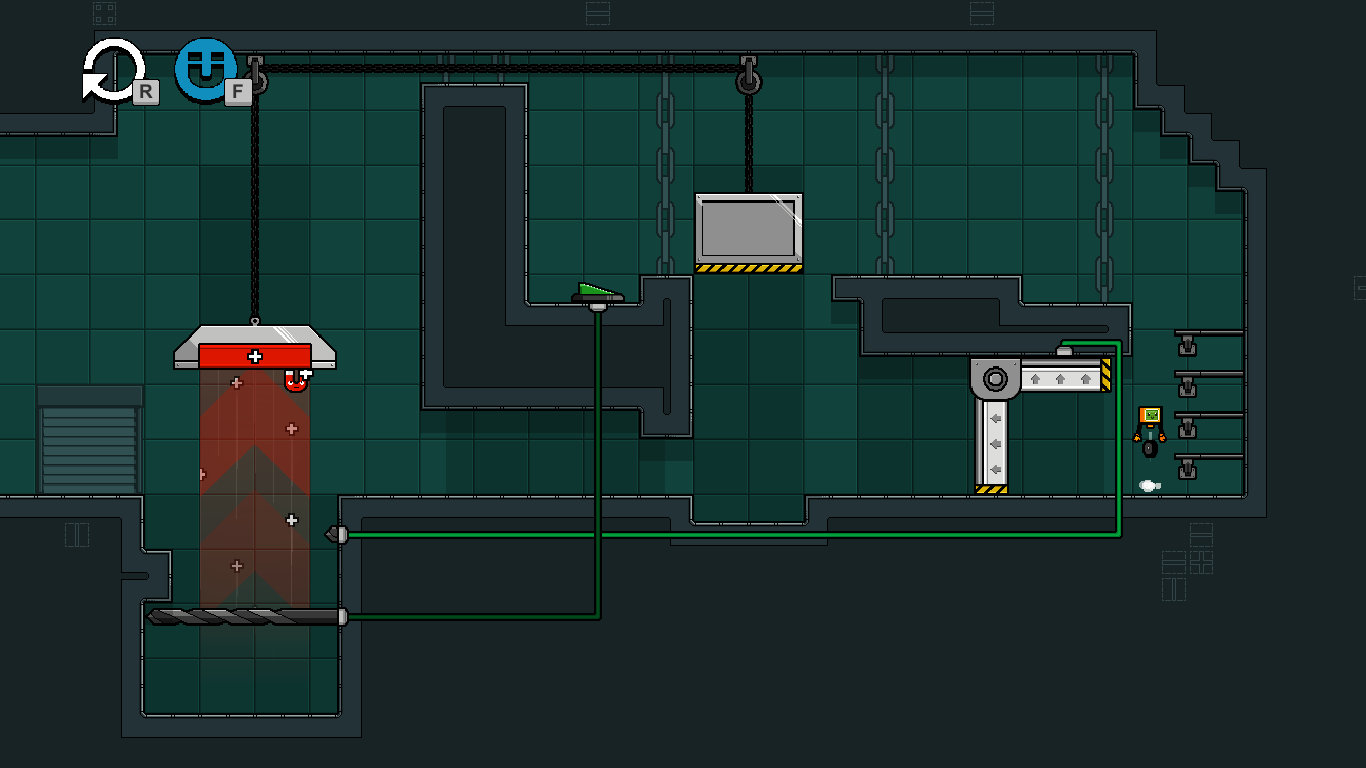
Ahhhh, ok! That makes them a little better.
But, I am still against them. Pressing the button repeatedly on a keyboard is uncomfortable for me.
Also, Sonic Colors has scarred me...
That was a neat little demo! I won't say much because there's a deluge of comments already, but there's a key in the bottom of a pit where the magnet falls in, and because of the way the magnet falls under the key, I thought the key was trapping the magnet. I'd move the key to the left some so it's clear that the magnetism just doesn't reach there.
This was an enjoyable couple of minutes, and I look forward to more levels! The last two levels had the "Aha!" moment that makes a great puzzle.
There is one oddity with the controls. Playing with a mouse and keyboard, if I held down the change polarity key long enough, releasing the key changed the polarity again. This resulted in a couple of cases where I would change the polarity, then it would change back again and I would have to press the key again.
Hi there, I really enjoyed playing this!I'm not much for level design so I'll leave that to the experts, but there were a few UI issues I ran into?
Right now, as far as I could find, there's no way to reach the title screen once you've started playing. That is also the only place to swap betweenFull Screen and Windowed. Since there isn't a save feature right now, I had to restart my whole game to just exit/enter full-screen mode.
I also had to play in Fullscreen Mode because, with my smaller-than-average computer monitor, it overlapped the Windows taskbar and I couldn't shrink the window to make everything visible.
In short, my suggestions: 1) A way to return to the title screen, 2) a way to swap between Fullscreen and Windowed modes, 3) a way to change the window size.
wow! great demo
A few complaints:
A few positive comments:
Loved this demo! Much better than the last one, which I could tell even from a glance. The movemt feels really smooth and the magnet feels very impactful, even without sound.
But I've got a few critisims. These are my critisims, so they reflect my opinion, so I don't speak for everyone when saying these.
First of all, in many of the levels, there are jumps which seem possible at a glance, but when trying them, It's clear they are not. Maybe making the levels so that its 100% obvious at a glance that the jump can't be scaled would solve the problem.
Since the button trowing button is the same as its pickup, its a bit confusing to use. maybe using the right analogue trigger could be mapped to this instead. Not every action needs to be on one button, becasue sometimes, it makes it more confusing to learn. another problem I have is the level reset. Having it as just one button seems very dangerous and prone to accident s to me. If youre playing a long level, accidentally pressing this button could mean a lot of time wasted. Maybe having the reset be in the pause menu or being a combination of buttons (L1+R1+Option) would make it so that you woulnt accidentally press it. Another control related issue I have is the throwing. Maybe after lingng up the character, you start throwing your magent, aim and then let of of the throw button. As soon as you would do that, the character starts moving. Its a bit anooying since I kept falling off when trying to throw while standing at the edge of a platform. Maybe having it so that after throwing, you need to let go of the analouge stick to start moving again or mal it to the right analogue stick.
i've also got a bug to report. Playing on Mac OS 12 with a ps4 controller and it seems the throwing guide layer is situated under the text making it seem very weird (Picture shows it).
All in all, I enjoyed this short demo. Keep up the good work!
Good stuff.
One bug I found was standing on the little short ledge on upper left of level 6. I was trying to stand there and throw the magnet at the switch and for some reason holding E was making me move forward.
Hello Mark Brown! I have just finished your demo. Here are my comments.
- "Aha!" isn't just about figuring out a difficult puzzle. It's about discovering a way to bend your brain in a way you've never bent it before. Figure out what it means to "think with magnets."
- Ideas for inspiration: Draw some magnets. Draw them in different styles. Doodle them when you're on the bus. Carry a notebook with you. Study the science of magnetism. Buy some magnets of your own to play with. Look at what sort of different magnet toys are out there.
- The movement feels good. However, the sort of artifacts where you stand on the edge of a platform and slide off feel bad. It's little and it's probably due to Unity physics, but if it's easy to fix it would be worth it.
- What is it like to change polarity? Do you feel different? Do you become a different person? What's your relationship to your other polar?
Magnetization and Demagnetization are really cool concepts as well.
At this point there isn't much I can say that hasn't been said already, so instead I'd like to point you and anyone who might be interested in making a puzzle game to a very helpful guide to creating these kind of physics-based puzzles (It's for Portal 2 but a lot of the same principles still apply) https://steamcommunity.com/sharedfiles/filedetails/?id=1609136246
For anyone who doesn't have time to read through it all, I'll give the basics here:
I feel like I should speak on point 2 because I don't necessarily agree with it, in that I feel more complex puzzles can give the player short term goals and long term goals, and the elements required to accomplish the long term goals can be obscured as long as the elements of the short term goals are made clear. Metroidvanias are an excellent example of this because they scatter their puzzle elements across the map, so when the player finds a water gun they'll think "hey, maybe I can use this to put out that fire that was blocking my way before."
Oddly enough, the guide ends with a link to the GMTK video on puzzles. It's a small world.
Very fun. Few things.
Entering a level you've already gotten a key for would be a soft lock if not for the return to hub button. Would be nice to show an outline of where the key was.
Choosing the wrong room from the hub consumes the magnet, so you have to go into the room and then port back out.
4th Room / Pipe: A large + beam attached to the ceiling by a tether. Not sure I solved this one correctly. I ended up throwing the magnet from off to the side and getting it to bounce off the switch. On a 2nd playthrough, I attached it to the ceiling, turned the switch off manually, then let the magnet fall down onto the switch. This feels like the intended solution.
Last Pipe: This took me far too long to complete. For the first 12 minutes or Trial and Error I did not realize that the rotating magnet "L" door would prevent the block from falling back to the bottom. My solution for this one also didn't feel right. I got crushed 3 times before finally squeaking through. Very little room for error, which makes me feel like I used an unintended solution. After a 2nd look, not sure how else to solve it.
There's some weird visual screen scrolling bug on the "Thanks for Playing" screen. A tile or two very close to the right side of the room causes the pixels to creep up and down a bit as you run back and forth across it.
The game desperately needs some sound. I think some audio cues would help massively.
All of that said, fantastic base. Can't wait to see it progress.
Solid demo! Regarding the player, fall speed is maybe just barely a bit too fast, and it would be nice to be able to move while aiming. Other than that, feels excellent to control.
The keys feel like something to collect and use in the level, rather than the exit. A warp vortex might be more inviting to jump into without fear of consequence, but obviously, this undermines the hub area. Perhaps you could bring the key to the goal warp and then use the ones you've collected to unlock special levels?
The last two puzzles were really satisfying to solve, Two 'aha!' moments, so to speak. The turnstile gates are a really fun mechanic and mesh nicely with the magnet. Great work!
I think that being able to move while aiming could make for some really cool gameplay and you might be able to incorporate a bit more platforming into the game with it. Great game tho - keep up the good work!
Hello Mark
love it
i'd love to be able to move and aim at the same time
This was a ton of fun! Everything seems way stronger than what I saw people play in v1.2. I used keyboard and mouse, if that matters.
Weird Q.O.L improvements I reckon could be implemented:
1) Being able to click the on-screen reset button , I found myself instinctually doing this & just throwing the magnet instead.
2) In the hub, appearing at the door you last entered instead of at the start every single time - longest walks of my life!
I really enjoyed the game, so here are my general comments.
- I enjoyed the character animation and the overall aesthetic of the game given what I saw in here. Excited for what's to come.
- The magnet really felt like the star of this game. I really had to think about not just the position of my character, but also how I would place the magnet as well.
- Puzzles were definitely on the easy side, but they still were fun to figure out. Almost all of them made me think of the 'obvious' solution first, before the game tells me that the 'obvious' solution is not enough, and I need to think outside the box.
This game has so much potential, so I want to point out the things it could improve:
- I played my very first run without knowing how to cancel the [Aiming]. If I didn't explore the options menu, I would have not known there was a [Cancel Aiming] button. Perhaps it could be presented at the tutorial, at the same time the [Aiming] action is taught.
- Actually, the [Aiming] itself didn't feel very intuitive for me, especially with [Toggle Aim mode] on. I find that the large part of this problem is having [Aim] be the same key as the [Carry] or [Drop] button.
- I played this using a keyboard, and I find that my cursor gets 'stuck' while [Aiming]. I'd have to jump first every time before I could start [Aiming] the magnet.
- The tutorial showed us that after getting the key, we need to throw the magnet to the pipes. However, every level ends after collecting the key. I suggest making the way the tutorial end be consistent with the rest of the game, either ending the tutorial once getting the key, or having the end of every level be throwing the magnet at the pipes.
- I liked the level hub system, but it needs to be improved. After finishing a level, we should be sent at the gate of the level instead of the very start. Also, I think it's better to have the level gates numbered or labeled with difficulty. As it is, I first thought that every level would be of equal difficulty since it is in one hub, and curiosity made me start the last level first. Having each level numbered or have its difficulty present could help the player plan for the ideal progression, while still presenting the ability to skip levels.
- To add on to the hub system, why is it there? I like it, yes, but I feel like it slows down the game a lot. If you still plan on implementing a hub system, I suggest it to have some sort of purpose, maybe it also has a shop or other characters. Otherwise, I suggest scrapping this idea and make it a level layout like in Baba is You.
Interesting game so far, here are some problems that I occurred in my playthrough: (Used keyboard and mouse - also rebound the swapping magnet polarity to RMB)
I haven't watched very many videos in this series so far, please excuse me if I comment on something that was already explained in a video.
Also this will be long... Sorry :/
General:
- It feels very weird that when I get the key, I exit the level. I was expecting to get back to the door afterwards.
- It also feels very unintuitive that magnets fall through platforms. I expected them to land on top.
- Cannot re-complete levels again, since the key is gone.
- The 'E' key feels useless for launching the magnet, since you can aim and fire with the LMB.
- When I rebound the magnet polarity to the RMB, the UI at the top left where the colour of the magnet is showing, the button to show what key to press is now a '?'.
- Some levels don't feel very fun to play at all and don't feel satisfying when you finish them.
- Having the character move to the center of the door, and disappear feels like that they are actually entering a door, not just standing in front of it.
Tutorial:
- It took me about 15 minutes to figure out that I needed to throw the magnet in the pipe to continue the game at the start. Some guidance would be great there.
Level 1 - Up and Over: ★★★☆☆
- The magnet got stuck on the small section of flat ground between the 2 ramps above the magnetic door (not sure what to call that door to be honest).
- It is VERY easy to run off a really small platform. Thankfully you can jump in midair just after you fall off a platform (like Celeste), so this isn't a big issue.
Level 2 - Not a Drill: ★★★★☆
- Aside from the magnet falling through platforms issue, this was a good level.
Level 3 - Up and Away: ★★★★★
- Can get stuck between the screw and the moving platform.
- This level felt really fun to play, especially the final jump for the key.
Level 4 - Lift Up: ★★☆☆☆
- It feels like it takes forever to reach one side of the room to the other.
- This level in particular feels very boring to play in my opinion, due to the really long hallways to get to different places.
Level 5 - Weight and Pull-me: ★★★★★
- Possible to softlock when the gate is pushing the button down and the magnet isn't attached to the pulley system.
- This level is definitely the best level so far. This level makes you think outside the box and feels great when you finish it.
Level 6 - Blocked by Block: ★★★☆☆
- This feels a lot harder than the rest of the puzzles.
- I think that I also did the puzzle in a non-intended way. (Unsure if I want to put my method here due to spoilers though)
--------------------------------------------------------------------------
Overall, this feels like a great foundation. More levels like Level 3 and 5 would make this game be an amazing experience and a joy to play.
Thanks to everyone who actually took the time to read this.
:D
I like this game, the character feels very good to control. the last puzzle is very unintuitive and I don't know if I did it correctly my solution was to use the magnet one-way to block the platform from going up beside that the puzzle is very good. the art is good and has a charm to it. however, when you get softlock it's annoying to reset. overall this game is good.
You can get stuck way to much and have to reset. like i got stuck in the tutorial. also its hard to tell if your solution is the intended one but maybe its just me idk.
great game
I don't know if its me or the game but I downloaded it and tried to play it but it was fuzzy - Its impossible to play in window mode and super hard to read in fullscreen.

I'm also having this problem, if anyone finds a solution please let us know
Played through in something like 20 to 30 minutes, which felt right for this quick demo/playtest.
I enjoyed the puzzle designs a lot - I think I experienced at least a small "aha!" moment during each of them. I felt like I was consistently learning new applications for the basic mechanics I've already heard about from the video series.
I played using a PlayStation controller without touching any of the settings or accessibility options. I might have liked to change the aiming settings to something with lower sensitivity, but by the time I realized that preference I had already forgotten any instruction I may have been shown regarding how to return to the menu.
Last minor note - for some reason I expected to be able to jump higher? That might just be a me thing, but I thought I'd better let you know in case it is part of a larger pattern that might indicate something about the visual language of the game.
Hi there Mark, really enjoyed this short demo, but i found a little bug on the very first level after the tutorial, the magnet can end up stuck on the platform after you change the polarity, not falling to the left or right
Avid puzzler here, for the overall game:
- The character felt pretty good to use and control although the animations seem more bouncy than it feels which can be a bit disorienting at first
- The puzzles were fairly good and a few had me fully stumped for a moment until I worked it out but the trial and error of some of the levels lead me to reset a lot from softlocks which felt really annoying
- I would say the character and magnet feel way more live and so much emotion could be added
Now some future ideas to allow more innovation for more puzzles in the future:
- Escaping, once you get the key I feel like reaching a gate could provide some great ideas where getting the key is easy but you get stuck and need to plan ahead to actually return
- Using the limited polarity switch time to allow more stumping problems, I noticed in my attempts to find bugs that the magnet has a down time before you can switch the polarity again and I feel that could be used a lot
Excellent game. Much improved. I wrote down my thoughts as I played, so here's my feedback. Note that I played on an xbox controller.
-I want a "stop throwing" button. Once you start a throw, it would be nice to be able to stop aiming without actually throwing the magnet. Something as simple as hitting 'A' while aiming.
-The ability to drop through platforms by holding down and hitting 'A' while on a platform. If this is game-breaking, maybe certain platforms let you do it while others don't.
-I would like to replay a level with a ghosted out key you can collect like recollecting a star in SM64. Re-entering a level without a goal is just kind of sad.
-That being said, a Key is not the right iconography for the end of a level. It feels like we have to collect the key and then bring it back somewhere, and the fact that we maintain control of the character for a short period after collecting the key adds to this feeling like we're not done yet. Maybe a star or flag would work better, something with finality. Or maybe keeping with the aesthetic of the game, a battery that can be used to charge another door. Or maybe taking control away from the player once the goal is reached is the right way to go here.
-The smiley face gateway that destroys the magnet has the same red color as the magnet. That similarity, and also it having a smiley face, makes me think that there's some sort of positive connotation between the magnet and the gate. I tried bringing the magnet into it, and then I tried again with the reverse polarity because opposites attract and was confused when it was destroyed both times. If the icon is supposed to be a stop sign, I think getting rid of the smiley face and just having the red octagon would get the point across better. Or maybe even just an 'X'.
-Aiming and moving use the same controls, and you immediately regain control of the robot as soon as you let go of the magnet. So if I'm standing at a ledge and want to throw the magnet down or across, I will immediately run off the edge after throwing because I am holding that direction to aim. This hurts especially on ledges of no return. The only fix I can think of would be to have a dedicated "Brake" button, like the right trigger, that stops movement on the ground while it's held down.
That was a lot. So here's some things that I really liked about the game.
The robot feels very good to move around with. A little slidey, but it makes sense with the wheel character design.
Love the switch doors that can be activated back and forth just by reversing the polarity of the magnet. Very clever use of the magnet, and all of the mechanics like that are presented in a very intuitive way.
I really thought the visual language with the bright distinct colors and the little touches like how the green wires faded into the background when crossing the playing field, really made everything easy to understand and pleasant to look at.
The logic felt very consistent. I like how any object can activate a green switch with enough force.
Overall, I just had a really fun time playing the game. The puzzles were simple but all had that 'Aha!' moment, although I spent an embarrassingly long time on the last level. And most importantly, this is definitely a game about magnets. Excellent job, and I'm looking forward to seeing more!
Yeah, a battery, robot part, or something related to a magnet would be a more appropriate end to a Level.
great points i all agree with, now i don't need to write anything myself hahah
the character feels really nice to control. moving and jumping feels nice and stopping feels even better. i had to remap some of the keys to make it feel nice for me. i was using the arrow keys to move and having the grab and polarity buttons be higher up on the keyboard wasnt comfortable for me, but i imagine they would be even less comfortable for someone using wasd. i liked the option to have the polarity colour be the same as the magnet bc i found that a bit more intuitive for me
i have a few issues which are things previous commenters have mentioned, but for me the biggest issue was that i had to use a mouse. i didnt have one with me so i had to use the trackpad which really slowed down the gameplay, i wanted to use the arrow keys/wasd keys to aim so bad. since you cant move while aiming anyway, i dont see why this cant be an alternate way to play
another thing would be the last level, it didnt feel as intuitive and it doesnt seem anyone has come to a consensus on what the "correct" way to finish the level is. i personally didnt know if what i did was correct, and it took me way too long to get to it.
to clear the last level i had to turn on aim sensitivity and it seemed i could throw the magnet farther than when i was aiming with my mouse (trackpad lol)
someone else mentioned that the button dimming looked like it couldnt be used again, and i agree. one of the reasons it took me so long to finish the last level (besides the above point) is that i didnt realize that the button could be pressed again. felt kinda stupid when i remembered that an earlier level taught me this tho lol
UI things, a prompt saying "esc to leave" or just a button to exit the options menu would be better as it took me a bit to figure out how to get out. not a long bit but still. also it would be nice to have the quit aim in the tutorial instead of me finding out about it while remapping keys
the last thing i had issues with was the aim toggle, i have no idea how to use that
i dont mind the hub but i understand if other people find it annoying. for only 6 levels i think its fine. i think it would be more interesting to go thru if the hallway wasnt so repetitive. i would like the 'throwing the magnet to enter the level' mechanic a lot more if aiming with a trackpad wasnt such a hassle
the character design is SO CUTE its way better than what it was before, and i absolutely love the way the magnet smiles when u pick it up. i also love that its default state is asleep. the computer character is adorable as well. i love that the arms go back when its holding the magnet and moving. the art design of the levels is consistent and looks really good. i dont think it needs to change, but i wouldnt complain if it was cuter. im a big fan of the character design
besides the last level, the level design seems alright. i dont have much to say about it. im not good at puzzle games but these seemed like good beginner levels for someone like me.
i think thats it. i had a bunch of issues but for the most part it was a good experience. the only big one (for me) was not being able to aim with keyboard as that sometimes ruined the flow for me but the other things didnt bother me as much and i had a good time.
I'm not very well versed in critiquing game design, so I'll focus more on the character and appeal
If I did have to say one thing about the game, its that at the start the aha moments felt really great, but over time, it was really easy to soft lock and restart a level, forcing you to do the same repetitive actions of resetting the puzzle to the way you found it before being able to think through the next step. I found myself wishing for a short term time rewind button like there is in Baba is you, either something that undoes your last button imput, or travels back in time three seconds or something like that, because starting and restarting over and over again because you missed a jump can get frustrating.
I think the movement felt alright, but I definitely felt a disconnect between the way the character was designed and the way it felt. The robot felt more heavy than it looked, if that makes sense? The design of this character looks very light and springy and bouncy with the wheel constantly disengaging and reingaging with the upper monitor, but the controls are very heavy and more suited to a character that looks like it has more weight to it.
Speaking of character, the little magnet happy face was probably my favorite thing in the game, so much so that I hope you expand on his emotional range. Like, you already have him tracking the avatar when you pick him up, why not extend to him just always looking at the player, hopefully waiting to be picked up? Maybe when you put him down he goes neutral, but his expression grows more sad as you move away because he misses you. Maybe when in anticipation of being thrown he looks extra excited (because the neutral face just made me feel really bad about throwing him and possibly hurting him haha). If part of the game is going to be the bond between the robot and his pet magnet (which I assume) have the animations support that.
And one final suggestion, it would be really interesting if part of finishing the puzzle wasn't just getting the key, but also getting you and your little magnet buddy to some kind of exit point together. That could help strengthen the emotional connection to the magnet because now it's a friend you can't afford to leave behind. Something like that. I cannot express just how much I want to get emotionally attached to this magnet. Make it the new Companion Cube!
And at the very end of the full game, the robot will have to leave behind the magnet, braking the hearts of the magnet and everyone playing.
I loved this and it left me excited to play more. I love the level designs and character movement. I had a great "aha" moment in the 5th level.
Here are some problems I found:
Have a great day!
Overall nice puzzles. It was far too easy for my taste, but very thoughtful. A significant improvement from the old puzzles for sure.
Very solid movement, a few tweaks here and there and it going to be perfect. I get the idea of the hub, but for me it breaks the flow too much. The hub has to be a "world map-like" or something "menu-y", the plataformer-style hub is way too repetitive and annoying. Or at least make the player start from the last door they entered. But imho, the hub must be rethinked. Or the better: no hub, just level-like flow.
Good luck with the development, looking forward to see the final game!
A bit strange that you are introduced to aiming with E when doing so makes it hard to aim.
ALSO, remember that there are, in fact, players that still have 16:10 screens.
Your UI elements appear onscreen a bit for me and transitions only get the middle of the screen. It's bit rarer, but it's important to remember that players are using incredibly strange setups. (Side Note: I recommend ensuring that this isn't an issue on square screens as well)
Honestly, the only thing I can think of to change is that I wish you would re-enter the hub from the door to the level that you just finished. As it is, the farther along you get, the longer it takes to get to the next level. The rest of the issues I had can probably be chalked up to the fact that I was playing on a potato. (It did run surprisingly well on said potato, though)
Here's my feedback:
-Overall, movement feels very nice. I think the one aspect that needs to be worked on is the aiming. Even with low sensitivity aiming, aiming never felt smooth. I think it mainly comes down to the animation of the arc, which needs to be much smoother to fit the circular movements of an analog stick. It feels better with a mouse cursor but could still use improvement.
-I'm not sure if this is a bug or intentional, but the player can only choose what button it is to aim if they're in toggled aim mode, otherwise aiming is just the grab button. It would be nice to give the player the option to hold to aim while also being able to set what button they use to aim.
-The puzzles were designed very well. Plenty of aha! moments and it's clear that this is a game about magnets. There were a lot of soft locks, which makes a button dedicated to restarting nice, but having to restart never feels great. In the level Blocked by Block for instance, if you fall in the pit with the button after lifting the block, you're forced to reset, which also resets all of your progress and completely kills the flow. This would only get more annoying as levels get more complex and take more time.
-It also feels very abrupt that when you get the key, the level just ends. It feels like you should have to bring it back to the start of the level, which could also pose as a way to recontextualize the puzzle as now the player has to juggle both the key and the magnet.
-The hub needs something to denote each level, whether that be something simple like a number, or something more like preferably the level name. It would also be nice if the level name was shown to the player when they enter the level, giving them an idea of what's to come. Adding a button prompt to actually enter the level would also be nice to give the player more feedback.
Overall, this game was a lot of fun. The puzzles made me think for the solution, but it always made sense in the context of the game and felt rewarding to figure out. Well done and I look forward to what future iterations of this game will play like.
Came here to comment about right-click changing the polarity. That's my biggest gripe thus far. Otherwise, solid game!
Really fun overall, but a few criticisms I have:
- although the mouse is used for aiming, none of the mouse-based controls are stated in the tutorial
-some levels, especially 5 and 6, are easy to get stuck in a position that forces you to restart the level. If these "soft lock" areas were removed or there was some kind of undo button it would be very useful.
-throwing/aiming the magnet feels very unnecessary in most levels
- level 6 seemed much harder then the rest, with it being the only one I couldn't complete. I couldn't tell if the solution I was trying was intended or not, which was throwing the magnet onto the button from the left side.
-The button sprite dimming to a darker green when pressed makes it seem like it can't be pressed again to reset it
Hope this helps with improving the game!
I agree about the throwing/aiming. Only the first Level really needed the magnet thrown.
Also, I think this is how Level 6 is supposed to be beat:
Great game! It just needs audio, proper UI and more content.
No Linux build :( that’s so cringe :((((
Don't phrase it like that. you should kindly request it.
Yeah, you’re right. I primarily meant it as a joke honestly (even though I’m a Linux gamer). I downloaded it and plan on try running it with Wine/Proton.