Yeah, you’re right. I primarily meant it as a joke honestly (even though I’m a Linux gamer). I downloaded it and plan on try running it with Wine/Proton.
- There's no prompt to show you how to leave the options menu. Not a major issue, but it's still a bit annoying.
- The player is taught that 'E' can be used to throw, but not that LMB can be used to do the same thing. Since the mouse is how you aim anyway, it makes sense to at least teach them that without experimentation or checking the options.
- Looking into the options reveals that RMB (along with Q) is used to cancel aiming. Given that a much more common action is changing the magnet's polarity, perhaps it'd be better for RMB to be bound to that? Or maybe even MMB. Having all the magnet controls on the mouse would be nice. It would also be nice to be taught these controls in full.
- It's not obvious that when you turn on toggle aim, the cancel aim button becomes the toggle aim button. Both of these are hidden in the options menu and the cancel aim button wouldn't normally be taught to the player.
- The final puzzle was significantly harder than all the previous ones, mostly because it seemed to require timing more than thinking. The way I solved it was to throw the red magnet into the blue electromagnet on the right and then change its polarity midflight to fling it to the switch on the right wall and then run to the left before the block got pulled all the way up. It's unclear if this is the intended solution.
- When changing controls, it's impossible to change anything to E, since it seems to be the cancel button. This isn't shown anywhere, so it was confusing.
- Having the left and right mouse buttons forcefully locked into their controls doesn't seem like an optimal solution. Many games allow two inputs, a primary and secondary one, to be bound to the same control. Perhaps it'd be possible to implement this? I did check, and LMB and RMB can easily be bound to other controls.
Overall, a fun demo. My gripes with the controls don't ruin the experience at all.
It's interesting, I solved the last puzzle by throwing the magnet into the hole to stop the block from pressing the switch. This required a very precise aim and a couple of tricky jumps, and also didn't feel like the intended solution.
I believe the intended solution for the final level is to bring the magnet with you to the switch on the right. Before turning the switch on, you want to drop the magnet down the slope, which will cause it to slide down towards the doorway. Switching the magnets polarity will cause the doorway to cover part of the gap, meaning that when you flip the switch the box can't reach the top. I attached an image if my explanation is confusing
The intended solution is to open the gate when the box is on the pit, then activate the button on the right, the box will float but will be stopped by the left wing of the door, then you have the open path to the key
Excellent! Big improvements from V1.0, especially the parts you really wanted to change/fix (like how the robot controlled). For some reason I couldn't get the sound to work, but that might be on me. Can't wait for V3.0!
I assume a lot, if not most, of these you are aware of already, but I'll mention them as I go, just so it's written down for the record.
- No obvious way back to the main menu from settings other than hitting ESC. Should be an on screen button to return to main menu.
- Magnet color switching icons are a little confusing, probably because the sprites still try to swap when you click on the same color as the opposite polarity. Maybe this should swap the colors too? (+ to blue and - to red) Just a thought.
- Lock on for magnet toss for certain objects or targets? I keep wanting to just click on the pipes in the level select to instantly throw the magnet there but i have to hold it. is it to ensure the player wants to select that specific level? feels strange regardless.
- side note: I do like the long hallway, aesthetically speaking. reminds me of mario is missing. loved that game as a kid. probably not the best layout for non-linearity though.
- Completed levels can be re-entered with no key and no obvious way out other than pause menu. An in-level prompt on the entrance door to return to the hub would be nice.
- Plays well enough, maybe a bit heavy on the jumps.
- On keyboard, switching polarity and trying to aim your jumps while going up a lift is a bit cumbersome. I change the polarity keybinding to middle mouse button, which freed up my index to go right out of the lift.
- Its a minor thing that doesn't really matter, but I was expecting a surprise at the end of the 'thank you' hallway.
amazing game I had a little trouble figuring out how to open the first door but otherwise a great game maybe have a little magnet symbol next to the pipe
This is excellent for a demonstration, and the focus on accessibility and strong design decisions is great! As everyone is saying, the lack of sound and music hurts the experience, but you know that. I'd love to see a bit more character and storytelling in the level design, but this is wildly impressive for a second demo!
This is cool, I wish there weren't as many places where you have to restart the level if you mess up instead of a way to just "soft reset" it, but maybe that's just me
especially when sometimes, the reason I have to reset is because of some wonkiness with the physics and being pushed around when holding the magnet in a certain direction
Really needs them sounds effects next time, them beep boops. I hope you study up on swell audio design.
I know you wanted to game to be fully puzzler, and not have that much movement tech [i cri :( ] but then traversing the levels when you know the solution, especially the level select, takes a while.
I enjoyed 1-6, it was a neat challenge that made you think outside the box, as there was no 'tutorial' teaching about duel magnetic fields.
Wonder what future worlds will hold, I hope they are themed differently, if just tinted a colour. Perhaps if in the diegetic level select of Worlds' clusters of mechanics could be clumped, and maybe stuff like a little sandbox before trying a level. (maybe even just one optional platforming level, I pray.)
I missed a Linux build, it didn't run well on Wine, as it's usual for Unity games, and I'm not downloading Steam to get Proton working in my laptop. I'll test it again when I get to my desktop
Don't know if someone has mentioned this, but the L-shaped turn-gates don't turn if you are right next to them; you must back up and then go through them again. It feels strange that they suddenly become immobile if you have no momentum. Perhaps lean into this, giving them a shake effect if you aren't moving, or change it for consistency.
Also you can throw the magnet mid-movement or mid-jump, but cannot move mid-throw. Making this more consistent could be great (unless I missed an option or something)
Strap in for a STACK of feedback! (Literally played with a notepad window open...!
In general, a very nice demo and I'm very excited to play the full release!
Most of these criticisms are QoL changes but some are pretty major and there are a couple of potentially game ruining ones...
Problem Ranking: (in my opinion obviously)
Major is ! (potentially game ruining)
Medium is +
Minor is - (mostly QoL)
Controls
! Switch Pro controller seems to be unsupported
- E feels unwieldy for throwing, maybe shift by default?
+ There's no prompt for the button to cancel a throw when you're taught how to aim, I had to learn it from the menus
+ The dedicated button to cancel a throw is a bit unwieldy, just have any player movement cancel a throw? (after a half-second window probably just in case of overlapped button presses)
- The aiming angle is set by the mouse, having the arc intersect the mouse position allows for much better aiming since I can then just click when I want the magnet to be rather than try to figure out an arc in my head on the fly
- A short level reset press doesn't work (good call) but the delay still feels too short just in case, maybe a full two seconds?
- (If adding the above) there's no indication you are holding down control, maybe have the reset element fill up to indicate how long to hold?
- Holding the button to pick up the magnet as you go past it would be nice QoL so I don't have to think about timing my press
+ WASD and arrow keys do movement in levels but WASD doesn't work in menus
- If I can left mouse to throw, why not also right mouse to change polarities? (When not aiming of course)
- No way to drop down through semi-solid platforms
# Gameplay
+ Gravity feels a bit too heavy on the jump, feels like I have to REALLY hold down the button to get a full height jump
+ Jump in general just feels bad, maybe get a proper platformer dev to have a go and see what they say? Since they'll have better criticisms and solutions
- The height adjust if you just miss a jump is very noticeable on some jumps
+ It's possible to go through the kissing gate things in such a way that you're pushed up against it but it's closed (very quick turn around as you go through)
- The window on how quickly you can change the magnet polarity isn't indicated by the white flash so why is it there? Just have it instantly change colour or (preferably) have the two match up
- The window on changing polarities seems needlessly long? Having it shorter would be cool (and, puzzle idea: maybe a level where you have to figure out you can "fly" over a gap by changing the polarity back and forth in a field pulling you up?)
- The walls in the kissing gates don't disappear quickly enough as you're going through them, there's a very slight but noticeable bump
- Feels like they change too late in general, If I'm 80% of the way into going through one, I'm definitely committed by that point
- Switches are cool but there are a lot of ways where it feels like it should activate but doesn't (walking over slowly, hitting but on the wrong side) if they're going to have specifics like this they should be useful in a puzzle or not present (puzzle could be a switch you want to activate but it's facing the wrong way from where you are right now?)
+ Kissing gates will steal magnets out of your hand but the tutorial one only does it once leading to the assumption it was just stolen to show the kissing gates can move, not that this is normal behaviour
- Game doesn't remember if you've finished the tutorial
- The hub could be better arranged, the robot is slow so walking all the way down for the last one takes a sec, a more radial arrangement would be easier and reinforce the non-linearity too since they're not implicitly sequential
# Menuing and Options (I know you're cleaning it up later so these are all just functionality based)
+ It's not obvious that the escape button quits the options, if you're going to include mouse-driven menuing you need buttons for EVERY interaction you could do with button
- If I'm mouse menuing preferably don't have an option selected already, it's not clear why I have an option marked in a different colour
- The above is especially true since moving the mouse over a different option doesn't move the highlight
! You can "return to hub" in the tutorial, potentially skipping it forever
! Your grey is way too close to white in places when an option is ticked or for text on buttons (this is not an aesthetic problem imo, it's quite hard to read at a glance in places so might cause accessibility issues)
+ The fullscreen option on the title screen is nice but it seems to be missing from the options? Forcing a level quit if I want to change mid-level
+ Selecting a magnet colour indicates using both a symbol and circle? Just do the symbol since:
- None of them are set to a circle to begin with but the symbols are present
+ Selecting an invalid colour for the magnet sets that colour to the circle but the symbol stays where it is, which do I have selected? Why has a circle suddenly appeared?
- Also rather than deny the user from changing it so they're the same colour, maybe swap instead? If I want the colours swapped I have to go through a third colour to free up the one I want
- Having multiple ways to do a thing is great (WASD/arrow keys for movement, E or click and hold for throwing) but these should really be listed as secondary controls in the menu
# Aesthetics and HUD (options aren't prettified but levels are fair play right?)
- There are some decorative elements on the walls but they feel a bit like weak tea, have more variety, more boldness and more of them or don't bother imo
- Key doors with numbers indicate I need keys, those without indicating I can get keys? Feels inconsistent
- Inactive magnet fields should still display their symbols and faded colours to show what they will be when on
- Chevrons in magnet field for some elements and not others
I had a couple of "ah-ha!" moments while playing the game which was really cool. A couple thoughts I had while playing:
I always felt like "ok now I've got the key, how do I get out of this room and back to the hub... oh wait, the screen is transitioning... oh, I'm back." I dunno, sometimes the key was in a pit that there was no way out of and it felt weird. Maybe if the robot zoops out like Mega Man does after beating a robot master? Though it could be interesting to have to carry the key back to the door to retrieve it.
I felt like the robot was really slow when, uh, rolling. When I pressed in a direction it seemed like the robot would gain speed quickly and then just... stop accelerating too soon? Some of the longer screens felt glacial to traverse back and forth.
I wonder if throw/aim/pickup/drop would work better mapped to some different buttons? Like maybe pickup/drop is one button and then enter aim mode & throw would be another? I'm reminded of Yoshi's Island's "Hasty" controls where pressing the aim button brings up the aim interface, then releasing it throws the egg (or magnet in this case). That interaction feels like a fundamentally different thing than "pick up or drop an object" to me.
This game is good. I haven't finished the demo yet, but I have a thought. I feel like the arch for the magnet throw could be a bit higher, especially when you are throwing the magnet in the level select screen.
Edit: Forgot to mention that the mac version doesn't work because Apple can check it for "malicious software".
The last two levels are challenging enough to be satisfying although I do feel that the complexity of additional puzzles could ramp up significantly if you were to develop further
I like the characterisation inherent in the design and movement of the character - but it moves just slow enough to be annoying - especially in the hub
I wish I could move the character while 'charging' my throw, it was jarring that I could not
I wish the keys actually had locks to go into to complete the level or progress - they feel a bit out of place as is - it would be satisfying to see the character move out of the level to indicate progress rather than a fade to the hub
Further development of the hub could have a junction of these doorways to create a more complete feeling
I understand that the menu is just a placeholder but I would appreciate words in addition to symbols - you have the space for it and it would help my brain to avoid just clicking them all to see what they do
I really had fun and would definitely play many levels of this game if they ramped up enough to remain satisfying. Thanks!
1- if there is a buton to leave level, indicate it, if not made one, the idea of not having to do all the level to continue is a good idea if we can leave a level, same goes for the option menu, e can't know if the control are good without testing them, and having to quit the game for changing them and restart again to play isn't a good thing.
2- it's a very little thing and maybe this is a choice, but the "door" in level 2 that you need to jump over is a little frustrating, not that it is important but the gameplay is enough to enjoy a speed gameplay when we understand the room but this wall stop us to do so.
it's a good second proto and we see a part of the potential of the idea, good work!
Hey there! Great little game, I did not play the first MVP but from following along with the series it seems like your puzzle design has gotten a lot better cause these were overall really fun to play and most of the solutions gave me a nice 'oh!' moment.
Some sticking points and potential diagnoses of them:
The most I got stuck on a puzzle was room two when I didn't realize the magnet would fall through the semi platform.
I realize this was taught to me in the level before and also in the tutorial but it still did not seem intuitive enough for it to be a possibility.
Perhaps this was just me! But as I was diagnosing the problem a bit more, I remembered some feedback you mentioned from the first MVP that the physical properties of object didn't have consistency (or something to that effect, objects behaved differently in different situations). That seems to have been achieved in this iteration but does the visual style of the objects reinforce how they will behave in an intuitive way?
To me the semi platforms being what looks like metal bars doesn't communicate effectively that magnets will pass through while the player can stand on them, in the same way that say in Portal the laser fields will allow the player to move through but will disintegrate cubes, turrets, etc. Of course you are shown this but it also just kinda makes intuitive sense visually.
This is a minor thing in the grand scheme but perhaps this thought process of 'does the visual style of this mechanic or object help the player understand what it does or does it confuse them?' may be helpful for other parts of development
The amount of times I got soft locked was a bit frustrating. A rewind feature like I saw suggested elsewhere would be great or designing levels where this is less of a possibility.
Playing I didn't really get attached to the characters, I was just doing the puzzles. I think potentially some nice polish to add as the game moves on is some animations to bring me into the emotions of this little robot.
A squishing animation when the block get dropped on them, a sad face when the magnet gets disintegrated, a hard reboot turning off the robot's monitor, as they fall over deactivated when I restart a level, and most importantly a nice little dance or something when I solve the puzzle!
Those little things will bring me into the plight of this tiny robot and their magnet and make me enjoy each victory that much more.
first just want to say i want to make games and this series and your channel has helped me a lot so thank you second the games pretty fun. movement is good controls are nice and i like the graphics for it. the gameplay is fun. the level design was basic but not bad. level 7 (i think it was 7 it was the one with the block that rises up that you have to stop) gave me the aha moment sort of feel my only advice for the future of the game would be try to make more creative aha moment levels other then that games fun.
I really liked this demo, I can't compare it to the last one because I haven't played it but I saw your videos and the version 2 seems so much better than the first.
Here is some points that I think can be improved :
- As others said, the polarity change on the keyboard is weird, the mouse makes more sense because you throw the magnet with it
- When I encountered the platforms on the following screen, I was expecting to press the S key to go down
- On level 6, there is a little gap between the blue cube when it is up so I threw the magnet in there and when the blue cube went down, it prevented the cube from pressing the button, solving the puzzle ^^'
- The robot is too slow, maybe add a walk/run button
- The level 3 is way too easy
- I found it weird that the robot is attracted with the magnet on straight attractors but not on cornered ones
Moving the character is very fun. I liked how throwing the magnet mid-air happens instantly. I also appreciated how the permanent switches actually looked like literal switches, and the pressure plates looked flat.
FYI: I tried to replay the levels, and it would let me enter them but not complete them since the keys were already collected. Probably something you already planned to fix in a final version, but I thought I would mention it.
My only real criticisms of the gameplay have to do with a couple unintuitive inconsistencies. One was the pass-through platforms/walls that for some reason allow the magnet to pass through, but not the robot. It felt especially weird when they were platforms because you would expect objects to land on platforms the same way the player character does. Once you understand this it's not hard to adjust, but it is odd.
The other inconsistency I noticed was the way the robot holds on to the magnet when being pulled up by a vertical magnetic field but lets go when it's a horizontal field like the L-shaped doors. Seems like it should always hold on since we have the option to throw.
Enjoyed the demo! A lot of promise and love watching the videos of the process.
Couple things I noticed:
The sixth level was a toughie and i still dont feel like the way i "solved" it was the right way? I ended up just throwing the magnet down to stop the box from hitting the button.
This might be just a me thing but spacebar as the click for the menus isnt my go to, enter is, so it took me a second to figure it out.
This level has a weird thing where the magnet gets stuck on the platform if you turn around before going all the way through the hallway. Video shows it.
I liked the 7th puzzle (it was definitely the most difficult, but perhaps doesn't belong with the first 6).
I liked the feeling of the magnet being pulled when held by the robot. Maybe it would be interesting to play with the idea of switching between polarities while holding the magnet for platforming (I know players criticised platforming sections in the previous demo, though).
I wasn't a huge fan of the default controls. I only realized afterwards that the right-click could be used for throwing, which I think I preferred, although maybe there could be a way to throw the magnet without having to use the mouse, which would also feel more natural.
Throwing the magnet felt a little clunky since it felt like a pause from gameplay. Maybe allowing the player to move, or throw the magnet accurately without using the mouse would be good (using WASD instead, perhaps? "W" would be nice to easily throw straight up).
Having to reset some levels repeatedly was a little annoying. I didn't realize until afterwards that the control button had to be held to reset, perhaps the symbol shading in slowly or having a loading bar could make this clear.
Levels are much better. I definitely had an "aha" moment when i realized the magnet can go through the one-way platforms. One glitch/bug thing: when you're in the hub room with all the pipes, there's no reset/polarity shift UI. There was a time where I accidentally threw the magnet into the wrong pipe and tried pressing ctrl. I kept holding it and eventually the reset icon started growing larger and larger from off the top of the screen. It was kind of funny, but I ended up having to reset the hub from the pause menu.
Great game. Felt like a high-quality cool math game (take it as a compliment). The puzzles were really clever, and felt like they were magnet centered. I really like the change to toggle switches instead of different coloured buttons, and the character was really fun to look at. Just had a few suggestions.
This might be silly, but perhaps the magnets in the hub world should change with the magnet change, or have some be different polarity at the start. The way it stand is fine, but feels unnecessary.
I want an animation for when I press up or down (like celeste).
Level 6: If the intended method was to throw a magnet down below box, to stop if from pressing the button, then the throw should be easier and the jump to the toggle shorter. If it's not then either don't change it or fix it.
The game is really fun! Some (hopefully constructive) feedback:
-I'm not sure why some levels don't start with the magnet already in your hands.
-It would be nice to not have to set the magnets polarity before checking it into a level select pipe.
-Small visual bug that the magnet travels behind the keys on the screens in the hub.
-The fact that some buttons are ramps is neat, but occasionally annoying for movement, because if you're on the wrong side of the switch you have to jump over it and then roll back onto it.
Controls: The controls feel quite nice except for some issues while aiming for a throw. When I'm holding forward and want to throw upward I usually slide over the d pad but it won't go any further then diagonal. This is on a ps4 controller with inputmapper. It works fine with the sticks or on keyboard + mouse but since it has platform controls I prefer the dpad of a ps4 controller.
Mechanics: Most mechanics feel quite good and intuitive, The thing that I find most annoying is with the gates when it switches the magnet drops and I need to pick it up again. I think it would feel better if you keep holding on to the magnet when carrying it.
Level design: Levels are fun to do and keep being fresh for the moment. A major issue that I have with it is that you can "soft lock" yourself in most levels where you just can't do anything anymore except reset the level. I think this would discourage players from experimenting with the mechanics of the puzzle simply because you can just get stuck. It might be worthwhile to build some failsafe into your levels.
You are probably already aware of these but just in case I will note what I found:
Level 1: If I pick up the magnet, jump on the platform and turn it blue then jump off that platform and throw it as far as I can it will land where the key is and I can't do anything anymore. (also if you pick up the magnet falling down before the blue gate and you want to move under the platform you can get stuck a bit. You can just go left again and try to go underneath after that but still weird).
Level 2: I can't reproduce it anymore with the time I have now but walking through the gates with the blue magnet you can destroy the magnet in between the drill and the wall if you time it right. A new magnet will spawn on the other side with no way of getting it.
Level 3: Throw the magnet to the key and it's over.
Level 4: Get the magnet to the other side and go back through the bottom path by pressing the button then throw the magnet on the button which will raise the platform. The magnet is now besides the platform with no way out.
Level 5 if you drop the magnet at the wrong time you will get stuck, this one seems to most intentional in design that you have to reset which i personally would advise against.
Level 6 Throw the magnet towards the key.
So for now these might not be super big issues because they are small puzzles in which resetting would not be the biggest deal but still a slight annoyance. However it might be an issue if you decided to create bigger/longer puzzles. A solution for most of these issues (not all) might be to make a button that is always reachable or a button on the controller to destroy the magnet and let it respawn from the pipe. It would help with getting stuck and might even be useful as a puzzle element.
Most of the problems you found aren't really issues, the puzzle was just done wrong. Also Restarting will allow experimentation without major frustration, because these are small puzzles.
I'm not saying it's wrong to be able to restart but to force restarting is a different feeling. It's about player experience and thinking about what you want to do in the future for more complex level design.
Here are my stream of consciousness thoughts on the game.
-I like the little shake when I hit the first panel
-I was expecting the key pipe to spirit me away to the next level, rather than just open the door.
-didn't see the bar in the first level until I smashed into it, still a bit hard to see
-Puzzle 3 was way to easy
-the little plus/minus signs have been a real help
-Puzzle 6 seems like a big jump in difficulty, which is nice, because the previous levels were trivial
-That’s it? Seems like an extended tutorial.
-Also, this reminds me a lot of old flash puzzle platformers, and those often something to keep you playing besides puzzles. Even a text screen at the very beginning can give pathos to a dry puzzle game.
-On that note, give a look to old flash games. Broadening your references can bring unexpected inspirations.
only real complaint I have is on the final puzzle, I essentially had to solve it reverse by seeing what actions I could even perform and only after I had thrown the magnet down the slope and flipped the turnstyle could I see it ever-so-slightly poked into the path of the large magnet in the center, I essentially had to solve the puzzle to figure out what 'question' it was asking.
I don't quite think you get what I mean by "solving it in reverse", (mainly because I did a shit job of explaining)
Like, puzzle solving goes: I need to complete an objective, I have all these things I can interact with that if I can put them in correct states while I am in position X and magnet is in position Y, I can then access the key.
whereas I spent a massive amount of time thinking the solution was finding a way to hit the button on the right in order to ride the middle magnet up, which was complicated by the fact that (seemingly unintentionally) you can jump over to the far right button without using the magnet if you are like, pixel-perfect. at no point before the puzzle was in the solved position did I think "ok, how can I stop the middle magnet in a position where I can jump across it as a stationary platform", I threw the magnet down the slope because I noticed the floor was sloped and thought it presumably had to be done for a reason, and then flipped the turnstyle because again, thats the only thing you can accomplish by sliding the magnet down the slope, and then touching the button after that achieved the solution by blocking the path of the middle magnet. I reached the solution by essentially brute-forcing rather than 'solving' the puzzle (making a plan to achieve a result) like I did with every other puzzle before it, due in large part to the fact that its really hard (at least for me) to even see that the turnstyle is in the path of the magnet, if it was further left and more noticeably in the way it would be much better communicated to the player that it's a factor in the puzzle.
I understand, but at the beginning of the level, the L-door is already showing you that it does in fact get in the way of the block if it were to go up.
It isn't super easy to take in as part of the puzzle, but it is still there:
Very very very nice and a massive improvement. I only have a few minor issues.
The mouse cursor remains visible when playing full screen with a controller.
Holding the polarity change button causes the polarity to change twice, on press then again on release.
The attraction zone for opening doors, in the hub, should be long enough to be able to use a quick upwards throw instead of having to go in aim mode.
The character is a bit slow in large rooms like the hub.
The character should come out of the levels in front of the door instead of the start of the room, so you don't have to go trough the entire room every time.
Incredibly fun! A couple of things I would like to point out. I would like to be able to move while I'm aiming my magnet. Let's say I just entered a level and see a spot I could throw my magnet. In my excitement I run towards that spot and start aiming my magnet well before I get to that spot, now I find myself stuck and my first thought is to throw the magnet as the cancel button is not mentioned at all. Another thing is that when I entered the level selection, I would spawn all the way to the left, which kind of made me lose my sense of progress, as if that level meant nothing at all. I will admit I'm a bit dramatic, but it was still frustrating. That's all though, this demo was really fun, and I found myself entering each new level with joy.
edit: being able to move while aiming the magnet for the controller might not work out, you could use the right joystick but that would only be possible if you could toggle the aim mode instead of holding the button (which is a great idea honestly)
This was great! Very enjoyable, but there are a few things I would recommend:
- The left bumper (LB) button prompt for an Xbox controller is shaped like a normal button instead of it's actual shape. I would change this for more clarity.
- The restart button should have an indicator that shows how long you have to press it to restart the level so you are less likely to do it on accident. Something like the 'drop ability' indicator in Kirby and the Forgotten Land, for a recent example.
- In level 6, it was unclear to me that the gate would block the magnet from going up because it did not extend out very far.
- The levels should be numbered or have titles so it is a bit easier to remember which level is which, since so far they all look the same.
- The hub could be more visually distinct from the levels.
Really fun demo! Love how polished it feels and moving around feels good, excited to play a more complete version (hope the next demo has sound).
Some nitpicks:
I know the options menu isn't done, but having a prompt on how to exit it would be good (Esc to go back in a corner)
The robot feels slow, especially in the hub world, I had to run back from the end to pick up the magnet and really felt it. But also just in levels I dreaded having to reset because I didn't want to have to run back
Jumping up the 4 platform ladder things in levels 2 and 3 also felt a bit clumsy, especially since you can almost jump as high as 2 plats in one go.
F as the default key for polarity switch conflicts with D so you can't switch and move right at the same time (extra nitpicky, grateful for key remapping).
It wasn't clear to me that the magnet can drop through the one way platform that the robot doesn't drop through (in level 2 I think?)
I enjoyed this, but the puzzles felt a little bit too easy to just brute force in a way. I would find myself just doing the same thing and eventually getting it right, never really getting that "Aha" moment. Solid movement, jump felt a little odd. Will check out your YouTube channel, never interacted with it outside of seeing the massive annual game jams on itch.
I liked this game. I should say that I watched your series so I don't look at this game the way I look at a random game on itchio.
The controls were juicy and responded quickly. The movement and shaking of the camera felt natural and the cute toy-like character is quite fun to work with.
For the puzzles in themselves, I found some harder than others (like the rightmost one) as I did the puzzles from right to left. Apart from that the puzzles succeeded in being self-contained, independent puzzles teaching the mechanics of the game, while having these "aha" and "what" moments that makes them very entertaining.
It is a very fun game, with well-done puzzles, the one I liked the most was door 7, I had that "aha!" moment because the solution was in plain sight, but I didn't see it, and I really liked the movement, this time it feels more fluid and less heavy, like a platformer game, I hope the full game will have equally amazing and fun puzzles.
And I have to admit this, I don't like puzzle games that much, obviously I've played some as portal, which I liked a lot, but generally I don't like them that much because they seem difficult to me and I stop playing them, instead, your game has some puzzles that make me think about what the solution could be, but not making me stay days or weeks without playing the game because the puzzles are very difficult.
← Return to game
Comments
Log in with itch.io to leave a comment.
Great game! It just needs audio, proper UI and more content.
No Linux build :( that’s so cringe :((((
Don't phrase it like that. you should kindly request it.
Yeah, you’re right. I primarily meant it as a joke honestly (even though I’m a Linux gamer). I downloaded it and plan on try running it with Wine/Proton.
Playing 2.0 using Mouse and Keyboard
- There's no prompt to show you how to leave the options menu. Not a major issue, but it's still a bit annoying.
- The player is taught that 'E' can be used to throw, but not that LMB can be used to do the same thing. Since the mouse is how you aim anyway, it makes sense to at least teach them that without experimentation or checking the options.
- Looking into the options reveals that RMB (along with Q) is used to cancel aiming. Given that a much more common action is changing the magnet's polarity, perhaps it'd be better for RMB to be bound to that? Or maybe even MMB. Having all the magnet controls on the mouse would be nice. It would also be nice to be taught these controls in full.
- It's not obvious that when you turn on toggle aim, the cancel aim button becomes the toggle aim button. Both of these are hidden in the options menu and the cancel aim button wouldn't normally be taught to the player.
- The final puzzle was significantly harder than all the previous ones, mostly because it seemed to require timing more than thinking. The way I solved it was to throw the red magnet into the blue electromagnet on the right and then change its polarity midflight to fling it to the switch on the right wall and then run to the left before the block got pulled all the way up. It's unclear if this is the intended solution.
- When changing controls, it's impossible to change anything to E, since it seems to be the cancel button. This isn't shown anywhere, so it was confusing.
- Having the left and right mouse buttons forcefully locked into their controls doesn't seem like an optimal solution. Many games allow two inputs, a primary and secondary one, to be bound to the same control. Perhaps it'd be possible to implement this? I did check, and LMB and RMB can easily be bound to other controls.
Overall, a fun demo. My gripes with the controls don't ruin the experience at all.
It's interesting, I solved the last puzzle by throwing the magnet into the hole to stop the block from pressing the switch. This required a very precise aim and a couple of tricky jumps, and also didn't feel like the intended solution.
I believe the intended solution for the final level is to bring the magnet with you to the switch on the right. Before turning the switch on, you want to drop the magnet down the slope, which will cause it to slide down towards the doorway. Switching the magnets polarity will cause the doorway to cover part of the gap, meaning that when you flip the switch the box can't reach the top. I attached an image if my explanation is confusing
Oh that makes a lot more sense.
The intended solution is to open the gate when the box is on the pit, then activate the button on the right, the box will float but will be stopped by the left wing of the door, then you have the open path to the key
Excellent! Big improvements from V1.0, especially the parts you really wanted to change/fix (like how the robot controlled). For some reason I couldn't get the sound to work, but that might be on me. Can't wait for V3.0!
I assume a lot, if not most, of these you are aware of already, but I'll mention them as I go, just so it's written down for the record.
- No obvious way back to the main menu from settings other than hitting ESC. Should be an on screen button to return to main menu.
- Magnet color switching icons are a little confusing, probably because the sprites still try to swap when you click on the same color as the opposite polarity. Maybe this should swap the colors too? (+ to blue and - to red) Just a thought.
- Lock on for magnet toss for certain objects or targets? I keep wanting to just click on the pipes in the level select to instantly throw the magnet there but i have to hold it. is it to ensure the player wants to select that specific level? feels strange regardless.
- side note: I do like the long hallway, aesthetically speaking. reminds me of mario is missing. loved that game as a kid. probably not the best layout for non-linearity though.
- Completed levels can be re-entered with no key and no obvious way out other than pause menu. An in-level prompt on the entrance door to return to the hub would be nice.
- Plays well enough, maybe a bit heavy on the jumps.
- On keyboard, switching polarity and trying to aim your jumps while going up a lift is a bit cumbersome. I change the polarity keybinding to middle mouse button, which freed up my index to go right out of the lift.
- Its a minor thing that doesn't really matter, but I was expecting a surprise at the end of the 'thank you' hallway.
7/10 too much water
amazing game I had a little trouble figuring out how to open the first door but otherwise a great game maybe have a little magnet symbol next to the pipe
This is excellent for a demonstration, and the focus on accessibility and strong design decisions is great! As everyone is saying, the lack of sound and music hurts the experience, but you know that. I'd love to see a bit more character and storytelling in the level design, but this is wildly impressive for a second demo!
This is cool, I wish there weren't as many places where you have to restart the level if you mess up instead of a way to just "soft reset" it, but maybe that's just me
especially when sometimes, the reason I have to reset is because of some wonkiness with the physics and being pushed around when holding the magnet in a certain direction
Fine demo.
Really needs them sounds effects next time, them beep boops. I hope you study up on swell audio design.
I know you wanted to game to be fully puzzler, and not have that much movement tech [i cri :( ] but then traversing the levels when you know the solution, especially the level select, takes a while.
I enjoyed 1-6, it was a neat challenge that made you think outside the box, as there was no 'tutorial' teaching about duel magnetic fields.
Wonder what future worlds will hold, I hope they are themed differently, if just tinted a colour.
Perhaps if in the diegetic level select of Worlds' clusters of mechanics could be clumped, and maybe stuff like a little sandbox before trying a level. (maybe even just one optional platforming level, I pray.)
Or maybe the hub can be more platformer-y, that way players know when thinky skills are required and when speed is required.
I missed a Linux build, it didn't run well on Wine, as it's usual for Unity games, and I'm not downloading Steam to get Proton working in my laptop. I'll test it again when I get to my desktop
Don't know if someone has mentioned this, but the L-shaped turn-gates don't turn if you are right next to them; you must back up and then go through them again. It feels strange that they suddenly become immobile if you have no momentum. Perhaps lean into this, giving them a shake effect if you aren't moving, or change it for consistency.
Also you can throw the magnet mid-movement or mid-jump, but cannot move mid-throw. Making this more consistent could be great (unless I missed an option or something)
Strap in for a STACK of feedback! (Literally played with a notepad window open...!
In general, a very nice demo and I'm very excited to play the full release!
Most of these criticisms are QoL changes but some are pretty major and there are a couple of potentially game ruining ones...
Problem Ranking: (in my opinion obviously)
Minor is - (mostly QoL)
Controls
# Gameplay
# Menuing and Options (I know you're cleaning it up later so these are all just functionality based)
# Aesthetics and HUD (options aren't prettified but levels are fair play right?)
I had a couple of "ah-ha!" moments while playing the game which was really cool. A couple thoughts I had while playing:
This game is good. I haven't finished the demo yet, but I have a thought. I feel like the arch for the magnet throw could be a bit higher, especially when you are throwing the magnet in the level select screen.
Edit: Forgot to mention that the mac version doesn't work because Apple can check it for "malicious software".
You have to right-click and open to bypass the "malicious software" warning on Apple
Just finished and had a good time!
I really had fun and would definitely play many levels of this game if they ramped up enough to remain satisfying. Thanks!
so, it's good but:
1- if there is a buton to leave level, indicate it, if not made one, the idea of not having to do all the level to continue is a good idea if we can leave a level, same goes for the option menu, e can't know if the control are good without testing them, and having to quit the game for changing them and restart again to play isn't a good thing.
2- it's a very little thing and maybe this is a choice, but the "door" in level 2 that you need to jump over is a little frustrating, not that it is important but the gameplay is enough to enjoy a speed gameplay when we understand the room but this wall stop us to do so.
it's a good second proto and we see a part of the potential of the idea, good work!
Das good.... dont really have anything else to say.
It's good u allowed up to customize the controles, i switched Jump to "w"
Hey there! Great little game, I did not play the first MVP but from following along with the series it seems like your puzzle design has gotten a lot better cause these were overall really fun to play and most of the solutions gave me a nice 'oh!' moment.
Some sticking points and potential diagnoses of them:
Thanks, looking forward to the next iteration!
first just want to say i want to make games and this series and your channel has helped me a lot so thank you second the games pretty fun. movement is good controls are nice and i like the graphics for it. the gameplay is fun. the level design was basic but not bad. level 7 (i think it was 7 it was the one with the block that rises up that you have to stop) gave me the aha moment sort of feel my only advice for the future of the game would be try to make more creative aha moment levels other then that games fun.
It says in the itch page that there's no audio yet.
I really liked this demo, I can't compare it to the last one because I haven't played it but I saw your videos and the version 2 seems so much better than the first.
Here is some points that I think can be improved :
- As others said, the polarity change on the keyboard is weird, the mouse makes more sense because you throw the magnet with it
- When I encountered the platforms on the following screen, I was expecting to press the S key to go down
- On level 6, there is a little gap between the blue cube when it is up so I threw the magnet in there and when the blue cube went down, it prevented the cube from pressing the button, solving the puzzle ^^'
- The robot is too slow, maybe add a walk/run button
- The level 3 is way too easy
- I found it weird that the robot is attracted with the magnet on straight attractors but not on cornered ones
Moving the character is very fun. I liked how throwing the magnet mid-air happens instantly. I also appreciated how the permanent switches actually looked like literal switches, and the pressure plates looked flat.
FYI: I tried to replay the levels, and it would let me enter them but not complete them since the keys were already collected. Probably something you already planned to fix in a final version, but I thought I would mention it.
My only real criticisms of the gameplay have to do with a couple unintuitive inconsistencies. One was the pass-through platforms/walls that for some reason allow the magnet to pass through, but not the robot. It felt especially weird when they were platforms because you would expect objects to land on platforms the same way the player character does. Once you understand this it's not hard to adjust, but it is odd.
The other inconsistency I noticed was the way the robot holds on to the magnet when being pulled up by a vertical magnetic field but lets go when it's a horizontal field like the L-shaped doors. Seems like it should always hold on since we have the option to throw.
Enjoyed the demo! A lot of promise and love watching the videos of the process.
Couple things I noticed:
The sixth level was a toughie and i still dont feel like the way i "solved" it was the right way? I ended up just throwing the magnet down to stop the box from hitting the button.
This might be just a me thing but spacebar as the click for the menus isnt my go to, enter is, so it took me a second to figure it out.
This level has a weird thing where the magnet gets stuck on the platform if you turn around before going all the way through the hallway. Video shows it.
Nice game!
I liked the 7th puzzle (it was definitely the most difficult, but perhaps doesn't belong with the first 6).
I liked the feeling of the magnet being pulled when held by the robot. Maybe it would be interesting to play with the idea of switching between polarities while holding the magnet for platforming (I know players criticised platforming sections in the previous demo, though).
I wasn't a huge fan of the default controls. I only realized afterwards that the right-click could be used for throwing, which I think I preferred, although maybe there could be a way to throw the magnet without having to use the mouse, which would also feel more natural.
Throwing the magnet felt a little clunky since it felt like a pause from gameplay. Maybe allowing the player to move, or throw the magnet accurately without using the mouse would be good (using WASD instead, perhaps? "W" would be nice to easily throw straight up).
Having to reset some levels repeatedly was a little annoying. I didn't realize until afterwards that the control button had to be held to reset, perhaps the symbol shading in slowly or having a loading bar could make this clear.
Levels are much better. I definitely had an "aha" moment when i realized the magnet can go through the one-way platforms. One glitch/bug thing: when you're in the hub room with all the pipes, there's no reset/polarity shift UI. There was a time where I accidentally threw the magnet into the wrong pipe and tried pressing ctrl. I kept holding it and eventually the reset icon started growing larger and larger from off the top of the screen. It was kind of funny, but I ended up having to reset the hub from the pause menu.
Great game. Felt like a high-quality cool math game (take it as a compliment). The puzzles were really clever, and felt like they were magnet centered. I really like the change to toggle switches instead of different coloured buttons, and the character was really fun to look at. Just had a few suggestions.
This might be silly, but perhaps the magnets in the hub world should change with the magnet change, or have some be different polarity at the start. The way it stand is fine, but feels unnecessary.
I want an animation for when I press up or down (like celeste).
Level 6: If the intended method was to throw a magnet down below box, to stop if from pressing the button, then the throw should be easier and the jump to the toggle shorter. If it's not then either don't change it or fix it.
The game is really fun! Some (hopefully constructive) feedback:
-I'm not sure why some levels don't start with the magnet already in your hands.
-It would be nice to not have to set the magnets polarity before checking it into a level select pipe.
-Small visual bug that the magnet travels behind the keys on the screens in the hub.
-The fact that some buttons are ramps is neat, but occasionally annoying for movement, because if you're on the wrong side of the switch you have to jump over it and then roll back onto it.
Controls: The controls feel quite nice except for some issues while aiming for a throw. When I'm holding forward and want to throw upward I usually slide over the d pad but it won't go any further then diagonal. This is on a ps4 controller with inputmapper. It works fine with the sticks or on keyboard + mouse but since it has platform controls I prefer the dpad of a ps4 controller.
Mechanics: Most mechanics feel quite good and intuitive, The thing that I find most annoying is with the gates when it switches the magnet drops and I need to pick it up again. I think it would feel better if you keep holding on to the magnet when carrying it.
Level design: Levels are fun to do and keep being fresh for the moment. A major issue that I have with it is that you can "soft lock" yourself in most levels where you just can't do anything anymore except reset the level. I think this would discourage players from experimenting with the mechanics of the puzzle simply because you can just get stuck. It might be worthwhile to build some failsafe into your levels.
You are probably already aware of these but just in case I will note what I found:
Level 1: If I pick up the magnet, jump on the platform and turn it blue then jump off that platform and throw it as far as I can it will land where the key is and I can't do anything anymore. (also if you pick up the magnet falling down before the blue gate and you want to move under the platform you can get stuck a bit. You can just go left again and try to go underneath after that but still weird).
Level 2: I can't reproduce it anymore with the time I have now but walking through the gates with the blue magnet you can destroy the magnet in between the drill and the wall if you time it right. A new magnet will spawn on the other side with no way of getting it.
Level 3: Throw the magnet to the key and it's over.
Level 4: Get the magnet to the other side and go back through the bottom path by pressing the button then throw the magnet on the button which will raise the platform. The magnet is now besides the platform with no way out.
Level 5 if you drop the magnet at the wrong time you will get stuck, this one seems to most intentional in design that you have to reset which i personally would advise against.
Level 6 Throw the magnet towards the key.
So for now these might not be super big issues because they are small puzzles in which resetting would not be the biggest deal but still a slight annoyance. However it might be an issue if you decided to create bigger/longer puzzles. A solution for most of these issues (not all) might be to make a button that is always reachable or a button on the controller to destroy the magnet and let it respawn from the pipe. It would help with getting stuck and might even be useful as a puzzle element.
Images of situations below just in case.
Most of the problems you found aren't really issues, the puzzle was just done wrong. Also Restarting will allow experimentation without major frustration, because these are small puzzles.
I'm not saying it's wrong to be able to restart but to force restarting is a different feeling. It's about player experience and thinking about what you want to do in the future for more complex level design.
Here are my stream of consciousness thoughts on the game.
-I like the little shake when I hit the first panel
-I was expecting the key pipe to spirit me away to the next level, rather than just open the door.
-didn't see the bar in the first level until I smashed into it, still a bit hard to see
-Puzzle 3 was way to easy
-the little plus/minus signs have been a real help
-Puzzle 6 seems like a big jump in difficulty, which is nice, because the previous levels were trivial
-That’s it? Seems like an extended tutorial.
-Also, this reminds me a lot of old flash puzzle platformers, and those often something to keep you playing besides puzzles. Even a text screen at the very beginning can give pathos to a dry puzzle game.
-On that note, give a look to old flash games. Broadening your references can bring unexpected inspirations.
Agreed, puzzle 3 seamed more like a tutorial level for Polarity.
Also, the going into the level pipes sounds really cool.
This is how I did level 6:

only real complaint I have is on the final puzzle, I essentially had to solve it reverse by seeing what actions I could even perform and only after I had thrown the magnet down the slope and flipped the turnstyle could I see it ever-so-slightly poked into the path of the large magnet in the center, I essentially had to solve the puzzle to figure out what 'question' it was asking.
Hey, that sounds like puzzle solving to me
Yes indeed.
I don't quite think you get what I mean by "solving it in reverse", (mainly because I did a shit job of explaining)
Like, puzzle solving goes: I need to complete an objective, I have all these things I can interact with that if I can put them in correct states while I am in position X and magnet is in position Y, I can then access the key.
whereas I spent a massive amount of time thinking the solution was finding a way to hit the button on the right in order to ride the middle magnet up, which was complicated by the fact that (seemingly unintentionally) you can jump over to the far right button without using the magnet if you are like, pixel-perfect. at no point before the puzzle was in the solved position did I think "ok, how can I stop the middle magnet in a position where I can jump across it as a stationary platform", I threw the magnet down the slope because I noticed the floor was sloped and thought it presumably had to be done for a reason, and then flipped the turnstyle because again, thats the only thing you can accomplish by sliding the magnet down the slope, and then touching the button after that achieved the solution by blocking the path of the middle magnet. I reached the solution by essentially brute-forcing rather than 'solving' the puzzle (making a plan to achieve a result) like I did with every other puzzle before it, due in large part to the fact that its really hard (at least for me) to even see that the turnstyle is in the path of the magnet, if it was further left and more noticeably in the way it would be much better communicated to the player that it's a factor in the puzzle.
I understand, but at the beginning of the level, the L-door is already showing you that it does in fact get in the way of the block if it were to go up.
It isn't super easy to take in as part of the puzzle, but it is still there: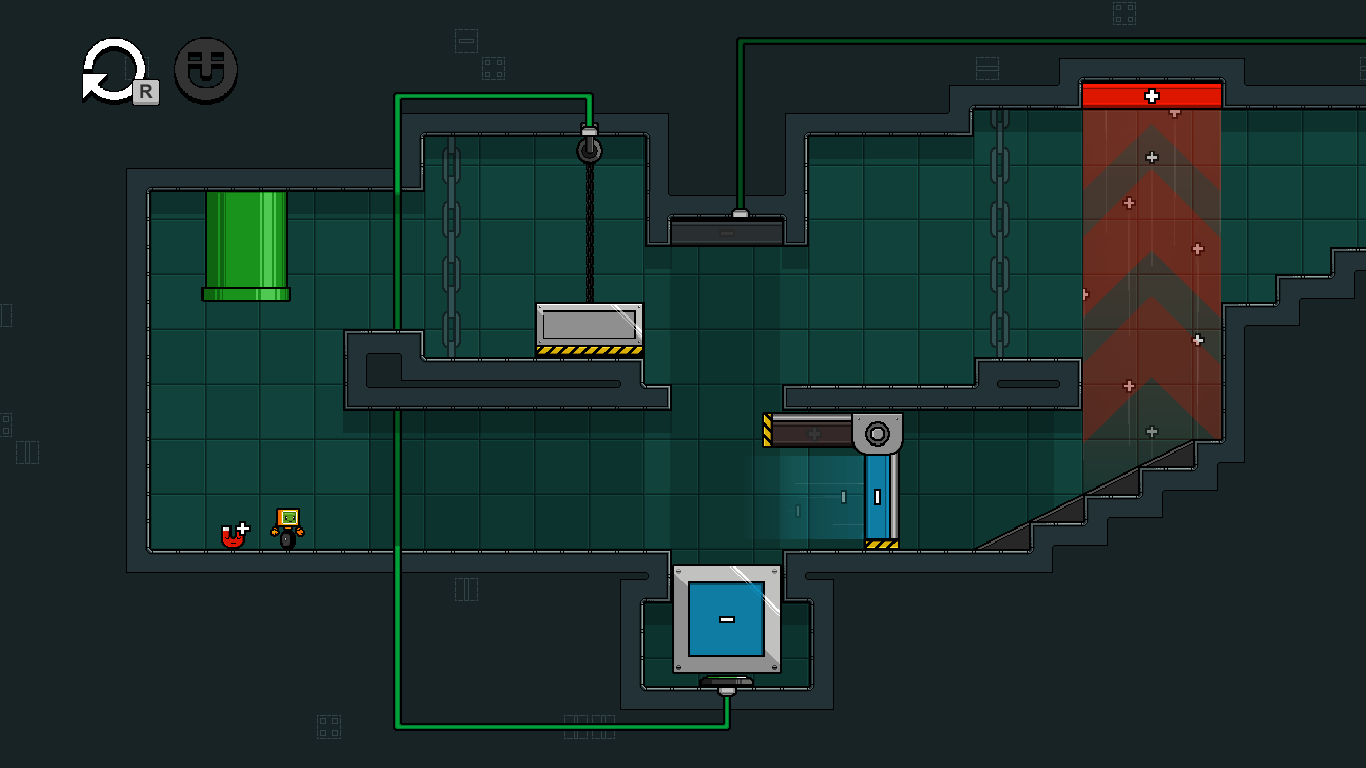
Also Level 6 is the last Level for a reason.
Very very very nice and a massive improvement.
I only have a few minor issues.
The mouse cursor remains visible when playing full screen with a controller.
Holding the polarity change button causes the polarity to change twice, on press then again on release.
The attraction zone for opening doors, in the hub, should be long enough to be able to use a quick upwards throw instead of having to go in aim mode.
The character is a bit slow in large rooms like the hub.
The character should come out of the levels in front of the door instead of the start of the room, so you don't have to go trough the entire room every time.
Incredibly fun! A couple of things I would like to point out. I would like to be able to move while I'm aiming my magnet. Let's say I just entered a level and see a spot I could throw my magnet. In my excitement I run towards that spot and start aiming my magnet well before I get to that spot, now I find myself stuck and my first thought is to throw the magnet as the cancel button is not mentioned at all. Another thing is that when I entered the level selection, I would spawn all the way to the left, which kind of made me lose my sense of progress, as if that level meant nothing at all. I will admit I'm a bit dramatic, but it was still frustrating. That's all though, this demo was really fun, and I found myself entering each new level with joy.
edit: being able to move while aiming the magnet for the controller might not work out, you could use the right joystick but that would only be possible if you could toggle the aim mode instead of holding the button (which is a great idea honestly)
I had the same thought on moving and aiming.
This was great! Very enjoyable, but there are a few things I would recommend:
- The left bumper (LB) button prompt for an Xbox controller is shaped like a normal button instead of it's actual shape. I would change this for more clarity.
- The restart button should have an indicator that shows how long you have to press it to restart the level so you are less likely to do it on accident. Something like the 'drop ability' indicator in Kirby and the Forgotten Land, for a recent example.
- In level 6, it was unclear to me that the gate would block the magnet from going up because it did not extend out very far.
- The levels should be numbered or have titles so it is a bit easier to remember which level is which, since so far they all look the same.
- The hub could be more visually distinct from the levels.
- An undo/rewind feature would be convenient.
Really fun demo! Love how polished it feels and moving around feels good, excited to play a more complete version (hope the next demo has sound).
Some nitpicks:
A run-walk option might help
I enjoyed this, but the puzzles felt a little bit too easy to just brute force in a way. I would find myself just doing the same thing and eventually getting it right, never really getting that "Aha" moment. Solid movement, jump felt a little odd. Will check out your YouTube channel, never interacted with it outside of seeing the massive annual game jams on itch.
Same thing here. I felt like I finally finished the tutorial, and it just ended.
I liked this game. I should say that I watched your series so I don't look at this game the way I look at a random game on itchio.
The controls were juicy and responded quickly. The movement and shaking of the camera felt natural and the cute toy-like character is quite fun to work with.
For the puzzles in themselves, I found some harder than others (like the rightmost one) as I did the puzzles from right to left. Apart from that the puzzles succeeded in being self-contained, independent puzzles teaching the mechanics of the game, while having these "aha" and "what" moments that makes them very entertaining.
Conclusion: Not too much to say about it.
It is a very fun game, with well-done puzzles, the one I liked the most was door 7, I had that "aha!" moment because the solution was in plain sight, but I didn't see it, and I really liked the movement, this time it feels more fluid and less heavy, like a platformer game, I hope the full game will have equally amazing and fun puzzles.
And I have to admit this, I don't like puzzle games that much, obviously I've played some as portal, which I liked a lot, but generally I don't like them that much because they seem difficult to me and I stop playing them, instead, your game has some puzzles that make me think about what the solution could be, but not making me stay days or weeks without playing the game because the puzzles are very difficult.
door 7 is easily the best
I'm pretty sure Door/Level 6 is the last one, Door/Level 7 is just the unlockable door.