My feedback for V2.0 Windows (with XBox-controller)
Aiming
When aiming this dotted line appears. I struggled with how to change where to aim, it felt like the aim changed randomly. When you press X to start aiming, you aim in a direction even when not touching Left Thumbstick, so I thought I could use Left Thumbstick to modify the aim. I thought moving the Left Thumbstick straight up would start rotating the aim to slowly go higher, or moving Left Thumbstick down to rotate the aim lower (and Left/Right to change the distance/force of the throw). But was confused when the aim instantly moved straight up or straight down.
After a while I figured out that you aim in the direction the Left Thumbstick is facing (but because the dotted line falls off it didn't feel that way).
Getting a key
I thought I would have to move out of the level after getting the key (just like how I had to open the door at the end of the movement tutorial). So I was surprised to be teleported out of the level when getting my second key.
The Hub Level
It's a bit annoying to start at the far right all the time in the Hub Level. I'd rather come back to the Hub through the door of the level I was just in.
Options
Thank you for the option to switch to "Magnets attract to matching colours". I know it's not scientific, but it helped my gaming-brain go "Red affects Red, Blue affects Blue, got it!"
Camera
On big levels I tried to move the camera with Right Thumbstick. It didn't work (and maybe it shouldn't). Just an observation.
Magnet-killing-beam (4th door in Hub)
The Magnet-killing-beam with the red face over it destroys the magnet no matter what polarity I have it in. I thought the red face would only affect the red magnet.
Menu
When pressing A on "Resume Game" in the pause menu, the character jumps.
That was really really good! I thought the puzzles represented a good progression from easy to hard. Assuming I completed it correctly, the final puzzle had a really cool finish with having to run beneath the falling block to get to the key.
Regarding that final puzzle, I think it's a little unclear that the switchdoor thing will block the larger block. My intuition was that they would pass through each other. Maybe a puzzle that involves the player walking atop a switchdoor thing would be a good inclusion to demonstrate that its possible?
I had a lot of fun! I found the difficulty of the levels to be well balanced, the game mechanics are quickly understood and the pixel art is superb. The movements are very fluid, you can't help but wander around the level while thinking about the solution. I played with the keyboard (french azerty) and mouse without any problem. I hadn't played the first demo. These are some of my suggestions to make the game even more perfect, I guess some ideas have already been raised and maybe even discarded because they were bad but I quote them anyway:
- even if it seems difficult with the controller, it is technically possible with the keyboard to move while aiming with the magnet. It's a bit frustrating to move forward and be stopped dead when starting the aim
- the jump is only triggered by pressing the jump key, it might be more convenient to trigger it when the key is pressed to make several jumps in a row quickly. This could make the ladder climb smoother.
- very minor problem in the options: a "back" button or sprite that says which button to press might be useful.
- in the "Up and Over" level, there seems to be an extra collision block in the corridor below which causes a weird behaviour with the magnet, especially when turning around in the corridor
- in the "Up and Over" level, the dots are transparent when aiming through the top bar, which is a bit misleading
- the entrance in a level is a bit strange, the character doesn't enter the door and can even pass the door during the fade to black.
Overall, it was really great and I wish you all the best for the future!
-To me, the keys don't feel like the end of the level. Whenever I acquire a key in a puzzle game I expect to use it in said level, that's just the first thing my brain associates with getting a key. So to immediately get teleported back to the hub feels very sudden. Maybe the key can be a battery instead? Bit more on theme too, I feel.
-Also, it would be cool if levels further ahead would use mobility and speed acquired by using your magnets or platforms. A good help to the player in that case would be to slow the game while trying to throw a magnet whilst moving. You would need to be able to throw your magnets while moving for that of course, and I think this is not possible yet to avoid cheese(cheating)?
All around, great response to past feedback, keep it up!
That was super fun, I really love the puzzle design! My only suggestion would be to make the hub a little faster to navigate, as it was a little annoying starting all the way from the left every time.
Also, I had some issues when reassigning controls. I was trying to change the keyboard button to flip polarity to 'E', however when I tried it wouldn't work, even after I remapped any other controls which used E by default. It did however allow me to remap it to other keys which weren't used as default options.
Hello, I played your demo and it was quite fun! Completed it under 10 minutes or so.
What I enjoyed:
I loved some of these puzzles in their simplicity. Not to say that they didn't require thought, because they did. I know the last puzzle had me going for a second.
I like being able to restart the level immediately by just pressing control.
The character design is quite nice and the whole thing is enjoyable to look at!
I am looking forward to the full game!
What could have been better:
I think it was often unclear how far and high you could jump, some jumps I felt like I could make that I couldn't and jumps I thought I couldn't make turned out to be the required path.
Something that I believe that is unintuitive is that like charges don't repel in the game. Everyone knows how magnets work, so people's first thought would be about repulsion and attraction!
I don't know if this is intentional or not, but when playing with a mouse going into aiming mode locks you from moving left and right and I think that being able to move and adjust would make this a lot less clunky.
The magnet doesn't seem to have much character. I suggest that the positive polarity have a really happy face and the negative having a sad face, it would just make the magnet feel a lot more alive and fun.
Possibly add a fun little idle animation while you are stuck on a puzzle and just thinking about it.
The lack of noise and music left me alone with my thoughts far too long, the creepy silence definitely added a little horror to the game but I don't think that was the intention as I know you haven't made the soundtrack yet.
Levels can feel a tad samey due to a lack of changing environments. Possibly as the game goes on, the levels progressively get more rundown or feature different sciencey stuff to show you going through a facility or something. To make it even more distinct, different worlds having different music and stuff.
Finally, I understand puzzle games aren't supposed to be stressful or timed experiences. However, I felt like the game was made more boring purely by the fact that there is nothing going against you at any point (other than your own stupidity of course, I faced that villain many times). Possibly having late game levels with rising lava/side scrolling, enemies, or timed things with a bomb.
My suggests are likely quite difficult to do and I am definitely not saying i could this, because I definitely couldn't, but I just thought this might be some helpful perspective from a long-time puzzle gamer. Thank you for giving this demo away for free, I enjoyed it very much.
I don't play puzzle games very often, but this was fun! However, it took me a bit to realize that you aim with the mouse. I had it off-screen, so I was confused why the aiming was locked in random directions.
I found a minor glitch:
Holding the restart button on the hub will cause the restart icon to keep growing.
Also, you can turn around while the game is paused which is problem I recently fixed in my own game lol
On the last level I did this and I'm not certain it was the solution you intended cause it was kinda precise. If this isn't intended then I'm pretty proud of myself XD
three things: - should probably prompt keyboard players to use the mouse cursor for aiming, I was expecting to be able to play with keyboard alone
- I wish it was more obvious where the "bottom" of the magnet fields are, especially on levels like 1-6 where the puzzle is about making sure there isn't too much separation between the magnet and the field
- would it break any puzzles to give the player a run button? Navigating the hub already felt a little annoying with only seven levels, I imagine it would get worse with like 15-20 per hub. Mabye include one just for the hubs and disable it in puzzles that would be broken by it?
other than that (and the obvious like sounds and stuff) this feels pretty much like a releasable game. I'm really excited to see the full version!
I'd love to be able to aim and move, other than that, amazing, idk if it's intencional, but there are a lot of situations of possible soft locks where you can´t do nothing but restart the level
Movement and the controls in general feel really good. The character animation and screen shake are great. I liked the levels, there was a nice increase in difficulty. In most levels there was an "aha" moment.
Some smaller nitpicks:
- the delay before aiming when holding the throw button feels too long
- if you get pushed by the angled doors you can't turn it again directly, instead you have to walk away from it and then turn around
- The blocks connected with the chain looked disconnected due to their independent movement
- At least in the last level there is noticeable aliasing, the walls of the room flicker when moving to the right
Great improvement over the previous versions. I had a lot of fun figuring out the later puzzles.
I have come across some visual bugs while playing full screen on a non standard aspect ratio [16:10].
1) The black plane in the loading screen doesn't cover my entire monitor.
2) The magnet color and restart menu icons as well as the key counter are not fully visible and are clipped at the top of my monitor.
3) The system hint to change the magnet polarity never disappeared in my playthrough.
4) [Not a visual bug but a comfort feature] I would like the magnet to already be picked up when entering the hub area. This might just be me but I have found this extra step to pull me out of the flow of the game a little.
Overall a solid improvement. I am excited to see where this game will go in future updates!
Amazing progress on the game! The mechanics feel great to play and have a lot of potential.
some small ideas: 1. when you get the key it doesn't feel like the end of a level, it feels like finding a collectable and then the game suddenly ends. I think that a small reaction from the charecter can go a long way in selling the moment of sucsess. Also, maybe It should collect something more "robotic" then a key.
2. 90 degree door feels so good to activate with the magnet!! got me wondering if there can be a level where you need to get the robot somewhere without the robot involved.
sorry for any spelling mistakes, english is not my first language :)
Really fun game. The last one took me quite a while to figure out how to solve, but the feeling of reward after finally being able to get the key was great!! I just want to report a minor bug that I noticed, I don't know if it's just me, but the game doesn't allow me to set the Magnet Polarity Swap to the "E" key, any other key it allows me, but not the "E" even though I already set the Aim bottom to a different key. But it's not a big deal, I totally enjoyed the experience.
A rewind mechanic would be nice. It feels frustrating to have to play all the way through to a point, and then get soft-locked, and have to restart the whole level again.
I tried recording my reaction to stuff in the demo but I forgot to turn on my mic. Oh well, here's a summary of what I think could be improved,
1. Maybe try telling the player that you CAN change stuff like making matching colors go together.
2. Number the levels both in the hub and the levels themselves so you can easily tell which one's which.
3. The parallax in the hub makes no sense, if it's supposed to be a wall, then why do the doors not move with it?
4. The parallax background isn't even consistent! It seems like it's ONLY the hub that has it.
5. Occasionally when there's a ladder of platforms the platforms are just slightly far enough away that it seems like doing the smallest jump works, but it doesn't.
6. There's a "Return to Hub" button on the pause menu in the hub.
7. The only way to return the the hub from a level is to go into the pause menu and click "Return to Hub".
8. The particle effect go behind the doors and stuff in the hub
9. Realizing that the levels have names is not easy
10. In the level "Weight and Pull-me" it does not look like the magnet can be pulled up from the.... drill... platform?
11. You can cheese Blocked by Block with a strategy I show in this video. Don't be fooled, that took multiple attempts. Also that can probably be fixed by raising the button a bit relative to the other ground.
12. You can't move while getting ready to throw the magnet which feels very weird. And yet for some reason you can jump while getting ready to throw the magnet?
13. This weird glitch in the surprisingly large "Thanks for playing" room.
I didn't notice it when recording that video, but even the text is affected by this glitch.
That's all, hope you can fix/improve these things!
I only know how to access the levels because I watched your videos
the games needs some sound effects, any sound effects
there is a bug in the last level (the one with the "Thanks for playing" text) when I am holding the ctrl key (the bug can be seen in the image present in this comment)
some of the puzzles took me some time to figure out not because they are hard but because the solution was hard to notice for example the solution for the final level where you have to use the magnet door to block the minus block from going up that solution felt unprofessional and not obvious for the player
Type: I am neither a platformer or puzzle game player.
Completion time: 20~ minutes.
N.B.: anything I don't mention just worked, the entire rest of the tutorial made sense, the levels not listed in the level feedback section just made sense and worked I think as you intended. From your brain to mine. I did have to stop and think a couple of times to work out the order of operations.
+ Look & Feel
I like the magnet transition.
Initial wipe effect remains on left side of screen.
There are a number of assets that are at an incorrect depth compared to the action sprites, i.e. magnets go behind things it should be in front of.
The game has a unified look and feel with the exception of the Mario pipes, I think they are a solid shorthand for "stuff goes in here", but should probably be replaced eventually with something that suits the theme and the world. It does seem to a portal-esque testing space with industrial touches?
+ Levels
Tutorial
I could not immediately identify how to exit the tutorial level, I first went to the grated doorway and pressed Up to enter but nothing happened, then I tried jumping into the magnet mist while holding the magnet and swapped the polarity to see if that helped. Because it looks like a Mario tube, I assumed I had to get myself into it.
Zone Selector
I feel you should start in the zone selection area with the magnet already in hand.
The magnet cannot reach the blue magnet wave for the 06 pipe from the main floor of the zone selection stage, you have to go onto the step.
Level 3
I hopped over the drill bit because it looks dangerous.
Level 5
This puzzle was very enjoyable until the final step, when I felt frustrated I had been tricked by the final polarizing of the magnet, and had to repeat the level
Level 6
When the large blue magnet box was in the up position, I expected to be able to fit below it.
I did not expect the L door to stop the block as it seems to swing very freely and without weight, I expected it to be pushed out of the way so that solution did not occur to me for some time.
I thought the solution was to use the magnet to block the blue magnet box when it falls, as the magnet is taller than the height of the button in the pit.
When I grew frustrated I just started flipping the switch and mashing F and arrived at the solution by accident.
I accidentally pressed CTRL many times during level 6, I kept thinking it was the aim button.
I spent 30-40% of my playtime on level 06.
+ Controls/Characters
Magnet
I felt there was a bug in the game where the firing direction of the magnet remains in a previously fired direction despite the character changing facing and moving around, this was not the case.
Quick experimentation showed that pressing E to release the magnet without aiming releases it in the direction of the mouse pointer, not in the direction the character is travelling, this may be confusing to some users.
I had my mouse pointer outside the game area most of play.
If the cursor was represented with an in-game asset or indicated by an effect of some kind (like a very small pulse from the magnet towards the cursor) it might keep in the player's mind that the magnet is attracted to the cursor and not "thrown" by the moving character. The default windows cursor felt like it was "outside" the game.
There does appear to be momentum added to the magnet if it is released while moving (longer moving E throw than standing E throw), and the aiming animation has the character holding it over their back, so it does feel like the character is throwing it.
I would just like to fling the magnet, there never seemed to be a need for fine Scorched Earth aiming arc except to throw it up into the level selector tubes.
The magnet is effectively cheery, it is cute and I like it.
Are we not sure the magnet is the hero of the story? The magnet looks more marketable and seems more unique than the PC, plus the large eyes and emoji expression would do well on all sizes of merch whereas the black on green tends to shrink the PC's face. It might be fun if the magnet has a different expression for positive and negative polarities, smiling, and grumpy? Means you can sell 2 plushes in a pack instead of one, make stickers for each magnet and then another with the two of them, etc. I like the idea that the magnet is going on a journey and has asked the Wheelie TV for help.
I didn't realize the magnet had a joyful expression until testing at the end, does it only go off when thrown above a 45 degree angle? Or when aimed and thrown over 45?
Why is the magnet otherwise upset/unhappy when it is thrown? PC always remains smiling but the magnet does not seem to enjoy it.
Player Character (PC)
I am not sure there is a need for both a half-jump and the full jump, I had a few situations where I was jumping without pressing the space bar for long enough, resulting in the character jumping at a section of wall a couple of times instead of on top of it.
PC has a good boing to his full hop. The animation is nice.
The character stops and starts as expected, I am sure it could feel snappier but it is absolutely fine as is.
The overall experience is great ! But the aiming is really clunky especially on d-pad. It makes using the magnet much harder than it could be. The on-off switches have a bit of a weird hitbox and are a bit clunky to use. The UI doesn't make clear how long you need to press the restart button to restart. The levels being aligned make going from a place of the hub to another really slow and it would be interesting to see how a hub more similar to something like Kirby nightmare in dreamland would work for this game.
I suppose it won't be the case in later levels, but most of the puzzles in this demo felt like they solved themselves. The final level does a really good job however at subverting expectations. I feel like a lot of levels don't make full use of the different mechanics potential (once again, this will probably be fixed in the final game).
If you´re going to controller settings and trying to change a button but don´t actually have a controller around you can´t exit the menu anymore. I tried it at least to exit but couldn´t find a way to do that.
Of course this is a personal preference, but I think being able to move while throwing the magnet will allow for some solutions that require more timing and prevent the game from getting stale quicker. My favorite moment was in the last level where I threw the magnet into the pit in midair and it would be cool to have more of those. Great game otherwise though.
Feels nice, I personally find the magnet switch polarity cooldown a bit long, so I'd personally at least be able to shorten or remove it, minor issue, but it is what I felt
The character felt nice to control, the magnet felt nice to throw (although the half-second between holding E and having the character actually prep themself to throw took some getting used to), and the puzzles were well-designed. I have to say, though, being unable to move while aiming feels a bit off. I had more than one instance where I ended up in the wrong place and couldn't aim properly, and lack of movement made it so I had to throw the magnet at the floor and hope it didn't fall off an edge.
I don't know if this was your doing or if something broke, but I had zero sound during my entire playthrough. I checked my volume mixer and everything and still, total silence. (Using the Windows build, if that helps debug).
When the game started up, the window ended up so large that the bottom and right sides were cut off. I recognize this as something that might get fixed, though, if you add resolution settings to the system preferences menu, and playing in fullscreen had no issues.
The very last puzzle is funny. It took some thinking, trying several things, and gave me that "a-ha!" moment you wanted to achieve, for sure. It's just that I'm not even sure if my solution is the right one. I threw the magnet from the top level under the big minus block while it was being pulled up and next to the button that drops the weight, such that the magnet held up the block just above the button and stopped the button from being pressed. That's a clever solution, it's just that between the tiny gap I had to get the magnet in and the chance that the magnet could just end up on the button, forcing a restart, makes me think I found an alternate solution. Just felt that was worth pointing out.
I also think it might be a good idea to introduce the semisolid platforms before the first hub puzzle. I kinda got myself stuck trying to jump up to chase the magnet after it landed on not a slope, and was confused for a second.
Minus the potential sound issues, I luckily didn't run into any glitches. Then again, I wasn't trying anything super out-there, so I wasn't properly glitch-hunting. Still, though, intended player experience was super clean!
Overall, fun time! Can't wait to see where else this goes.
-- Epsilon
(Edit: forgot my "lack of movement while aiming" point)
To be fair, I felt the aiming / throwing mechanic a little jerky / not as smooth as I'd expect. An interesting option (maybe as an accessibility feature) would be to, instead of pushing the stick forward / toward where you aim, pulling it backward as you'd pull back a bow to aim before releasing the arrow.
1: There should be controls for aiming that don't require moving my right hand away from the arrow keys over to the mouse.
2: Levels should be numbered so as to make it easy to google hints for or just to discuss.
3: Clearer delineation between green power cable in OFF and ON mode. As it is, I can only be sure it's ON if I have an OFF cable to compare the brightness to or I follow the cable to the button or switch. Maybe an animation while ON?
4: 90 degree magnet gates shouldn't fill with color inward after turning, they should fill with color from top to bottom, as if gravity is pulling the magnetism into the lower one, to clearly communicate that it's the lower one that's active. Maybe even drain the color from the other pole in tandem.
5: Too much aliasing. Graphics seem not to be aligned to game resolution. 2 pixel wide lines sometimes appear 1 pixel wide, sometimes the inverse case, depending on where in the resolution grid they fall. Playing on 3440x1440 in windowed as that's how the game started, fullscreen seems bilinearly upscaled from windowed resolution so doesn't change the issue.
6: Pause menu options seem inconsistent. Sometimes require a double press. Playing at 100 hz
I'm mainly posting here because I have found 3 different solutions for the last level (SPOILERS ahead) and I am not sure they are all intended:
1) Throwing the magnet onto the switch (by switching polarity mid-air) and jumping above the pit before the [-] platform comes up 2) Throwing the magnet next to the bottom switch so that the blocks doesn't go all the way down and doesn't close the way to the key
3) Using the door to prevent the block from going back up (which I guess is the intended solution)
Also I wanted to say that these videos are fantastic, great work ! The game has definitively improved since last time and it feels really good to play now.
I did the second solution, but it didn't feel like the right answer because of the weird physics of throwing the magnet under the block. I don't think I would have thought of the third solution.
Played, had a lot of fun! Very unique concept, and the puzzles are made very well! One thing I noticed is that the magnet free aim mode doesn't detect if there are any blocks in the way, such as in the final level. Aside from that, this was a blast!
I didn't play through a lot of the demo because I found the controls a bit counter intuitive. I didn't realize that you had to aim the magnet with the mouse until I remembered seeing that in you video. I also found myself reaching towards the mouse every time I had to aim the back to the keyboard as I am right handed and used the arrow keys to move. Also I'm used to having the up arrow and w buttons in addition to the space bar preform jumps so it took a bit of getting used to using the space bar exclusively. The placement of the buttons for polarity switch and the magnet pick were easy to mix up. I often found myself switching polarity when I wanted to pick up the magnet. I know there was an options menu to remap the controls but I didn't feel like doing that for a game that made me frustrated within the first minute of the tutorial. Aside from the button mix up the robot felt very good to control and the premise seems fun. I can't wait to see this concept refined.
Based on another player's comment, I don't think I used the intended solution to beat the last puzzle. I threw the magnet down in the pit preventing the large blue block from being able to push the button when dropped.
Might also help to have the levels numbered so you could refer to them without describing them.
Also, as others have said, for the finished product it would be great to avoid situations where you can easily get soft locked and forced to reset the level.
I had fun. Movement in this version feels very smooth and responsive and the jump has just the right arc. Personally, I tend to struggle with some puzzle games and I found all of these very straightforward. I hesitate to call the game easy because I still struggled with Puzzle #6. I put the level into an unsolvable state a few different ways and at one point fell into that pit with the button in it and then couldn't escape. Oh, and for some reason, pressing the left bumper reset the level one time, but then wouldn't do it again the next time I pressed it.
Last bits of feedback, the controller doesn't work in the options menu, I had to briefly switch back to my mouse, and the game froze briefly on the tutorial as I was interacting with that first magnet door.
With all that though, I think the game is making amazing progress, and I would love to play more of this in the future!
← Return to game
Comments
Log in with itch.io to leave a comment.
My feedback for V2.0 Windows (with XBox-controller)
Aiming
When aiming this dotted line appears. I struggled with how to change where to aim, it felt like the aim changed randomly. When you press X to start aiming, you aim in a direction even when not touching Left Thumbstick, so I thought I could use Left Thumbstick to modify the aim. I thought moving the Left Thumbstick straight up would start rotating the aim to slowly go higher, or moving Left Thumbstick down to rotate the aim lower (and Left/Right to change the distance/force of the throw). But was confused when the aim instantly moved straight up or straight down.
After a while I figured out that you aim in the direction the Left Thumbstick is facing (but because the dotted line falls off it didn't feel that way).
Getting a key
I thought I would have to move out of the level after getting the key (just like how I had to open the door at the end of the movement tutorial). So I was surprised to be teleported out of the level when getting my second key.
The Hub Level
It's a bit annoying to start at the far right all the time in the Hub Level. I'd rather come back to the Hub through the door of the level I was just in.
Options
Thank you for the option to switch to "Magnets attract to matching colours". I know it's not scientific, but it helped my gaming-brain go "Red affects Red, Blue affects Blue, got it!"
Camera
On big levels I tried to move the camera with Right Thumbstick. It didn't work (and maybe it shouldn't). Just an observation.
Magnet-killing-beam (4th door in Hub)
The Magnet-killing-beam with the red face over it destroys the magnet no matter what polarity I have it in. I thought the red face would only affect the red magnet.
Menu
When pressing A on "Resume Game" in the pause menu, the character jumps.
6th door in Hub
I felt so clever when I figured this one out!
That was really really good! I thought the puzzles represented a good progression from easy to hard. Assuming I completed it correctly, the final puzzle had a really cool finish with having to run beneath the falling block to get to the key.
Regarding that final puzzle, I think it's a little unclear that the switchdoor thing will block the larger block. My intuition was that they would pass through each other. Maybe a puzzle that involves the player walking atop a switchdoor thing would be a good inclusion to demonstrate that its possible?
I had a lot of fun! I found the difficulty of the levels to be well balanced, the game mechanics are quickly understood and the pixel art is superb. The movements are very fluid, you can't help but wander around the level while thinking about the solution. I played with the keyboard (french azerty) and mouse without any problem. I hadn't played the first demo. These are some of my suggestions to make the game even more perfect, I guess some ideas have already been raised and maybe even discarded because they were bad but I quote them anyway:
- even if it seems difficult with the controller, it is technically possible with the keyboard to move while aiming with the magnet. It's a bit frustrating to move forward and be stopped dead when starting the aim
- the jump is only triggered by pressing the jump key, it might be more convenient to trigger it when the key is pressed to make several jumps in a row quickly. This could make the ladder climb smoother.
- very minor problem in the options: a "back" button or sprite that says which button to press might be useful.
- in the "Up and Over" level, there seems to be an extra collision block in the corridor below which causes a weird behaviour with the magnet, especially when turning around in the corridor
- in the "Up and Over" level, the dots are transparent when aiming through the top bar, which is a bit misleading
- the entrance in a level is a bit strange, the character doesn't enter the door and can even pass the door during the fade to black.
Overall, it was really great and I wish you all the best for the future!
Love from France
Amazing improvement!
Feedback:
-To me, the keys don't feel like the end of the level. Whenever I acquire a key in a puzzle game I expect to use it in said level, that's just the first thing my brain associates with getting a key. So to immediately get teleported back to the hub feels very sudden. Maybe the key can be a battery instead? Bit more on theme too, I feel.
-Also, it would be cool if levels further ahead would use mobility and speed acquired by using your magnets or platforms. A good help to the player in that case would be to slow the game while trying to throw a magnet whilst moving. You would need to be able to throw your magnets while moving for that of course, and I think this is not possible yet to avoid cheese(cheating)?
All around, great response to past feedback, keep it up!
-Julian
That was super fun, I really love the puzzle design! My only suggestion would be to make the hub a little faster to navigate, as it was a little annoying starting all the way from the left every time.
Also, I had some issues when reassigning controls. I was trying to change the keyboard button to flip polarity to 'E', however when I tried it wouldn't work, even after I remapped any other controls which used E by default. It did however allow me to remap it to other keys which weren't used as default options.
Hello, I played your demo and it was quite fun! Completed it under 10 minutes or so.
What I enjoyed:
I loved some of these puzzles in their simplicity. Not to say that they didn't require thought, because they did. I know the last puzzle had me going for a second.
I like being able to restart the level immediately by just pressing control.
The character design is quite nice and the whole thing is enjoyable to look at!
I am looking forward to the full game!
What could have been better:
I think it was often unclear how far and high you could jump, some jumps I felt like I could make that I couldn't and jumps I thought I couldn't make turned out to be the required path.
Something that I believe that is unintuitive is that like charges don't repel in the game. Everyone knows how magnets work, so people's first thought would be about repulsion and attraction!
I don't know if this is intentional or not, but when playing with a mouse going into aiming mode locks you from moving left and right and I think that being able to move and adjust would make this a lot less clunky.
The magnet doesn't seem to have much character. I suggest that the positive polarity have a really happy face and the negative having a sad face, it would just make the magnet feel a lot more alive and fun.
Possibly add a fun little idle animation while you are stuck on a puzzle and just thinking about it.
The lack of noise and music left me alone with my thoughts far too long, the creepy silence definitely added a little horror to the game but I don't think that was the intention as I know you haven't made the soundtrack yet.
Levels can feel a tad samey due to a lack of changing environments. Possibly as the game goes on, the levels progressively get more rundown or feature different sciencey stuff to show you going through a facility or something. To make it even more distinct, different worlds having different music and stuff.
Finally, I understand puzzle games aren't supposed to be stressful or timed experiences. However, I felt like the game was made more boring purely by the fact that there is nothing going against you at any point (other than your own stupidity of course, I faced that villain many times). Possibly having late game levels with rising lava/side scrolling, enemies, or timed things with a bomb.
My suggests are likely quite difficult to do and I am definitely not saying i could this, because I definitely couldn't, but I just thought this might be some helpful perspective from a long-time puzzle gamer. Thank you for giving this demo away for free, I enjoyed it very much.
I don't play puzzle games very often, but this was fun! However, it took me a bit to realize that you aim with the mouse. I had it off-screen, so I was confused why the aiming was locked in random directions.
I found a minor glitch:
Holding the restart button on the hub will cause the restart icon to keep growing.
Also, you can turn around while the game is paused which is problem I recently fixed in my own game lol
On the last level I did this and I'm not certain it was the solution you intended cause it was kinda precise. If this isn't intended then I'm pretty proud of myself XD
three things:
- should probably prompt keyboard players to use the mouse cursor for aiming, I was expecting to be able to play with keyboard alone
- I wish it was more obvious where the "bottom" of the magnet fields are, especially on levels like 1-6 where the puzzle is about making sure there isn't too much separation between the magnet and the field
- would it break any puzzles to give the player a run button? Navigating the hub already felt a little annoying with only seven levels, I imagine it would get worse with like 15-20 per hub. Mabye include one just for the hubs and disable it in puzzles that would be broken by it?
other than that (and the obvious like sounds and stuff) this feels pretty much like a releasable game. I'm really excited to see the full version!
I'd love to be able to aim and move, other than that, amazing, idk if it's intencional, but there are a lot of situations of possible soft locks where you can´t do nothing but restart the level
you can aim and move both at the same time... at least i was able to.
yeah? Since i read comments of other people that wasn't able too, i thought it was the same to everyone, any way, it's no big deal i supose
Movement and the controls in general feel really good. The character animation and screen shake are great. I liked the levels, there was a nice increase in difficulty. In most levels there was an "aha" moment.
Some smaller nitpicks:
- the delay before aiming when holding the throw button feels too long
- if you get pushed by the angled doors you can't turn it again directly, instead you have to walk away from it and then turn around
- The blocks connected with the chain looked disconnected due to their independent movement
- At least in the last level there is noticeable aliasing, the walls of the room flicker when moving to the right
While I was playing I wrote down my thoughts in this document:
https://docs.google.com/document/d/1WWSX52GXg98SMvnj_Ussyyl2JbiXvAxcAB0Zmh7CbsQ/...
The interface constantly is misaligned on the screen. If I go to a level it's the key icon that suddenly stop being fully visible.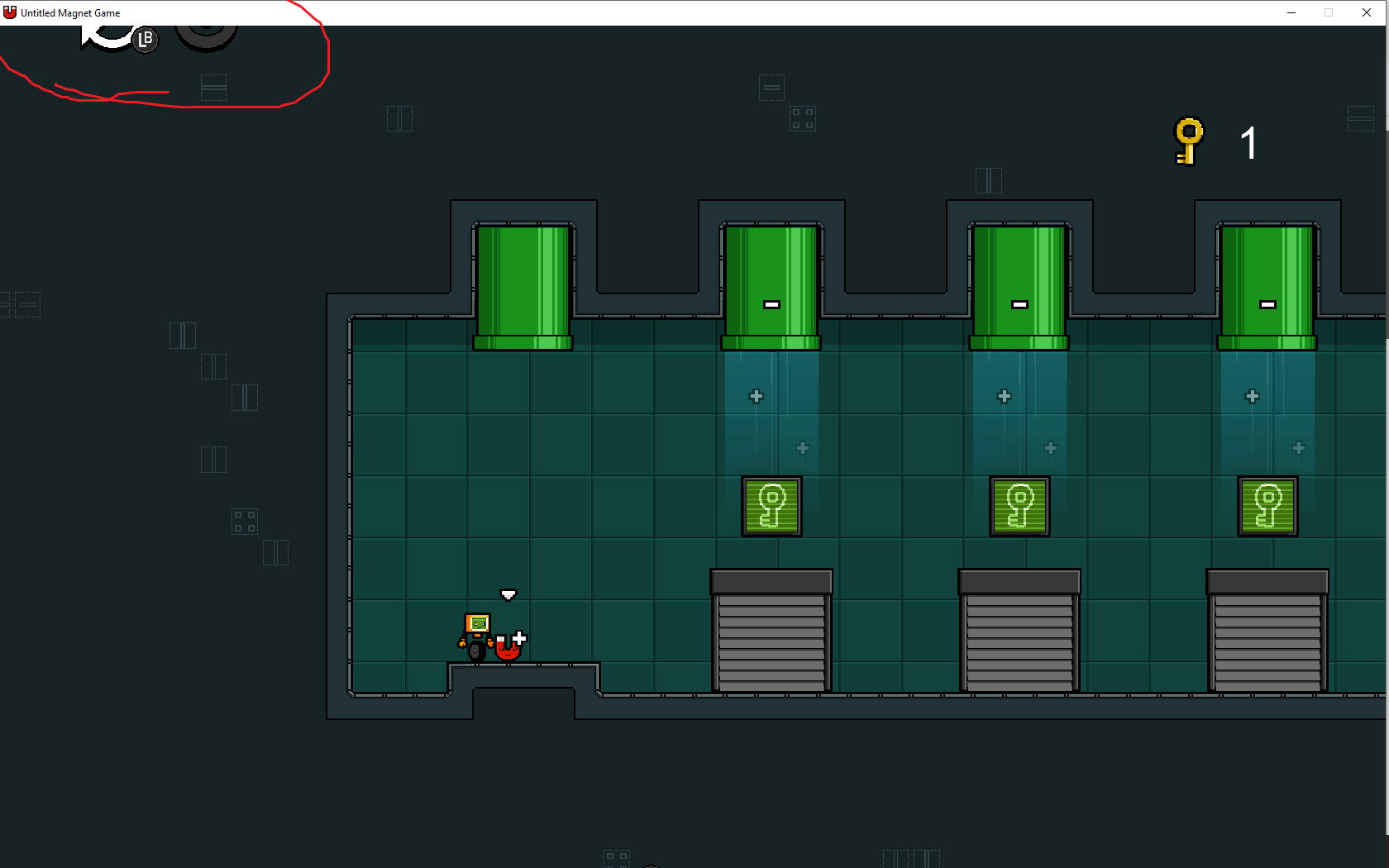
Hi Mark!
Great improvement over the previous versions. I had a lot of fun figuring out the later puzzles.
I have come across some visual bugs while playing full screen on a non standard aspect ratio [16:10].
1) The black plane in the loading screen doesn't cover my entire monitor.
2) The magnet color and restart menu icons as well as the key counter are not fully visible and are clipped at the top of my monitor.
3) The system hint to change the magnet polarity never disappeared in my playthrough.
4) [Not a visual bug but a comfort feature] I would like the magnet to already be picked up when entering the hub area. This might just be me but I have found this extra step to pull me out of the flow of the game a little.
Overall a solid improvement. I am excited to see where this game will go in future updates!
Amazing progress on the game! The mechanics feel great to play and have a lot of potential.
some small ideas:
1. when you get the key it doesn't feel like the end of a level, it feels like finding a collectable and then the game suddenly ends. I think that a small reaction from the charecter can go a long way in selling the moment of sucsess. Also, maybe It should collect something more "robotic" then a key.
2. 90 degree door feels so good to activate with the magnet!! got me wondering if there can be a level where you need to get the robot somewhere without the robot involved.
sorry for any spelling mistakes, english is not my first language :)
Ok, first of all, great work! I love the animations and the characters feel alive, I love the magnet faces XD. Here are some notes from my gameplay.
- it takes some time to aim the magnet.
- Maybe you can go down on the pipe/stair things?
- There is this thing (I don't know if call it a bug) in level 3 where you can be between the red big platform and the wall and that won't kill you.
- Maybe add like a circle filler for the retry icon, it's not a big thing but it's not clear if you just need to press it once or keep it pressed.
- I changed controls to use right-click to change magnet polarity and it appears a question mark on the magnet icon.
- It would be great if you appear at the door you've entered after finishing a level.
Really fun game. The last one took me quite a while to figure out how to solve, but the feeling of reward after finally being able to get the key was great!!
I just want to report a minor bug that I noticed, I don't know if it's just me, but the game doesn't allow me to set the Magnet Polarity Swap to the "E" key, any other key it allows me, but not the "E" even though I already set the Aim bottom to a different key.
But it's not a big deal, I totally enjoyed the experience.
Hello! I really enjoyed the game. I recorded my full playthrough of it, hopefully it will help provide some feedback!
A rewind mechanic would be nice. It feels frustrating to have to play all the way through to a point, and then get soft-locked, and have to restart the whole level again.
There's already a silly problem for me: the game is bigger than my screen and I can't resize it.
I tried recording my reaction to stuff in the demo but I forgot to turn on my mic. Oh well, here's a summary of what I think could be improved,
1. Maybe try telling the player that you CAN change stuff like making matching colors go together.
2. Number the levels both in the hub and the levels themselves so you can easily tell which one's which.
3. The parallax in the hub makes no sense, if it's supposed to be a wall, then why do the doors not move with it?
4. The parallax background isn't even consistent! It seems like it's ONLY the hub that has it.
5. Occasionally when there's a ladder of platforms the platforms are just slightly far enough away that it seems like doing the smallest jump works, but it doesn't.
6. There's a "Return to Hub" button on the pause menu in the hub.
7. The only way to return the the hub from a level is to go into the pause menu and click "Return to Hub".
8. The particle effect go behind the doors and stuff in the hub
9. Realizing that the levels have names is not easy
10. In the level "Weight and Pull-me" it does not look like the magnet can be pulled up from the.... drill... platform?
11. You can cheese Blocked by Block with a strategy I show in this video. Don't be fooled, that took multiple attempts. Also that can probably be fixed by raising the button a bit relative to the other ground.
12. You can't move while getting ready to throw the magnet which feels very weird. And yet for some reason you can jump while getting ready to throw the magnet?13. This weird glitch in the surprisingly large "Thanks for playing" room.
I didn't notice it when recording that video, but even the text is affected by this glitch.That's all, hope you can fix/improve these things!
I got the same bug
some of the puzzles took me some time to figure out not because they are hard but because the solution was hard to notice for example the solution for the final level where you have to use the magnet door to block the minus block from going up that solution felt unprofessional and not obvious for the player
Type: I am neither a platformer or puzzle game player.
Completion time: 20~ minutes.
N.B.: anything I don't mention just worked, the entire rest of the tutorial made sense, the levels not listed in the level feedback section just made sense and worked I think as you intended. From your brain to mine. I did have to stop and think a couple of times to work out the order of operations.
+ Look & Feel
I like the magnet transition.
Initial wipe effect remains on left side of screen.
There are a number of assets that are at an incorrect depth compared to the action sprites, i.e. magnets go behind things it should be in front of.
The game has a unified look and feel with the exception of the Mario pipes, I think they are a solid shorthand for "stuff goes in here", but should probably be replaced eventually with something that suits the theme and the world. It does seem to a portal-esque testing space with industrial touches?
+ Levels
Tutorial
I could not immediately identify how to exit the tutorial level, I first went to the grated doorway and pressed Up to enter but nothing happened, then I tried jumping into the magnet mist while holding the magnet and swapped the polarity to see if that helped. Because it looks like a Mario tube, I assumed I had to get myself into it.
Zone Selector
I feel you should start in the zone selection area with the magnet already in hand.
The magnet cannot reach the blue magnet wave for the 06 pipe from the main floor of the zone selection stage, you have to go onto the step.
Level 3
I hopped over the drill bit because it looks dangerous.
Level 5
This puzzle was very enjoyable until the final step, when I felt frustrated I had been tricked by the final polarizing of the magnet, and had to repeat the level
Level 6
When the large blue magnet box was in the up position, I expected to be able to fit below it.
I did not expect the L door to stop the block as it seems to swing very freely and without weight, I expected it to be pushed out of the way so that solution did not occur to me for some time.
I thought the solution was to use the magnet to block the blue magnet box when it falls, as the magnet is taller than the height of the button in the pit.
When I grew frustrated I just started flipping the switch and mashing F and arrived at the solution by accident.
I accidentally pressed CTRL many times during level 6, I kept thinking it was the aim button.
I spent 30-40% of my playtime on level 06.
+ Controls/Characters
Magnet
I felt there was a bug in the game where the firing direction of the magnet remains in a previously fired direction despite the character changing facing and moving around, this was not the case.
Quick experimentation showed that pressing E to release the magnet without aiming releases it in the direction of the mouse pointer, not in the direction the character is travelling, this may be confusing to some users.
I had my mouse pointer outside the game area most of play.
If the cursor was represented with an in-game asset or indicated by an effect of some kind (like a very small pulse from the magnet towards the cursor) it might keep in the player's mind that the magnet is attracted to the cursor and not "thrown" by the moving character. The default windows cursor felt like it was "outside" the game.
There does appear to be momentum added to the magnet if it is released while moving (longer moving E throw than standing E throw), and the aiming animation has the character holding it over their back, so it does feel like the character is throwing it.
I would just like to fling the magnet, there never seemed to be a need for fine Scorched Earth aiming arc except to throw it up into the level selector tubes.
The magnet is effectively cheery, it is cute and I like it.
Are we not sure the magnet is the hero of the story? The magnet looks more marketable and seems more unique than the PC, plus the large eyes and emoji expression would do well on all sizes of merch whereas the black on green tends to shrink the PC's face.
It might be fun if the magnet has a different expression for positive and negative polarities, smiling, and grumpy? Means you can sell 2 plushes in a pack instead of one, make stickers for each magnet and then another with the two of them, etc.
I like the idea that the magnet is going on a journey and has asked the Wheelie TV for help.
I didn't realize the magnet had a joyful expression until testing at the end, does it only go off when thrown above a 45 degree angle? Or when aimed and thrown over 45?
Why is the magnet otherwise upset/unhappy when it is thrown? PC always remains smiling but the magnet does not seem to enjoy it.
Player Character (PC)
I am not sure there is a need for both a half-jump and the full jump, I had a few situations where I was jumping without pressing the space bar for long enough, resulting in the character jumping at a section of wall a couple of times instead of on top of it.
PC has a good boing to his full hop. The animation is nice.
The character stops and starts as expected, I am sure it could feel snappier but it is absolutely fine as is.
Hope this helps, Mr. Brown!
I wish the counter for the number of keys was more pixelated. It looks really out of place.
The overall experience is great ! But the aiming is really clunky especially on d-pad. It makes using the magnet much harder than it could be. The on-off switches have a bit of a weird hitbox and are a bit clunky to use. The UI doesn't make clear how long you need to press the restart button to restart. The levels being aligned make going from a place of the hub to another really slow and it would be interesting to see how a hub more similar to something like Kirby nightmare in dreamland would work for this game.
I suppose it won't be the case in later levels, but most of the puzzles in this demo felt like they solved themselves. The final level does a really good job however at subverting expectations. I feel like a lot of levels don't make full use of the different mechanics potential (once again, this will probably be fixed in the final game).
Just a little thing:
If you´re going to controller settings and trying to change a button but don´t actually have a controller around you can´t exit the menu anymore. I tried it at least to exit but couldn´t find a way to do that.
Keep up the great work ;)
Pressing ESC worked for me.
Of course this is a personal preference, but I think being able to move while throwing the magnet will allow for some solutions that require more timing and prevent the game from getting stale quicker. My favorite moment was in the last level where I threw the magnet into the pit in midair and it would be cool to have more of those. Great game otherwise though.
Feels nice, I personally find the magnet switch polarity cooldown a bit long, so I'd personally at least be able to shorten or remove it, minor issue, but it is what I felt
This was quite fun!
The character felt nice to control, the magnet felt nice to throw (although the half-second between holding E and having the character actually prep themself to throw took some getting used to), and the puzzles were well-designed. I have to say, though, being unable to move while aiming feels a bit off. I had more than one instance where I ended up in the wrong place and couldn't aim properly, and lack of movement made it so I had to throw the magnet at the floor and hope it didn't fall off an edge.
I don't know if this was your doing or if something broke, but I had zero sound during my entire playthrough. I checked my volume mixer and everything and still, total silence. (Using the Windows build, if that helps debug).
When the game started up, the window ended up so large that the bottom and right sides were cut off. I recognize this as something that might get fixed, though, if you add resolution settings to the system preferences menu, and playing in fullscreen had no issues.
The very last puzzle is funny. It took some thinking, trying several things, and gave me that "a-ha!" moment you wanted to achieve, for sure. It's just that I'm not even sure if my solution is the right one. I threw the magnet from the top level under the big minus block while it was being pulled up and next to the button that drops the weight, such that the magnet held up the block just above the button and stopped the button from being pressed. That's a clever solution, it's just that between the tiny gap I had to get the magnet in and the chance that the magnet could just end up on the button, forcing a restart, makes me think I found an alternate solution. Just felt that was worth pointing out.
I also think it might be a good idea to introduce the semisolid platforms before the first hub puzzle. I kinda got myself stuck trying to jump up to chase the magnet after it landed on not a slope, and was confused for a second.
Minus the potential sound issues, I luckily didn't run into any glitches. Then again, I wasn't trying anything super out-there, so I wasn't properly glitch-hunting. Still, though, intended player experience was super clean!
Overall, fun time! Can't wait to see where else this goes.
-- Epsilon
(Edit: forgot my "lack of movement while aiming" point)
Great demo, great puzzle, really enjoyed it!
To be fair, I felt the aiming / throwing mechanic a little jerky / not as smooth as I'd expect. An interesting option (maybe as an accessibility feature) would be to, instead of pushing the stick forward / toward where you aim, pulling it backward as you'd pull back a bow to aim before releasing the arrow.
Feedback:
1: There should be controls for aiming that don't require moving my right hand away from the arrow keys over to the mouse.
2: Levels should be numbered so as to make it easy to google hints for or just to discuss.
3: Clearer delineation between green power cable in OFF and ON mode. As it is, I can only be sure it's ON if I have an OFF cable to compare the brightness to or I follow the cable to the button or switch. Maybe an animation while ON?
4: 90 degree magnet gates shouldn't fill with color inward after turning, they should fill with color from top to bottom, as if gravity is pulling the magnetism into the lower one, to clearly communicate that it's the lower one that's active. Maybe even drain the color from the other pole in tandem.
5: Too much aliasing. Graphics seem not to be aligned to game resolution. 2 pixel wide lines sometimes appear 1 pixel wide, sometimes the inverse case, depending on where in the resolution grid they fall. Playing on 3440x1440 in windowed as that's how the game started, fullscreen seems bilinearly upscaled from windowed resolution so doesn't change the issue.
6: Pause menu options seem inconsistent. Sometimes require a double press. Playing at 100 hz
I'm mainly posting here because I have found 3 different solutions for the last level (SPOILERS ahead) and I am not sure they are all intended:
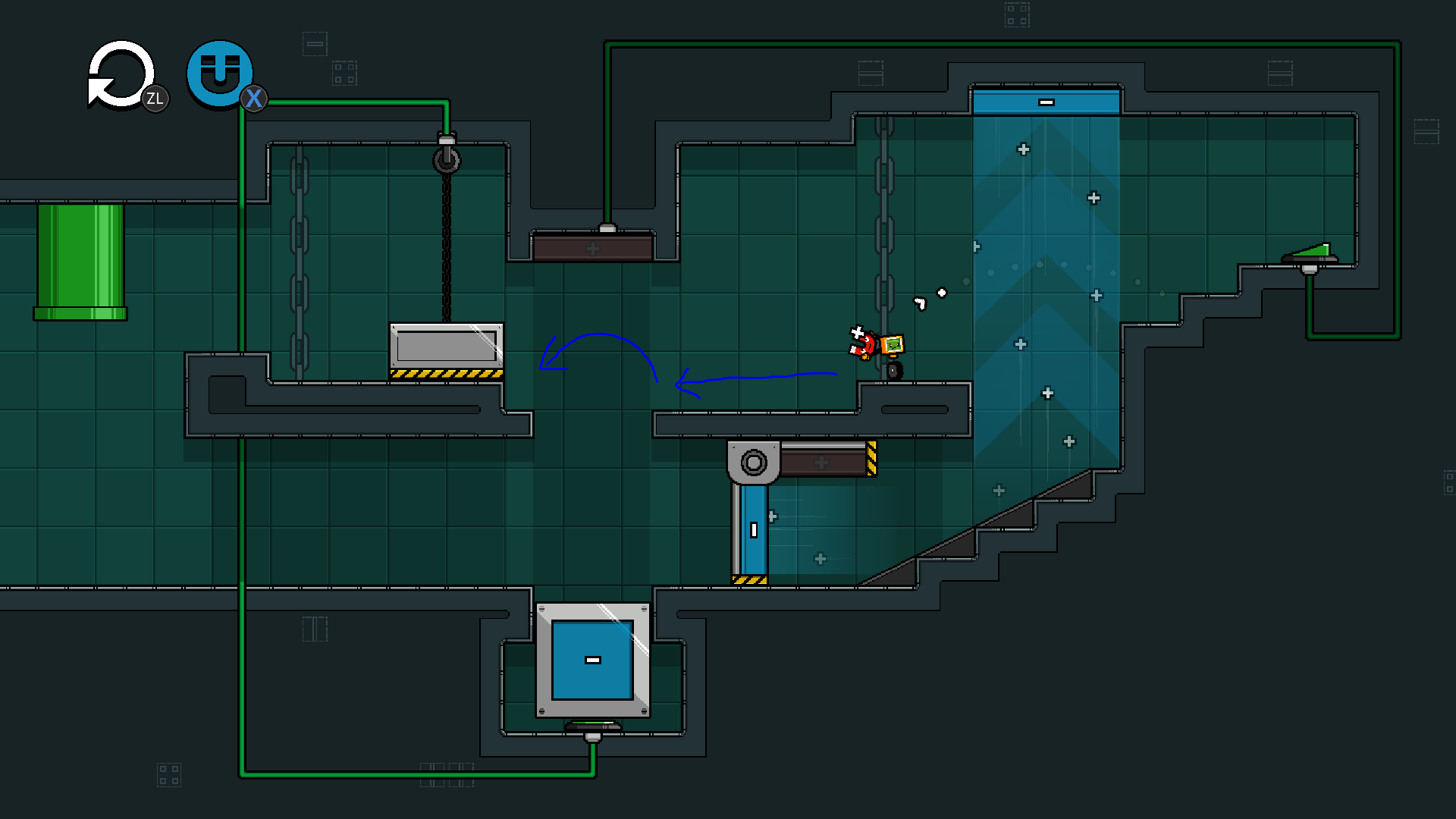
1) Throwing the magnet onto the switch (by switching polarity mid-air) and jumping above the pit before the [-] platform comes up
2) Throwing the magnet next to the bottom switch so that the blocks doesn't go all the way down and doesn't close the way to the key
3) Using the door to prevent the block from going back up (which I guess is the intended solution)
Also I wanted to say that these videos are fantastic, great work ! The game has definitively improved since last time and it feels really good to play now.
Oh, that's how you're supposed to do that! I did solution 2, which was hard because the level geometry kept bouncing the magnet onto the switch.
Having multiple solutions is pretty cool (even if they're not all intended)
I did the second solution, but it didn't feel like the right answer because of the weird physics of throwing the magnet under the block. I don't think I would have thought of the third solution.
Played, had a lot of fun! Very unique concept, and the puzzles are made very well! One thing I noticed is that the magnet free aim mode doesn't detect if there are any blocks in the way, such as in the final level. Aside from that, this was a blast!
Tried the last puzzle first and got stuck, then going back and playing them in order made feel like a genius. I really enjoyed it.
Enjoyed my time with the first few levels but I did get a bit stuck on the last level for a while

This doesn't feel like the right solution, but it did end up working
I didn't play through a lot of the demo because I found the controls a bit counter intuitive. I didn't realize that you had to aim the magnet with the mouse until I remembered seeing that in you video. I also found myself reaching towards the mouse every time I had to aim the back to the keyboard as I am right handed and used the arrow keys to move. Also I'm used to having the up arrow and w buttons in addition to the space bar preform jumps so it took a bit of getting used to using the space bar exclusively. The placement of the buttons for polarity switch and the magnet pick were easy to mix up. I often found myself switching polarity when I wanted to pick up the magnet. I know there was an options menu to remap the controls but I didn't feel like doing that for a game that made me frustrated within the first minute of the tutorial. Aside from the button mix up the robot felt very good to control and the premise seems fun. I can't wait to see this concept refined.
You can change jump to be whatever you want, can't you? Also why not just use WASD instead of arrow keys when you know you're gonna need the mouse?
Based on another player's comment, I don't think I used the intended solution to beat the last puzzle. I threw the magnet down in the pit preventing the large blue block from being able to push the button when dropped.
Might also help to have the levels numbered so you could refer to them without describing them.
Also, as others have said, for the finished product it would be great to avoid situations where you can easily get soft locked and forced to reset the level.
Galvanized Magnet Throwing Kid , GMTK, just a suggestion for the character/ game's name.
been watching your videos for years and you continue to inspire me. awesome work Mark and thanks for everything.
I had fun. Movement in this version feels very smooth and responsive and the jump has just the right arc. Personally, I tend to struggle with some puzzle games and I found all of these very straightforward. I hesitate to call the game easy because I still struggled with Puzzle #6. I put the level into an unsolvable state a few different ways and at one point fell into that pit with the button in it and then couldn't escape. Oh, and for some reason, pressing the left bumper reset the level one time, but then wouldn't do it again the next time I pressed it.
Last bits of feedback, the controller doesn't work in the options menu, I had to briefly switch back to my mouse, and the game froze briefly on the tutorial as I was interacting with that first magnet door.
With all that though, I think the game is making amazing progress, and I would love to play more of this in the future!