Hello, I just got into indie game development and so I started watching your channel. First of all, thanks for the helpful content! I am quite new to all of this, but I saw, that I can test your game and so I did. And I just discovered this one minor bug and it is that if you use the fullscreen shortcut on windows (alt + enter), the button allowing you to enter fullscreen doesn't detect the change and if you click it is then saying the reverse of what it should. Hope that this was helpful! :)
I honestly think place holder sounds would go a long way too making this demo more enjoyable ..The concept is great and the puzzles are fun and interesting . But it just feels kind of lifeless without any sound .Even the most basic sounds will make this feel a lot better.
Just FYI, for Linux users, when running the game with wine there is text missing in the pause menu.
If you use proton/Steam instead of wine, the game shows text in the menus. Just add the exe (delete all spaces in the filename and directory names) to Steam as a non-steam game and set it to run with proton (I used GE-Proton7-31) in properties-compatibility.
So far, I'd suggest making it so that the executable's name( and thus the Data Folder's name) have no spaces so that I can run it on linux with WINE without having to rename it myself. Just a slight inconvenience i wanted to point out.
I finished it! Pretty fun. I think even some placeholder music/sounds would go a long way for testers. At first I thought you weren't supposed to be able to get stuck, but I learned that's what ctrl is for.
Issue #2: when rebinding a control, the mouse cursor becomes unusable (clicking does nothing, even on the "revert" button) while it waits for a control that "matches". This is exacerbated by issue #3 and the fact I did not have a gamepad, since I had to back out of the entire menu.
issue #3:I did not realize that there were separate menus for gamepad and keyboard controls because the keyboard menu icon is really... honestly it's bad even by MVP standards. I think the keyboard menu icon should look like the "WASD" key group, personally.
issue #4: I don't think I should be able to affect any change in the display of the "positive blue" since it's an invalid combination, yet it became a circle. Which color is actually selected?
issue #5: strange behavior observed: I use some accessibility tools that include a virtual keyboard and a voice command program called Dragon NaturallySpeaking. Although the game's keyboard config is set to WASD (well, A & D anyway), Dragon was able to move me left and right when I said "press left" or "press right"... but only Dragon is able to do this, I was not able to trigger these ghost Keybinds with the virtual keyboard! Very strange! (If it helps I can try to record this sometime)
And that's just the options menu, haven't even gotten into the game yet!
I wanna go fast, Ricky Bobby! I want to be able to move while aiming. I want to say something nobody has said before so...here's 2 things.
1) This is more of a suggestion than a criticism. Secret skips or temporary power-ups. If the magnet is thrown at a specific block with a specific polarity, it repels the block and you get to go faster for a set amount of time. Or jump higher or charged jump or double jump.
When I got to the Thanks for playing screen, I started throwing that magnet all over the place. I wanted something to be there. I wanted to find the secret thing. Reward the explorers! It's just fun!
2) I know the background you showed in the latest YT video is not in this build of the demo but you might want to consider customizing the colors of the magnetic fields and the interactive blocks to match the color palette of the background for each level or vice versa.
The red block really pops here but it's a bit gaudy in comparison to the muted colors of the level. I understand you want it to stand out and I'm no color specialist but when 3 or 4 of those extreme reds on the screen at once, it may get a little busy visually.
The orange of the negative field there is fine. It could stand to be a bit more muted but it's not horrible. But the red is a harsh for the color of the environment. You could simply desaturate the harsher colors. Even the green on the pipe could be pulled back to where it still stands out but it's not so loud.
You could get by with it the way it is but...something to consider.
I find one feature that you will jump higher while you throwing the magnet, and then I use the feature to get the key of level 6.
And this is the pic:
Is it a design? I very like it. But it looks like a little anti-physics now, if you can think about the momentum in the future I think it will be better.
And from a player attitude, I hope the magnet will be hold in the beginning of the level.
Good game and I generally enjoyed it, but I have a couple complaints.
The movement feels a bit slow and the jump feels a bit short I think going back to the door would be better than suddenly teleporting when grabbing keys Keys not showing up in levels after completing, it would be better to have a little ghost key in case people want to replay levels The cooldown for switching polarities is long and messes up the flow when moving fast Pressing f to change polarity is annoying to do while moving, could that be swapped to right mouse button or shift by default Doors grabbing the magnets from your hands instead of pulling you with the magnet Can't move while aiming, but can still jump
Not a complaint, but the levels are almost pure puzzle, I would personally prefer a bit of platforming or more use for aiming.
Ps. Hold control in the lobby for a "little" surprise
some of that he talked about in his videos, such as tweaking the character controller to shorten the jump and explicitly trying to move away from so much platforming.
Finally found a workaround for my resolution problem and finished the 2.0 demo. I liked it a lot, definitely a big improvement over the first demo! My only potential complaint is that the puzzles felt very easy -- I solved all of them in only a few minutes, much faster than the ones in 1.0. Still, that's probably okay for introductory levels.
can you elaborate on your resolution problem? I'm looking for a way to resize the window/canvas so I can see my taskbar while playing. On Steam, unity games will usually accept Steam's window size arguments, but I'm not sure if that's possible with unity alone.
The first level looks like this on 1280x720. This is how it's supposed to look: Everything is visible and well-proportioned.
This is how it looks on my default resolution of 1280x1024. As you can see, the edges of the level are cut off. I can still interact with things in the edges, but I can't see them.
I want to say it's good, but it's not. The controls feel very clunky. I don't know what the people who say it's smooth are smoking. I think it's fixable, but it needs a lot of work.
I don't like that the game eats your inputs when you switch polarity too fast. Switching polarity fast feels cool. Eating inputs feels very not cool.
Having 'e' be both the pickup and throw button is not a good combination if the game also eats your inputs.
The magnet doors are inconsistent. If the magnet is attracted to, and then hits the door, the robot drops the magnet. It doesn't do that for magnet fields. I don't see why it is that way.
Also, why does the door toggle when your magnet hits it? It doesn't seem to make sense from a physics point of view. The magnet is attached to the side that is down, and yet it causes it to move up. If it was the other way around that would make more sense. Having the part that is on top be the magnetized part makes some sense.
Having to use e and f to manipulate the magnet, then arrows and space to move AND the mouse to aim the throws, is not good. I only have two hands, but this game needs three because of the button layout. Just make it so you can aim with the arrow keys or w and s or both. With how limited the throwing is I think you could consider doing away with mouse control all together.
I feel like you never want to NOT pick up the magnet so maybe you don't need a pickup button at all; if you didn't want to pick it up, just drop it again. In fact, you could probably make a puzzle around picking up the right magnet.
Tapping e while holding the magnet and moving ejects the magnet in an unexpected direction - maybe this was a bug, I can't seem to be able to reproduce it.
Bug: while not aiming, the robot doesn't locate the mouse position correctly. If your mouse is in the middle of the screen, because of how the camera works, the robot can start on one side of the mouse and end up on the other side. When you start aiming the robot incorrectly remembers the wrong mouse 'direction' and aims AWAY from the mouse, only snapping when you move the mouse.
Holding the mouse to begin throwing has too much of a delay. Why doesn't the throwing arc appear instantly when you press down?
Does the throwing mode even need a toggle? I also feel like it would be a lot cooler if you could throw while moving. Standing still, pressing and holding e for a while, moving my hand to the mouse, aim, throw, quickly switch my hand back to the arrows, doesn't feel good.
Then the puzzles. I don't know man. I feel like you could do some really cool platformy stuff with magnets. Like switching polarity to glide through a spikey tunnel. Do some spiderman shit with magnets. Avoid being attracted into spikes. Tossing a magnet, falling, picking up another magnet, and attracting to safety. The game seems to shy away from speedy things. I think you did a video about this, but this game feels like it wants to be speedy.
Objects in the game don't feel consistent. There are polarized objects without magnet fields that attract each other but not your magnet? Puzzle 5 or 6(?)
In the first puzzle you need to use the momentum of the magnet by throwing it and switching polarity. That's really cool! Then the next puzzles punish you if you try to do that again.
Like in the puzzle with the floor screws, where the magnet falls just outside of range of the magnet field to be picked back up. That's not very obvious. I got stuck here trying to quickly change the polarity of the magnet so I could jump on the lever platform, thinking that that was the solution. It was not. I feel like my solution was a lot cooler than the actual solution.
There seems to be some kind of physics system, but it doesn't make sense. The magnet is as heavy as a metal counter leaver 10x it's size, and your little robot dude is weightless apparently.
Also, I get that having magnet fields be just a straight box in one direction is easy from a technical point of view, clarity, and puzzle building, but that's just not how magnets work :(
Have you considered giving the robot the ability to attract the magnet? (if it's not already stuck to something). I don't know if that makes sense from a physics point of view, but it would help make the game feel less clunky - and I mean, it's a game about making magnets fly. I feel like the player character should be able to do that!
I feel like this is a cool idea: if you throw the magnet, you recoil in the opposite direction, particularly if you throw it while in the air - you could even use that to have a double jump! (like Yoshi-abuse) You can then instantly attract the magnet back to you, negating both your movement and the magnet's movement. I don't know if that fits in the game, but it feels like it would be cool to be able to do.
I feel like this game has a lot more potential than is currently in the demo. I'd love to see it brought out.
Auto-pickup is an interesting idea, but I'm not sure how it would work when you drop the magnet. I didn't have any trouble with the controls, but I played with a controller.
Mark actually wanted the game to be an action platformer like you describe at first, but found that all the levels he made ended up being puzzles, so he decided to focus on that. Maybe he could revisit the idea later when he has more experience?
Bruv...did you say you're using arrows to move!?! LMAO!!!
I don't even play MKB but I know WASD ! That's 1st day on a computer, basic gamer knowledge, chief. Maybe figure out how to use the controls before you muster up the gall to criticize them.
GMTK has entire YouTube videos about this game and he addresses many of the problems. He wanted to do a platformer, but it just wasn’t right. Many of the issues you mentioned were issues for him too, and sometimes there not issues at all. The reason the magnet door flips up when the magnet hits it is its momentum flips the door, and if this sounds unrealistic, that’s because it is. Really any mechanic that doesn’t influence gameplay isn’t really important, and one that do get prioritized.
Overall I really enjoyed the demo! The art style is cute and fun, the robot controls well and moves smoothly, and the puzzles built really well off of each other while still feeling distinct.
The only issue I have is the action to cancel a magnet throw. I played the demo not realizing that canceling a throw was possible, which made the throwing mechanics occasionally clunky or frustrating whenever I had to readjust a throw. A few other commenters mentioned making this action better hinted at, perhaps in the tutorial. I think this would be a nice quality of life improvement.
That said, I really loved it and can't wait to see either the next demo or the finished product!
Hey there! Massive improvement, just a few design notes I'd say need some work.
The mechanic of throwing your magnet into the pipe to unlock levels feels a bit cumbersome, and isn't explained super well.
The transitions out of the level feel a bit abrupt. While I appreciate the pace of gameplay it helps achieve, it does rob the player of agency and feels a bit sudden, so maybe polish it a bit (Consider perhaps next to the key is an open door back t o the hub, so you can leave the zone "celeste style" (Think of how there would generally be a platform with a little room to breathe before leaving an area))
Deaths in general feel really out of place and sudden for a game like this. I only experienced a couple, but unless you have some great ideas for them later on, I'd say it'd fit the more mellow puzzle game feel to have things like screws just push you out of the way (though massive falling platforms, perhaps are worth smashing the little robot, but that's choreographed a lot better than a snappy, sudden screw slamming you into the ground, especially on more zoomed out levels where its harder to see the details)
Overall a great improvement. I love the detail of the magnet pulling the player character towards its polar attraction when you're still holding it, though I'd say it could do with being a tad less strong in that instance.
I played with the keyboard, but got stuck when I was only able to aim with the mouse. (Once I realised I could only aim with the mouse I was able to complete the demo).
I can see where it's going.
It needs an extra layer to it though, like Glados was to Portal. A mystery in front of our eyes that we need only scratch the surface to find - and keep us exploring.
For example: If completing each room also unlocked (revealed) some large wiring in the walls, with odd electronic components that you could then switch one way or the other. They'd do nothing obvious (for now).
It's only when you go to your map and see that the large wires formed a massive interlocking circuit board, and that you could switch the components to make this HUGE circuit board do something (which you'd need to complete all the rooms to make fully functional).
This would be the equivalent of the environment puzzles of the Witness translated to this game. It's an example of a larger aspect (an extra layer) added to the current game to make it more than what it is.
I really like this! The puzzles are fun. I know you said in one of your videos that you might take the face off the magnet but I think it's cute how it has a different expression depending on whether you're holding it.
If anyone playing on Mac has the error "Can’t be opened because apple cannot check it for malicious software." you can fix it in your security settings.
This was fun, and I actually got stumped on a few puzzles, mostly because I wasn't thinking of the level as a grander machine. I did manage to make it to the end and I had fun. That 'ahaa' moment came to me about 3 times. This was fun. Looking forward to the future. Also thank you for your Devlog series. It is illuminating, especially watching you take what you were explaining and teaching in your other series. So to watch you implement those skills is truly a relief for people like me who really struggles with the 'where exactly do I start?' So thank you.
Only bug I ran into was there is one spot in level 2 or 3, where you have to walk with the magnet through a space that doesn't have much headroom, and I did find the magnet really wanted to get stuck in the ceiling while you're walking with it, making it impossible to move. Wasn't super easily replicated, so I don't think its much of an issue, just something to keep an eye on.
I just started watching your channel, (just finished the Developing series) and I think this has some good "aha!" moments, the character feels really great to control. It would really do well with some sound. I do agree with MasterAir, throwing the magnet into the pipes to open doors is a bit awkward. I think the levels are pretty well ordered (I'm not great at puzzle games so I don't really know), although I did skip the second level to go to the third, and then came back and completed it.
Great intro! I didn't see any game breaking bugs, as you can always just restart the level. I went to see the crushing effect when something fell on you and I was disappointed to see you just disappeared. Would love too see the robot just explode in to nuts and bolts or something like that.
I also thought as I was playing it would be more fun if the time to switch polar signs was almost instantaneous. It could promote levels where you are holding on to the magnet and have to constantly switch polarity while being in a long hallway of attractors.
Have you thought of the player having the ability to recall the magnet? It may add more depth for levels where you don't completely call it back, but have it attract to you through a wall and activating something. Idk.
There's a video series going on youtube where he explains all the design decisions and stuff, recalling the magnet is a feature he wants to be present in later levels, but not from the beginning as it limits the creativity of the puzzle designs.
had no game breaking bugs (beyond throwing the magnet against a door then getting trapped, but easily fixed by restarting).
the last 2 levels kept me stuck for quite some time, so maybe have a few more levels that are moderatly hard to introduce them better, rather then it going from speeding through to being stuck for quite some time.
the only bug that i found that stuck out to me is that in the last room ( after completing all the levels) if i held down the restart level button (for me LB) then the symbol would grow larger and larger, get small again then larger larger and repeat. keep up the great work!
when playing on a laptop there seems to be a bug when you cannot use the trackpad(mouse is just frozen) to control the throwing arc of the magnet, unless you jump before trying to change it
Game feels great! I really dig the hub world - almost reminds me of Mario 64, etc. It'd be nice if there were a button for dropping the magnet, though, instead of having to throw down.
Hey man; been watching your series on YouTube and i wanted to check out your game, and so far its good i love it the visuals and controls but i think you should add two more things:
> a dedicated run button
> a button where u can recall the magnet after throwing it (like in God of War 2018)
Neat and really inspirational game and series, thanks for sharing! A couple of thoughts
- I'd put a ghost key in levels that you've already completed
- Throwing the magnet upwards into the pipe to enter rooms felt clunky and awkward, I'd prefer just to press up.
- To actually make a useful comment over 'magnets don't work like that', I think there might be fun to have by using repulsion at some point, but I think the magnet working like that in the game is fine.
I thought the robot chap felt really neat to drive. I'd be really happy to play more.
I'm also in the it's ok to get stuck and need the reset button club.
How do you change the direction of your aim ? When I try to throw, it always sends the magnet in the same direction, so I can't shoot the magnet inside the pipes to start a level 😥
Small bug: on differently sized screens, such as 4:3 aspect ratio, the loading screen does not fully cover the level, and one-screen puzzles aren't fully visible. Other than that, great demo!
← Return to game
Comments
Log in with itch.io to leave a comment.
Hello, I just got into indie game development and so I started watching your channel. First of all, thanks for the helpful content! I am quite new to all of this, but I saw, that I can test your game and so I did. And I just discovered this one minor bug and it is that if you use the fullscreen shortcut on windows (alt + enter), the button allowing you to enter fullscreen doesn't detect the change and if you click it is then saying the reverse of what it should. Hope that this was helpful! :)
I honestly think place holder sounds would go a long way too making this demo more enjoyable ..The concept is great and the puzzles are fun and interesting . But it just feels kind of lifeless without any sound .Even the most basic sounds will make this feel a lot better.
fun :)
Here you go: Maybe something to fix.
Just FYI, for Linux users, when running the game with wine there is text missing in the pause menu.
If you use proton/Steam instead of wine, the game shows text in the menus. Just add the exe (delete all spaces in the filename and directory names) to Steam as a non-steam game and set it to run with proton (I used GE-Proton7-31) in properties-compatibility.
Hey! Great demo, I feel like it's a lot better than the first version. The movement is clearly better and the magnetism is much more important!
The Earth is a large magnet.
Gravity warps space and time.
If the space around the magnet is slightly distorted like a concave mirror, it will be amazing when you move the magnet.
Besides, you can make various physics rules using the properties of graviton, but it takes too much time.
So far, I'd suggest making it so that the executable's name( and thus the Data Folder's name) have no spaces so that I can run it on linux with WINE without having to rename it myself. Just a slight inconvenience i wanted to point out.
I finished it! Pretty fun. I think even some placeholder music/sounds would go a long way for testers. At first I thought you weren't supposed to be able to get stuck, but I learned that's what ctrl is for.
Where update
issue #1: the X on the gamepad menu is possessed.
https://i.imgur.com/17lOEpy.png
Issue #2: when rebinding a control, the mouse cursor becomes unusable (clicking does nothing, even on the "revert" button) while it waits for a control that "matches". This is exacerbated by issue #3 and the fact I did not have a gamepad, since I had to back out of the entire menu.
issue #3:I did not realize that there were separate menus for gamepad and keyboard controls because the keyboard menu icon is really... honestly it's bad even by MVP standards. I think the keyboard menu icon should look like the "WASD" key group, personally.
issue #4: I don't think I should be able to affect any change in the display of the "positive blue" since it's an invalid combination, yet it became a circle. Which color is actually selected?
https://i.imgur.com/Sop19jo.png
issue #5: strange behavior observed: I use some accessibility tools that include a virtual keyboard and a voice command program called Dragon NaturallySpeaking. Although the game's keyboard config is set to WASD (well, A & D anyway), Dragon was able to move me left and right when I said "press left" or "press right"... but only Dragon is able to do this, I was not able to trigger these ghost Keybinds with the virtual keyboard! Very strange! (If it helps I can try to record this sometime)
And that's just the options menu, haven't even gotten into the game yet!
I wanna go fast, Ricky Bobby! I want to be able to move while aiming. I want to say something nobody has said before so...here's 2 things.
1) This is more of a suggestion than a criticism. Secret skips or temporary power-ups. If the magnet is thrown at a specific block with a specific polarity, it repels the block and you get to go faster for a set amount of time. Or jump higher or charged jump or double jump.
When I got to the Thanks for playing screen, I started throwing that magnet all over the place. I wanted something to be there. I wanted to find the secret thing. Reward the explorers! It's just fun!
2) I know the background you showed in the latest YT video is not in this build of the demo but you might want to consider customizing the colors of the magnetic fields and the interactive blocks to match the color palette of the background for each level or vice versa.
The red block really pops here but it's a bit gaudy in comparison to the muted colors of the level. I understand you want it to stand out and I'm no color specialist but when 3 or 4 of those extreme reds on the screen at once, it may get a little busy visually.
The orange of the negative field there is fine. It could stand to be a bit more muted but it's not horrible. But the red is a harsh for the color of the environment. You could simply desaturate the harsher colors. Even the green on the pipe could be pulled back to where it still stands out but it's not so loud.
You could get by with it the way it is but...something to consider.
Good luck!
Happy hunting!
I find one feature that you will jump higher while you throwing the magnet, and then I use the feature to get the key of level 6.
And this is the pic: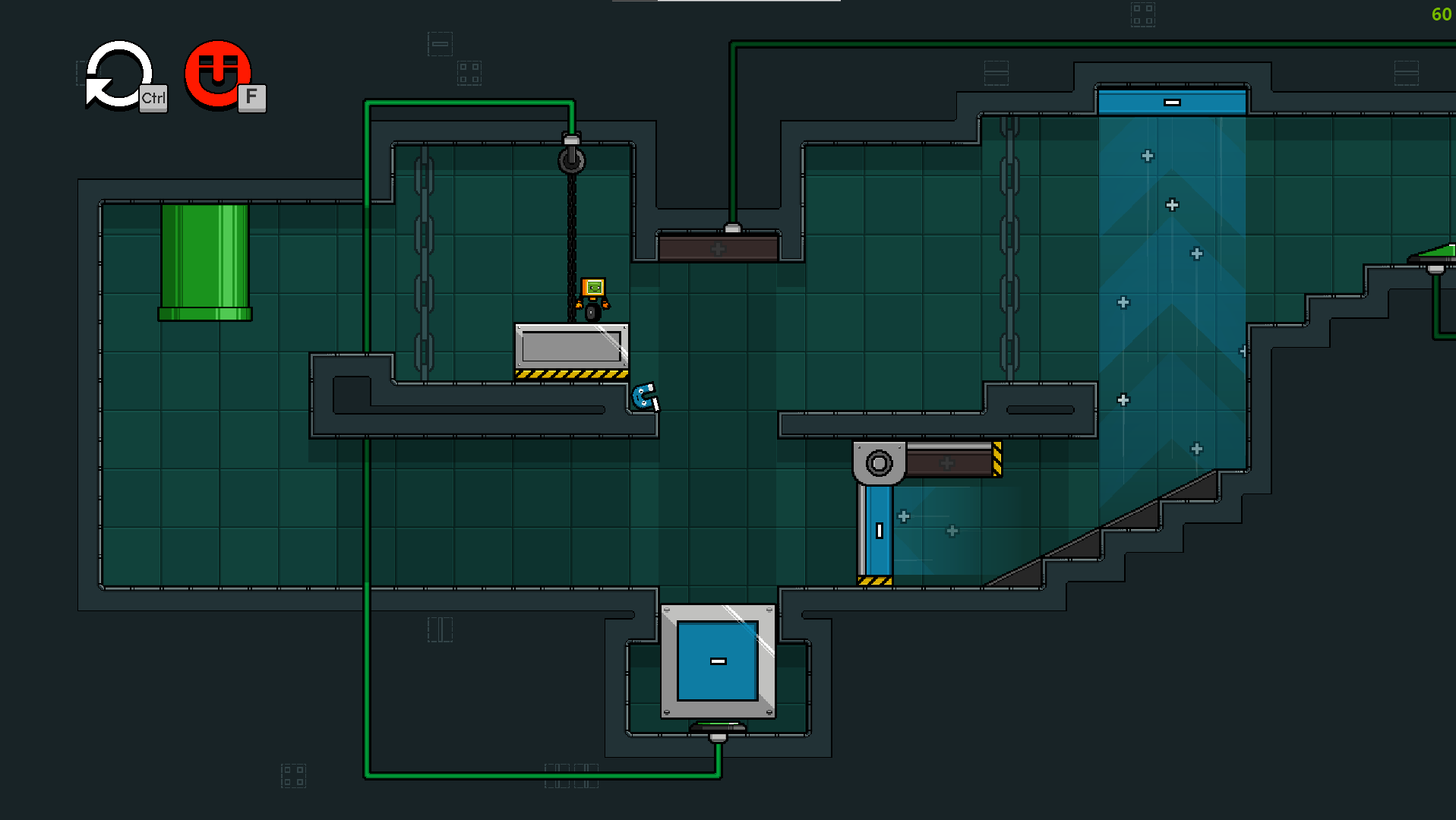
Is it a design? I very like it. But it looks like a little anti-physics now, if you can think about the momentum in the future I think it will be better.
And from a player attitude, I hope the magnet will be hold in the beginning of the level.
can't wait for this game
why no linux support
Just use wine or proton, had almost no issues with it
win 95 is ollllllllllllllllllllllllllllllllllllllllllllllllllddddddddddddddddddddddddddddddd
I like the new game system with keys.
However I have a problem with the Collider of the switch. It feels wrong that the high side of the switch blocks the character and forces you to jump.
Good game and I generally enjoyed it, but I have a couple complaints.
The movement feels a bit slow and the jump feels a bit short
I think going back to the door would be better than suddenly teleporting when grabbing keys
Keys not showing up in levels after completing, it would be better to have a little ghost key in case people want to replay levels
The cooldown for switching polarities is long and messes up the flow when moving fast
Pressing f to change polarity is annoying to do while moving, could that be swapped to right mouse button or shift by default
Doors grabbing the magnets from your hands instead of pulling you with the magnet
Can't move while aiming, but can still jump
Not a complaint, but the levels are almost pure puzzle, I would personally prefer a bit of platforming or more use for aiming.
Ps. Hold control in the lobby for a "little" surprise
some of that he talked about in his videos, such as tweaking the character controller to shorten the jump and explicitly trying to move away from so much platforming.
Finally found a workaround for my resolution problem and finished the 2.0 demo. I liked it a lot, definitely a big improvement over the first demo! My only potential complaint is that the puzzles felt very easy -- I solved all of them in only a few minutes, much faster than the ones in 1.0. Still, that's probably okay for introductory levels.
can you elaborate on your resolution problem? I'm looking for a way to resize the window/canvas so I can see my taskbar while playing. On Steam, unity games will usually accept Steam's window size arguments, but I'm not sure if that's possible with unity alone.
The first level looks like this on 1280x720. This is how it's supposed to look: Everything is visible and well-proportioned.
This is how it looks on my default resolution of 1280x1024. As you can see, the edges of the level are cut off. I can still interact with things in the edges, but I can't see them.
how did you fix it?
By manually setting my computer's resolution to 1280x720.
Hub is big, player move not fast: hub is not that convenience.
Let the player hold the jump button to keep jumping, don't make them press space each time they want to jump!
I want to say it's good, but it's not. The controls feel very clunky. I don't know what the people who say it's smooth are smoking. I think it's fixable, but it needs a lot of work.
I don't like that the game eats your inputs when you switch polarity too fast. Switching polarity fast feels cool. Eating inputs feels very not cool.
Having 'e' be both the pickup and throw button is not a good combination if the game also eats your inputs.
The magnet doors are inconsistent. If the magnet is attracted to, and then hits the door, the robot drops the magnet. It doesn't do that for magnet fields. I don't see why it is that way.
Also, why does the door toggle when your magnet hits it? It doesn't seem to make sense from a physics point of view. The magnet is attached to the side that is down, and yet it causes it to move up. If it was the other way around that would make more sense. Having the part that is on top be the magnetized part makes some sense.
Having to use e and f to manipulate the magnet, then arrows and space to move AND the mouse to aim the throws, is not good. I only have two hands, but this game needs three because of the button layout. Just make it so you can aim with the arrow keys or w and s or both. With how limited the throwing is I think you could consider doing away with mouse control all together.
I feel like you never want to NOT pick up the magnet so maybe you don't need a pickup button at all; if you didn't want to pick it up, just drop it again. In fact, you could probably make a puzzle around picking up the right magnet.
Tapping e while holding the magnet and moving ejects the magnet in an unexpected direction - maybe this was a bug, I can't seem to be able to reproduce it.
Bug: while not aiming, the robot doesn't locate the mouse position correctly. If your mouse is in the middle of the screen, because of how the camera works, the robot can start on one side of the mouse and end up on the other side. When you start aiming the robot incorrectly remembers the wrong mouse 'direction' and aims AWAY from the mouse, only snapping when you move the mouse.
Holding the mouse to begin throwing has too much of a delay. Why doesn't the throwing arc appear instantly when you press down?
Does the throwing mode even need a toggle? I also feel like it would be a lot cooler if you could throw while moving. Standing still, pressing and holding e for a while, moving my hand to the mouse, aim, throw, quickly switch my hand back to the arrows, doesn't feel good.
Then the puzzles. I don't know man. I feel like you could do some really cool platformy stuff with magnets. Like switching polarity to glide through a spikey tunnel. Do some spiderman shit with magnets. Avoid being attracted into spikes. Tossing a magnet, falling, picking up another magnet, and attracting to safety. The game seems to shy away from speedy things. I think you did a video about this, but this game feels like it wants to be speedy.
Objects in the game don't feel consistent. There are polarized objects without magnet fields that attract each other but not your magnet? Puzzle 5 or 6(?)
In the first puzzle you need to use the momentum of the magnet by throwing it and switching polarity. That's really cool! Then the next puzzles punish you if you try to do that again.
Like in the puzzle with the floor screws, where the magnet falls just outside of range of the magnet field to be picked back up. That's not very obvious. I got stuck here trying to quickly change the polarity of the magnet so I could jump on the lever platform, thinking that that was the solution. It was not. I feel like my solution was a lot cooler than the actual solution.
There seems to be some kind of physics system, but it doesn't make sense. The magnet is as heavy as a metal counter leaver 10x it's size, and your little robot dude is weightless apparently.
Also, I get that having magnet fields be just a straight box in one direction is easy from a technical point of view, clarity, and puzzle building, but that's just not how magnets work :(
Have you considered giving the robot the ability to attract the magnet? (if it's not already stuck to something). I don't know if that makes sense from a physics point of view, but it would help make the game feel less clunky - and I mean, it's a game about making magnets fly. I feel like the player character should be able to do that!
I feel like this is a cool idea: if you throw the magnet, you recoil in the opposite direction, particularly if you throw it while in the air - you could even use that to have a double jump! (like Yoshi-abuse) You can then instantly attract the magnet back to you, negating both your movement and the magnet's movement. I don't know if that fits in the game, but it feels like it would be cool to be able to do.
I feel like this game has a lot more potential than is currently in the demo. I'd love to see it brought out.
933 words, nice job tapping those keys!
did you even play through the whole game?
Auto-pickup is an interesting idea, but I'm not sure how it would work when you drop the magnet. I didn't have any trouble with the controls, but I played with a controller.
Mark actually wanted the game to be an action platformer like you describe at first, but found that all the levels he made ended up being puzzles, so he decided to focus on that. Maybe he could revisit the idea later when he has more experience?
Bruv...did you say you're using arrows to move!?! LMAO!!!
I don't even play MKB but I know WASD ! That's 1st day on a computer, basic gamer knowledge, chief. Maybe figure out how to use the controls before you muster up the gall to criticize them.
GMTK has entire YouTube videos about this game and he addresses many of the problems. He wanted to do a platformer, but it just wasn’t right. Many of the issues you mentioned were issues for him too, and sometimes there not issues at all. The reason the magnet door flips up when the magnet hits it is its momentum flips the door, and if this sounds unrealistic, that’s because it is. Really any mechanic that doesn’t influence gameplay isn’t really important, and one that do get prioritized.
Overall I really enjoyed the demo! The art style is cute and fun, the robot controls well and moves smoothly, and the puzzles built really well off of each other while still feeling distinct.
The only issue I have is the action to cancel a magnet throw. I played the demo not realizing that canceling a throw was possible, which made the throwing mechanics occasionally clunky or frustrating whenever I had to readjust a throw. A few other commenters mentioned making this action better hinted at, perhaps in the tutorial. I think this would be a nice quality of life improvement.
That said, I really loved it and can't wait to see either the next demo or the finished product!
Hey there! Massive improvement, just a few design notes I'd say need some work.
The mechanic of throwing your magnet into the pipe to unlock levels feels a bit cumbersome, and isn't explained super well.
The transitions out of the level feel a bit abrupt. While I appreciate the pace of gameplay it helps achieve, it does rob the player of agency and feels a bit sudden, so maybe polish it a bit (Consider perhaps next to the key is an open door back t o the hub, so you can leave the zone "celeste style" (Think of how there would generally be a platform with a little room to breathe before leaving an area))
Deaths in general feel really out of place and sudden for a game like this. I only experienced a couple, but unless you have some great ideas for them later on, I'd say it'd fit the more mellow puzzle game feel to have things like screws just push you out of the way (though massive falling platforms, perhaps are worth smashing the little robot, but that's choreographed a lot better than a snappy, sudden screw slamming you into the ground, especially on more zoomed out levels where its harder to see the details)
Overall a great improvement. I love the detail of the magnet pulling the player character towards its polar attraction when you're still holding it, though I'd say it could do with being a tad less strong in that instance.
I played with the keyboard, but got stuck when I was only able to aim with the mouse. (Once I realised I could only aim with the mouse I was able to complete the demo).
I can see where it's going.
It needs an extra layer to it though, like Glados was to Portal. A mystery in front of our eyes that we need only scratch the surface to find - and keep us exploring.
For example: If completing each room also unlocked (revealed) some large wiring in the walls, with odd electronic components that you could then switch one way or the other. They'd do nothing obvious (for now).
It's only when you go to your map and see that the large wires formed a massive interlocking circuit board, and that you could switch the components to make this HUGE circuit board do something (which you'd need to complete all the rooms to make fully functional).
This would be the equivalent of the environment puzzles of the Witness translated to this game. It's an example of a larger aspect (an extra layer) added to the current game to make it more than what it is.
I hope that helps.
Good luck.
I really like this! The puzzles are fun. I know you said in one of your videos that you might take the face off the magnet but I think it's cute how it has a different expression depending on whether you're holding it.
If anyone playing on Mac has the error "Can’t be opened because apple cannot check it for malicious software." you can fix it in your security settings.
https://macresearch.org/fix-cant-be-opened-because-apple-cannot-check-it-for-mal...
This was fun, and I actually got stumped on a few puzzles, mostly because I wasn't thinking of the level as a grander machine. I did manage to make it to the end and I had fun. That 'ahaa' moment came to me about 3 times. This was fun. Looking forward to the future. Also thank you for your Devlog series. It is illuminating, especially watching you take what you were explaining and teaching in your other series. So to watch you implement those skills is truly a relief for people like me who really struggles with the 'where exactly do I start?' So thank you.
Very cool. Very fun. Very inspiring to me to actually commit to making something myself.
Only bug I ran into was there is one spot in level 2 or 3, where you have to walk with the magnet through a space that doesn't have much headroom, and I did find the magnet really wanted to get stuck in the ceiling while you're walking with it, making it impossible to move. Wasn't super easily replicated, so I don't think its much of an issue, just something to keep an eye on.
I just started watching your channel, (just finished the Developing series) and I think this has some good "aha!" moments, the character feels really great to control. It would really do well with some sound. I do agree with MasterAir, throwing the magnet into the pipes to open doors is a bit awkward. I think the levels are pretty well ordered (I'm not great at puzzle games so I don't really know), although I did skip the second level to go to the third, and then came back and completed it.
definitely made me say "a-ha"
Looks like a great game.. will you make a version for Linux? ..... ;-)
Great intro! I didn't see any game breaking bugs, as you can always just restart the level. I went to see the crushing effect when something fell on you and I was disappointed to see you just disappeared. Would love too see the robot just explode in to nuts and bolts or something like that.
I also thought as I was playing it would be more fun if the time to switch polar signs was almost instantaneous. It could promote levels where you are holding on to the magnet and have to constantly switch polarity while being in a long hallway of attractors.
Have you thought of the player having the ability to recall the magnet? It may add more depth for levels where you don't completely call it back, but have it attract to you through a wall and activating something. Idk.
Keep up the great work!
There's a video series going on youtube where he explains all the design decisions and stuff, recalling the magnet is a feature he wants to be present in later levels, but not from the beginning as it limits the creativity of the puzzle designs.
had no game breaking bugs (beyond throwing the magnet against a door then getting trapped, but easily fixed by restarting).
the last 2 levels kept me stuck for quite some time, so maybe have a few more levels that are moderatly hard to introduce them better, rather then it going from speeding through to being stuck for quite some time.
the only bug that i found that stuck out to me is that in the last room ( after completing all the levels) if i held down the restart level button (for me LB) then the symbol would grow larger and larger, get small again then larger larger and repeat. keep up the great work!
when playing on a laptop there seems to be a bug when you cannot use the trackpad(mouse is just frozen) to control the throwing arc of the magnet, unless you jump before trying to change it
Game feels great! I really dig the hub world - almost reminds me of Mario 64, etc. It'd be nice if there were a button for dropping the magnet, though, instead of having to throw down.
Hey man; been watching your series on YouTube and i wanted to check out your game, and so far its good i love it the visuals and controls but i think you should add two more things:
> a dedicated run button
> a button where u can recall the magnet after throwing it (like in God of War 2018)
Neat and really inspirational game and series, thanks for sharing! A couple of thoughts
- I'd put a ghost key in levels that you've already completed
- Throwing the magnet upwards into the pipe to enter rooms felt clunky and awkward, I'd prefer just to press up.
- To actually make a useful comment over 'magnets don't work like that', I think there might be fun to have by using repulsion at some point, but I think the magnet working like that in the game is fine.
I thought the robot chap felt really neat to drive. I'd be really happy to play more.
I'm also in the it's ok to get stuck and need the reset button club.
Can you make a version for linux. I do not have a windows PC and am interested in your game
How do you change the direction of your aim ?
When I try to throw, it always sends the magnet in the same direction, so I can't shoot the magnet inside the pipes to start a level 😥
If you hold throw (square on playstation controller) it enters aim mode and shows the trajectory - you can change its direction with the left stick
Small bug: on differently sized screens, such as 4:3 aspect ratio, the loading screen does not fully cover the level, and one-screen puzzles aren't fully visible. Other than that, great demo!